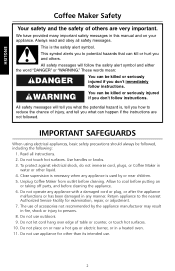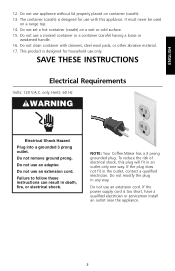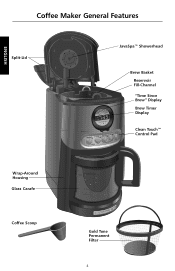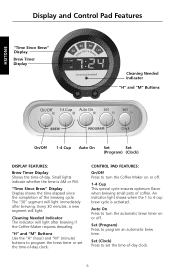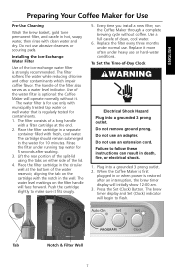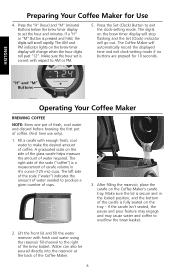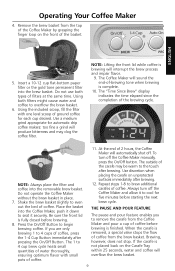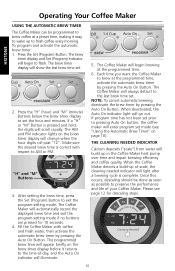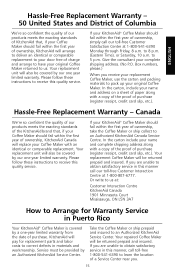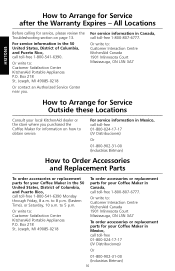KitchenAid KCM534ER Support Question
Find answers below for this question about KitchenAid KCM534ER - 14 Cup JavaStudio Series Coffee Maker.Need a KitchenAid KCM534ER manual? We have 1 online manual for this item!
Question posted by jgibson141 on December 1st, 2012
Amount Of Coffee Brewed
When auto brew, it just makes 4 cups
Current Answers
Related KitchenAid KCM534ER Manual Pages
KitchenAid Knowledge Base Results
We have determined that the information below may contain an answer to this question. If you find an answer, please remember to return to this page and add it here using the "I KNOW THE ANSWER!" button above. It's that easy to earn points!-
Descaling the espresso machine
... additional fresh water to the reservoir for the boilers to heat before proceeding to run through 7. Descaling the Espresso Machine Coffee maker is empty. local hard-water conditions may impair espresso quality. Calcium deposits ("scale") from the brew head. Press the On/Off Power Switch to remove scale. Every 20 minutes, keep repeating steps 4 through 7 until... -
How often to descale a KitchenAid JavaStudio Coffeemaker.
... as possible to descale a KitchenAid JavaStudio Coffeemaker. When the coffeee maker detects a build-up in the coffeee maker heat pump over time and impair brewing efficiency and coffee quality. Coffee maker is showing an Error Code Descaling the espresso machine Calcium deposits (scale) from water will illuminate after a brewing cycle is illuminated on a JavaStudio coffee maker If an "E1" or... -
Coffee/Espresso temperature
... is about 194° F (90°C) coming out of the brew head in the espresso maker? F (90° The coffee temperature is the temperature of the coffee in order to provide an optimum brewing temperature, ideally between brewing and frothing. The Pro Line Series Espresso machine is designed to achieve an optimum 180-182° F (96°...
Similar Questions
Kitchenaid Kcm1402er 14 -cup Water Tank Gasket Is Leaking. How To Change Gasket
KitchenAid KCM1402ER 14 -Cup 110vThe removable Water tank fit into a gasket that is leaking occasion...
KitchenAid KCM1402ER 14 -Cup 110vThe removable Water tank fit into a gasket that is leaking occasion...
(Posted by PBhansen 3 years ago)
Error 4
My KitchenAid mod KCM534ERO 14 cup keeps showing Error 4. I looked it up and I have done everything ...
My KitchenAid mod KCM534ERO 14 cup keeps showing Error 4. I looked it up and I have done everything ...
(Posted by vszemett76 5 years ago)
How To Clean Kcm 534ero Coffee Maker
Directions to clean above coffee maker
Directions to clean above coffee maker
(Posted by charlenehamlett 9 years ago)
Kitchenaid Kcm222cs Coffee Maker, 14 Cup Architect Instructions On How To Use
it
it
(Posted by gmeSupe 10 years ago)
Coffee Maker Will Not Brew Coffee?
Coffee maker will not brew coffee.and the hotplate doesn't get hot. A few seconds after pushing the ...
Coffee maker will not brew coffee.and the hotplate doesn't get hot. A few seconds after pushing the ...
(Posted by ccd2306 11 years ago)