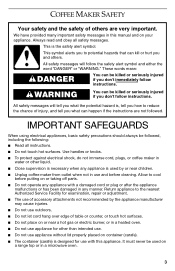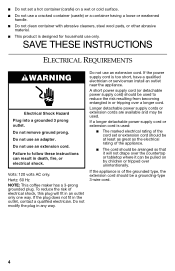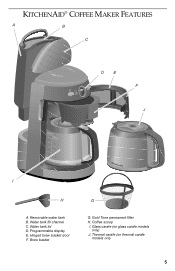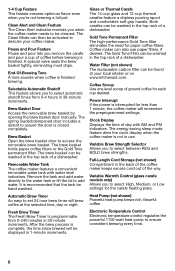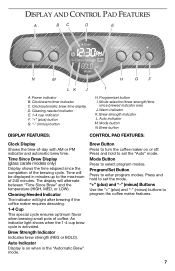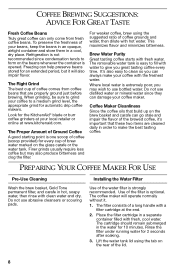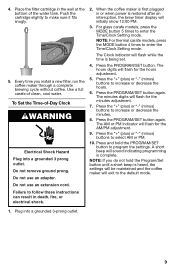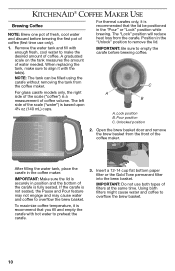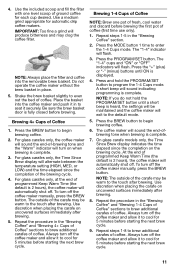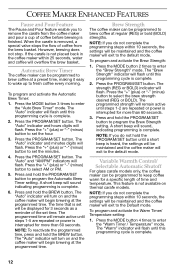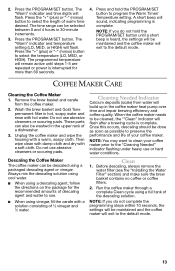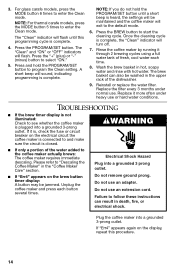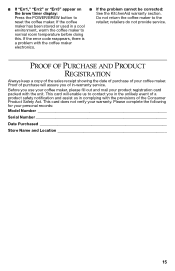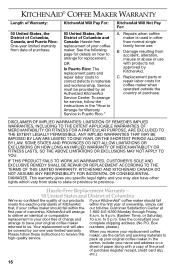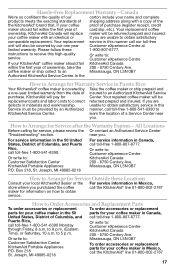KitchenAid KCM222OB Support and Manuals
Get Help and Manuals for this KitchenAid item

View All Support Options Below
Free KitchenAid KCM222OB manuals!
Problems with KitchenAid KCM222OB?
Ask a Question
Free KitchenAid KCM222OB manuals!
Problems with KitchenAid KCM222OB?
Ask a Question
Most Recent KitchenAid KCM222OB Questions
Was Kitchen Aid Kcm222cso Coffee Maker Recalled?
(Posted by caffee472004 9 years ago)
Why Wont My Kitchen Aid Kcm222 Coffee Maker Brew Coffee
(Posted by actonyj 9 years ago)
How To Set The Timer On A Kitchenaid Coffee Maker Kcm222
(Posted by 1962jsom 9 years ago)
Was There A Recall
(Posted by Anonymous-136708 9 years ago)
Kitchenaid Kcm222cs Coffee Maker, 14 Cup Architect Instructions On How To Use
it
it
(Posted by gmeSupe 10 years ago)
Popular KitchenAid KCM222OB Manual Pages
KitchenAid KCM222OB Reviews
We have not received any reviews for KitchenAid yet.