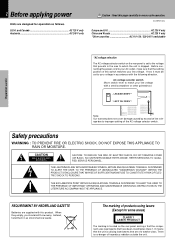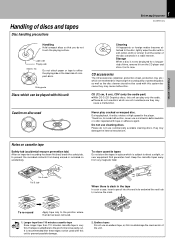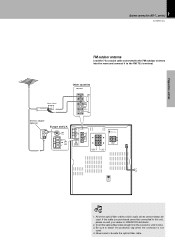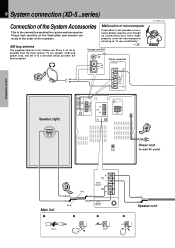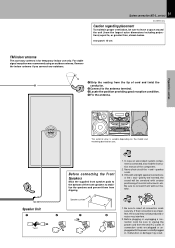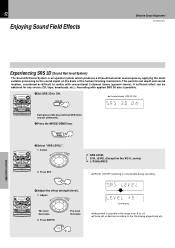Kenwood XD-751 Support Question
Find answers below for this question about Kenwood XD-751.Need a Kenwood XD-751 manual? We have 1 online manual for this item!
Question posted by pwthorneycroft on January 5th, 2024
The 3 Disk Tray Will Not Open. How Can I Fix This?
The person who posted this question about this Kenwood product did not include a detailed explanation. Please use the "Request More Information" button to the right if more details would help you to answer this question.
Current Answers
Answer #1: Posted by SonuKumar on January 5th, 2024 9:18 PM
Please respond to my effort to provide you with the best possible solution by using the "Acceptable Solution" and/or the "Helpful" buttons when the answer has proven to be helpful.
Regards,
Sonu
Your search handyman for all e-support needs!!
Related Kenwood XD-751 Manual Pages
Similar Questions
If The Kenwood System M-925dab-s Has Bridge Amplifiers, Then One Cannot Connect
Bridge amplifiers have a common power supply and are 'floating" independently. A set of speakers wit...
Bridge amplifiers have a common power supply and are 'floating" independently. A set of speakers wit...
(Posted by ludwig17061 4 months ago)
Is It Possible To Brighten The Display On A Kenwood Xd500 Mini Stereo System
(Posted by rvenhuis 1 year ago)
I Have A Kenwood Xd-551 And It Always Display Protection , How Can I Turn It Off
(Posted by Kumiphilip540 2 years ago)
Color code Wiring diagram For a 07 Mitsubishi Galant Car Stereo System
Color code Wiring diagram for a 07 Mitsubishi Galant car stereo system 2 a kenwood dnx5120 just need...
Color code Wiring diagram for a 07 Mitsubishi Galant car stereo system 2 a kenwood dnx5120 just need...
(Posted by GinaMartin 3 years ago)
Help Figuring Out My Stereo System
how do you watch a movie on my screen deck?
how do you watch a movie on my screen deck?
(Posted by knotts03 9 years ago)