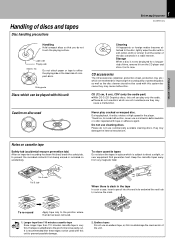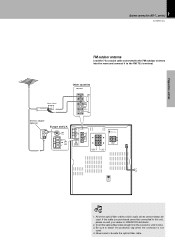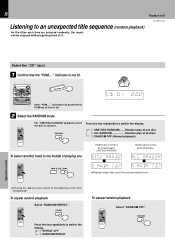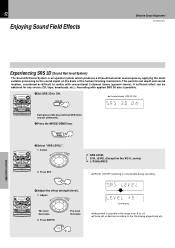Kenwood XD-551 Support Question
Find answers below for this question about Kenwood XD-551.Need a Kenwood XD-551 manual? We have 1 online manual for this item!
Question posted by Kumiphilip540 on August 13th, 2021
I Have A Kenwood Xd-551 And It Always Display Protection , How Can I Turn It Off
The person who posted this question about this Kenwood product did not include a detailed explanation. Please use the "Request More Information" button to the right if more details would help you to answer this question.
Current Answers
Answer #1: Posted by SonuKumar on August 13th, 2021 7:52 PM
http://manual.kenwood.com/files/B60-3768-00.pdf
please follow page 60 -reset : ---
Generally protection modes comes when there are small issue but can be fixed.
Please respond to my effort to provide you with the best possible solution by using the "Acceptable Solution" and/or the "Helpful" buttons when the answer has proven to be helpful.
Regards,
Sonu
Your search handyman for all e-support needs!!
Related Kenwood XD-551 Manual Pages
Similar Questions
If The Kenwood System M-925dab-s Has Bridge Amplifiers, Then One Cannot Connect
Bridge amplifiers have a common power supply and are 'floating" independently. A set of speakers wit...
Bridge amplifiers have a common power supply and are 'floating" independently. A set of speakers wit...
(Posted by ludwig17061 4 months ago)
Power Standby Button Red Light Turns On And Off . But Display Screen Doesn't Li
And how do you reset it to factory settings without unplugging it for a day
And how do you reset it to factory settings without unplugging it for a day
(Posted by mgood1372 8 months ago)
How Do I Charge The Spesker? I Have Tried But Didn't Sucseed.
(Posted by noaarbel10 1 year ago)
Is It Possible To Brighten The Display On A Kenwood Xd500 Mini Stereo System
(Posted by rvenhuis 1 year ago)
How Do I Reset My Stereo It Is Displaying 'protect' Across The Screen
I bought a used mini van equipped with a Kenwood KDC-MP242 car stereo. It worked fine for the past 6...
I bought a used mini van equipped with a Kenwood KDC-MP242 car stereo. It worked fine for the past 6...
(Posted by johnobrien1234 13 years ago)