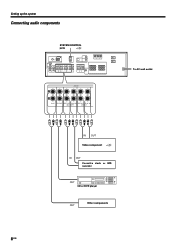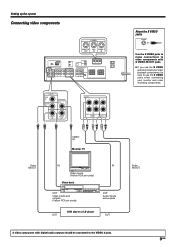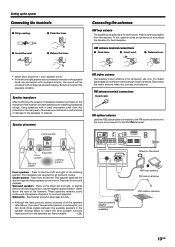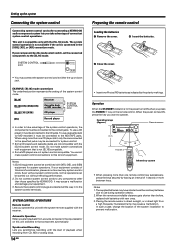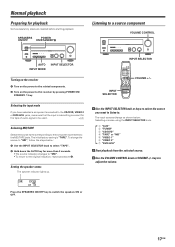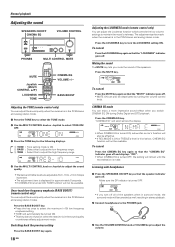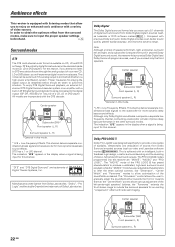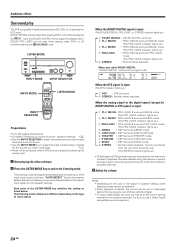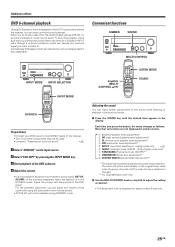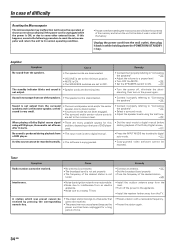Kenwood VR-606 Support Question
Find answers below for this question about Kenwood VR-606.Need a Kenwood VR-606 manual? We have 1 online manual for this item!
Question posted by mgood1372 on August 26th, 2023
Power Standby Button Red Light Turns On And Off . But Display Screen Doesn't Li
And how do you reset it to factory settings without unplugging it for a day
Current Answers
Answer #1: Posted by SonuKumar on August 26th, 2023 11:37 PM
https://www.manualslib.com/manual/86638/Kenwood-Vr-606-Vr-616.html?page=34#manual
or
https://www.manualslib.com/manual/1275470/Kenwood-Vr-606.html
Please respond to my effort to provide you with the best possible solution by using the "Acceptable Solution" and/or the "Helpful" buttons when the answer has proven to be helpful.
Regards,
Sonu
Your search handyman for all e-support needs!!
Answer #2: Posted by Hanna0809 on August 27th, 2023 12:36 AM
It sounds like your Kenwood VR-606 receiver might be experiencing a technical issue. The power standby button's behavior and the display screen not lighting up could be signs of a malfunction. To reset it to factory settings without unplugging it for a day, you might want to consult the user manual or contact Kenwood's customer support for specific instructions. If the issue persists, it might be best to seek professional assistance for troubleshooting and repair.
Related Kenwood VR-606 Manual Pages
Similar Questions
If The Kenwood System M-925dab-s Has Bridge Amplifiers, Then One Cannot Connect
Bridge amplifiers have a common power supply and are 'floating" independently. A set of speakers wit...
Bridge amplifiers have a common power supply and are 'floating" independently. A set of speakers wit...
(Posted by ludwig17061 5 months ago)
How Do I Charge The Spesker? I Have Tried But Didn't Sucseed.
(Posted by noaarbel10 1 year ago)
Is It Possible To Brighten The Display On A Kenwood Xd500 Mini Stereo System
(Posted by rvenhuis 1 year ago)
I Have A Kenwood Xd-551 And It Always Display Protection , How Can I Turn It Off
(Posted by Kumiphilip540 2 years ago)
Loudness On/off On Unit (krf V6090d) Itself.
how can I switch on loudness on unit itself since my remote is damaged. Any alternative method.Moreo...
how can I switch on loudness on unit itself since my remote is damaged. Any alternative method.Moreo...
(Posted by thomasabam 2 years ago)