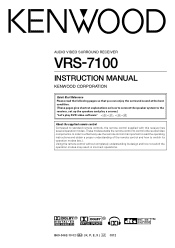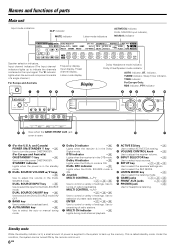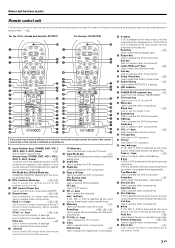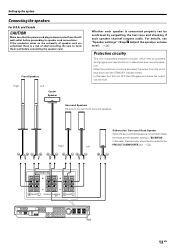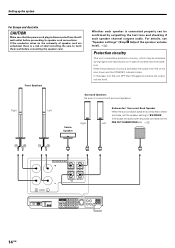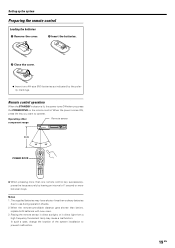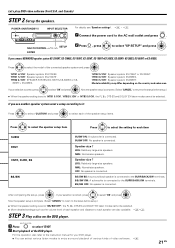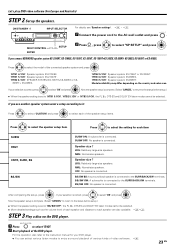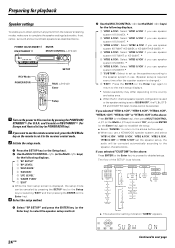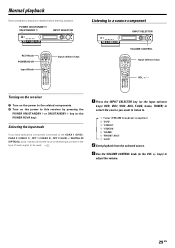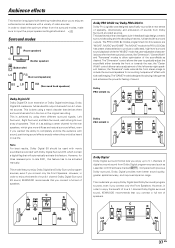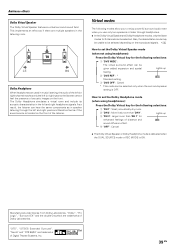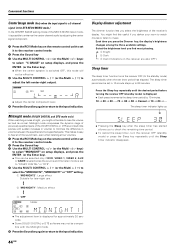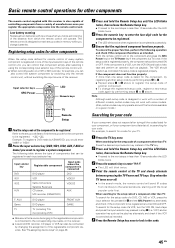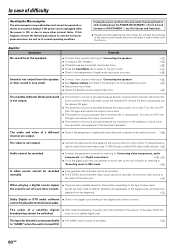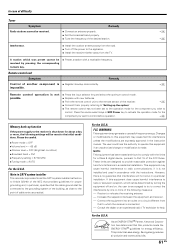Kenwood VRS-7100 Support Question
Find answers below for this question about Kenwood VRS-7100 - AV Receiver.Need a Kenwood VRS-7100 manual? We have 1 online manual for this item!
Question posted by dfrey758 on June 9th, 2010
My Kenwood Vrs-7100 Turns Off The Instant It Is Power On And The Standby Lamp St
The person who posted this question about this Kenwood product did not include a detailed explanation. Please use the "Request More Information" button to the right if more details would help you to answer this question.
Current Answers
Related Kenwood VRS-7100 Manual Pages
Similar Questions
The Power Standby Light Is Lit But Won't Come On
just bought used just wandering if possibly something simple
just bought used just wandering if possibly something simple
(Posted by porchcrickets 11 months ago)
My Power Button Came Off By And I Used To A Pin To Turn It On, Now It Don't Want
(Posted by phillipsjimmy824 1 year ago)
Center And Rear Speakers Not Being Recognized - Right And Left Speaker Working
center and rear speakers not being recognized - right and left speaker working
center and rear speakers not being recognized - right and left speaker working
(Posted by philo10598 3 years ago)
Vrs-7100 Kenwood.. Receiver Will Not Power On.. Standby Light Keeps Flashing..
(Posted by Saintsman107 10 years ago)
Kenwood Vr-707 Home Theater Intermittent Audio Problem
Kenwood VR-707 Home Theater System operates normally when first turned on for about 5 minutes, then ...
Kenwood VR-707 Home Theater System operates normally when first turned on for about 5 minutes, then ...
(Posted by fisherwr 12 years ago)