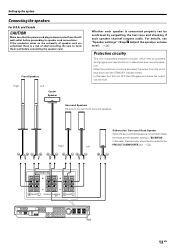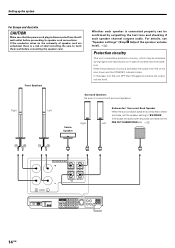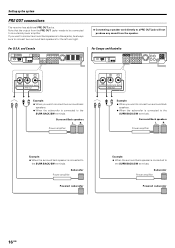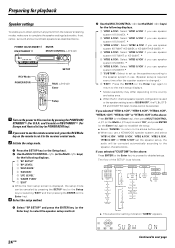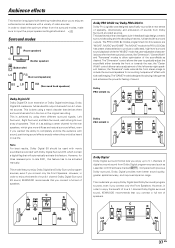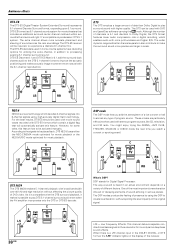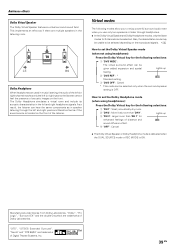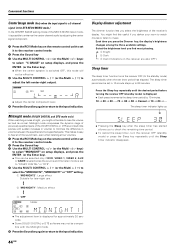Kenwood VRS-7100 Support Question
Find answers below for this question about Kenwood VRS-7100 - AV Receiver.Need a Kenwood VRS-7100 manual? We have 1 online manual for this item!
Question posted by philo10598 on December 3rd, 2020
Center And Rear Speakers Not Being Recognized - Right And Left Speaker Working
center and rear speakers not being recognized - right and left speaker working
Current Answers
Answer #1: Posted by Odin on December 3rd, 2020 6:59 PM
See the second-listed Symptom at https://www.manualslib.com/manual/86683/Kenwood-Vrs-7100.html?page=60#manual.
Hope this is useful. Please don't forget to click the Accept This Answer button if you do accept it. My aim is to provide reliable helpful answers, not just a lot of them. See https://www.helpowl.com/profile/Odin.
Related Kenwood VRS-7100 Manual Pages
Similar Questions
Cant Get Sound From Turntable To Play Thru Speakers
How to connect a kenwood preamp turntable to a VR 605 Kenwood receiver
How to connect a kenwood preamp turntable to a VR 605 Kenwood receiver
(Posted by warvin 2 years ago)
The Reid Power Button Blinks Fast And Won't Turn On
Why does it not come on, instead the red light blinks fast
Why does it not come on, instead the red light blinks fast
(Posted by huntersrwe50 9 years ago)
Kenwood Vr-707 Home Theater Intermittent Audio Problem
Kenwood VR-707 Home Theater System operates normally when first turned on for about 5 minutes, then ...
Kenwood VR-707 Home Theater System operates normally when first turned on for about 5 minutes, then ...
(Posted by fisherwr 12 years ago)
Why Don't My Rear Speakers Work On My Kenwood Vr-309 ?
(Posted by kenno25 13 years ago)
Why Don't I Have Surround Sound ?
I have my Kenwood VR-309 hooked up to my new vizio 42" TV and i can't get any sound from the center ...
I have my Kenwood VR-309 hooked up to my new vizio 42" TV and i can't get any sound from the center ...
(Posted by kenno25 13 years ago)