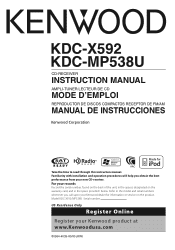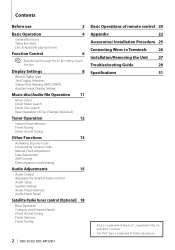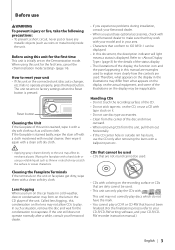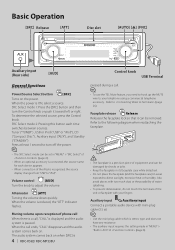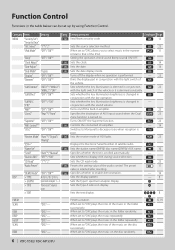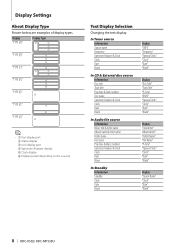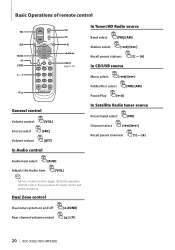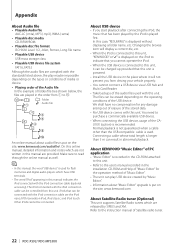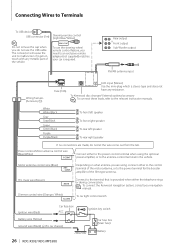Kenwood MP538U Support Question
Find answers below for this question about Kenwood MP538U - Radio / CD.Need a Kenwood MP538U manual? We have 1 online manual for this item!
Question posted by misspriss707 on May 28th, 2015
Can A Kdc-mp528 Connect To Bl7etooth Devices
The person who posted this question about this Kenwood product did not include a detailed explanation. Please use the "Request More Information" button to the right if more details would help you to answer this question.
Current Answers
Related Kenwood MP538U Manual Pages
Similar Questions
Kenwood Kdc-355u Connect To Amplifier
Which remote wire pair do I use to connect into my remote connection of my amplifier?
Which remote wire pair do I use to connect into my remote connection of my amplifier?
(Posted by rsemosal 3 years ago)
Kdc-mp628 Will Not Take A Cd
Kdc-mp628 will not take a cd u can see two little bars blocking the entry..it wont even go to cd jus...
Kdc-mp628 will not take a cd u can see two little bars blocking the entry..it wont even go to cd jus...
(Posted by Anonymous-142741 9 years ago)
How To Put In The Code Without Remote On Kenwood Kdc-mp528
(Posted by swho 9 years ago)
Kkenwood Kdc-x993 Excelon Radio/cd Security Features.
iI pressed reset button & it has auto maticly activaited a security lock that aqquires a 4digit ...
iI pressed reset button & it has auto maticly activaited a security lock that aqquires a 4digit ...
(Posted by anghellic676 10 years ago)
When I Turn The Vol Above 22 The Whole Radio/cd Shuts Off Recycles
(Posted by waterlynassoc 11 years ago)