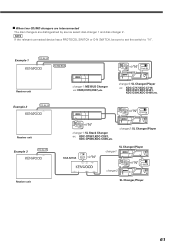Kenwood KVT911DVD Support Question
Find answers below for this question about Kenwood KVT911DVD - Mobile DVD/CD Player.Need a Kenwood KVT911DVD manual? We have 1 online manual for this item!
Question posted by Wackroyd on December 7th, 2017
Map/navigation Update
can this unit be upgraded with new navigation map
Current Answers
Answer #1: Posted by anis0012 on December 19th, 2017 1:11 AM
No, there is update just for those now
http://www.kenwood.com/cs/ce/firmware/usb/info_program_en.html
Related Kenwood KVT911DVD Manual Pages
Similar Questions
How To Update Touchscreen Cd Player Kenwood Ddx272
how to update cd player
how to update cd player
(Posted by Harrymorgan18 5 years ago)
Why Wont My Cd Player Accept The Cd?
When I try to insert a cd into my Kenwood kdc-bt742u the unit wont accept it. If I try to force it i...
When I try to insert a cd into my Kenwood kdc-bt742u the unit wont accept it. If I try to force it i...
(Posted by Krisdall95307 8 years ago)
I Forget My Code On Kenwood Oct911 Dvd
(Posted by ehssanshalabi 10 years ago)
Cd Player Won't Play Cd's
I have the KDC 2019 and my cd player won't work I get an error code that says T 04
I have the KDC 2019 and my cd player won't work I get an error code that says T 04
(Posted by wcoleman 13 years ago)