Kenwood KVT-815DVD Support Question
Find answers below for this question about Kenwood KVT-815DVD.Need a Kenwood KVT-815DVD manual? We have 2 online manuals for this item!
Current Answers
There are currently no answers that have been posted for this question.
Be the first to post an answer! Remember that you can earn up to 1,100 points for every answer you submit. The better the quality of your answer, the better chance it has to be accepted.
Be the first to post an answer! Remember that you can earn up to 1,100 points for every answer you submit. The better the quality of your answer, the better chance it has to be accepted.
Related Kenwood KVT-815DVD Manual Pages
Instruction Manual - Page 1


KVT-815DVD KVT-745DVD KVT-715DVD
MONITOR WITH DVD RECEIVER
INSTRUCTION MANUAL
MONITEUR AVEC RÉCEPTEUR DVD
MODE D'EMPLOI
MONITOR CON RECEPTOR DVD
MANUAL DE INSTRUCCIONES
© PRINTED IN JAPAN B64-2846-00/00 (K)(AI)
Instruction Manual - Page 2
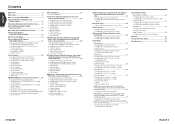
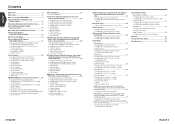
...KVT-815DVD/745DVD/715DVD Basic operations 10
Basic Operations of Remote Controller 12
Switch Small Display (Function of KVT-815DVD 14
Switch Screen Mode 15
Control during DVD Video or Video... • Search for Program Type • Radio Text
CD/MP3/WMA/Disc Changer Play Control........... screen Audio Control 81 • Displaying the Audio Control 1 screen • Displaying the Audio Control ...
Instruction Manual - Page 3
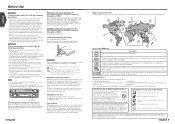
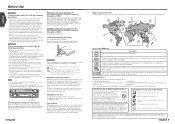
..., first disconnect the wiring harness. • Do not use automotive-grade wires or other wires with AM/PM displayed) or in...result in damage to the main unit. • You cannot view video pictures whilst the vehicle is a piece of precision equipment. • ...• CD-G/CD-EG/CD-EXTRA discs (Only the audio can control from the KVT-815DVD/745DVD/715DVD Receiver (in November of 2003): KDC-CX89...
Instruction Manual - Page 4
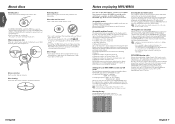
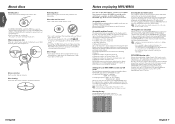
...folder name: 64 • Maximum number of this unit has the following setting when compressing audio data in their file names beginning with their cases. The unit mistakes non-MP3/WMA files... folders: 100 MP3/WMA written in the long file name format. You may not play MP3 (MPEG1, 2 Audio Layer 3)/WMA. Burrs
Burrs
• Discs with the MP3/WMA encoder. • Transfer bit rate: MP3:...
Instruction Manual - Page 6


...see page 58)
e Function [FNC] key The video sources are switched each time you press the key....audio sources are switched each time you press the key.
7 Volume Controls [+]/[-] key
8 Track/Station Selectors [4]/[¢] key Selects a music or chapter, track, or frequency.
9 Band/Folder Selectors [FM]/[AM] key Press the [FM] key to switch to the AM band or the previous folder/disc.
q KVT-815DVD...
Instruction Manual - Page 7
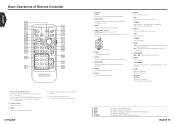
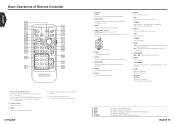
... from memory. t [DISC] Select a folder or a disc.
[TV] FM: Switches to TV1, TV2 or VIDEO.
[TUNER] FM: Switches to the AM band. o [DISC] Plays or pauses.
[TV] [TUNER] Selects ...FM/AM broadcasting source
English 13
u [DVD] 1: Fast Backward (Rewind). r [DVD] Switches an audio language.
q [DVD] Each time you press the button, the zoom ratio switches. English
Basic Operations ...
Instruction Manual - Page 8


Switch Screen Mode
The Screen mode of the monitor changes each of KVT-815DVD)
The Small Display screen mode changes each time the [DISP] key is shown in the full-size display mode automatically.
English 15
Their Screen mode... [NORMAL]
• When the Menu, Easy Control screen, or Navigation is selected, it is pressed. Switch Small Display (Function of DVD/VCD, TV, and video images.
Instruction Manual - Page 10


...Stops to start single-frame stepping.
k Slow Forwards or Backwards. (during DVD Video or Video CD Playback
Displaying the DVD/ VCD Control screen
Plays a DVD/VCD using various ... in use only)
/ Switches the Repeat Play operations in the next time.
DVD/VCD Control screen
19
DVD V I DEO 28
21 Audio
26
27
23 Set Up
22 SRC
24
29
30
PBC REP
Title 1 Chap 3
19 33 K E N W O O D
34...
Instruction Manual - Page 11
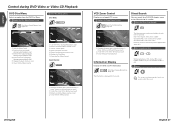
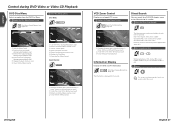
...discs.
2 Enter a number or time
-
English
Control during DVD Video or Video CD Playback
DVD Disc Menu
Selects an option from the DVD Disc ...Menu. 1 Displays the Disc Menu Control screen
Disc Menu Control Buttons Area (page 16)
Menu C t r l
SUB
1
3
10/10
Audio 1 / 1
4
2 Select Disc Menu options Disc Menu
Menu C t r l
...
Instruction Manual - Page 19
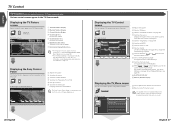
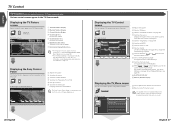
... Switches to the TV Control screen.
y Calls the Sound Effects Menu. (see page 71). l Returns to Video (VIDEO). w Calls up the channels from various function menus. t Calls the TV Menu. Switches to use. s ... Down Area Decrease the channel.
6 Band/Video Switch Area Switches to TV1 or TV2).
TV Control screen
14 TV
16 Audio 18 Set Up
15 Menu
21
19 VIDEO
17 SRC
22
Next
TV 1
20 TV...
Instruction Manual - Page 29
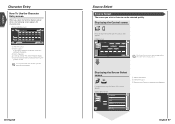
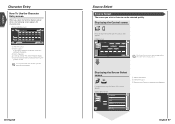
... the parking brake.
56 English
Source Select
Source Select
The source you wish to listen to the previous screen. Source Select screen
1
2
1
S T ANDBY
Audio Set Up
TUNER
3 SRC
DVD
VIDEO
CD CH
MD CH
1
1
1 Adjusts the volume. 2 Select the source. 3 Returns to touch until the Source Select screen appears. Control screen
DVD...
Instruction Manual - Page 30
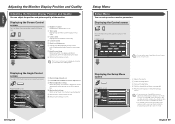
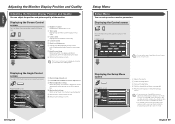
...same Setup Menu for an NTSC system image on TV or Video.
3 Color Control Displayed on the TV/Video screen only.
4 Contrast Control
5 Black Level Adjustment
6 ...automatically according to the previous screen. Displaying the Setup Menu screen
Set Up
Setup Menu screen
1
3
1
Se t Up
Audi o S e t Up
4 Audio Set Up
DVD SETUP
5 SRC
2
Sys t em S e t U p
AV I / F S e t Up 2
User I / F S...
Instruction Manual - Page 34
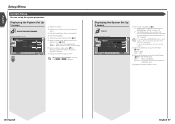
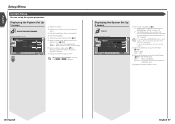
...Display.
( Blue) (KVT-815DVD only)
"Blue":
A blue color display
"Key Sync": The same color as a music CD. Displaying the System Set Up 2 screen
System Set Up 2 screen
Audio
Menu CD Read 2
9...Scrolls the screen automatically.
Displaying the System Set Up 1 screen
Sys t em S e t U p
System Set Up 1 screen
1
3 Audio Set Up
2 SRC
1
4 Menu
Be e p On
Sc r o l l Ma nu a l
Remo t e Se n s...
Instruction Manual - Page 35
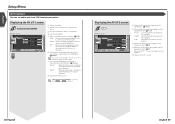
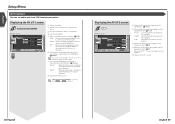
... is connected via the AV INPUT port. ( VIDEO)
If you have set audio and visual (AV) interface parameters. "OFF": ...
11
19
11
L i n e Mu t e On
12
Off 12
AV I N
AV -
Displaying the AV I/F 1 screen
AV I / F S e t Up
AV I /F 2 screen
Audio Set Up SRC
Menu
13
AV - "F-Right": Uses the front right side speaker for voice guidance. I / F 2
9 Selects an AV source to display it.
Instruction Manual - Page 36


...display it.
Displaying the User I/F 1 screen
User I / F S e t Up
User I/F 1 screen
1
3 Audio Set Up
2 SRC
4 Menu
Wall Paper
5
Stripes
1 5
1 Adjusts the volume. 2 Returns to the Control .... User I / F 1
1
6
1
Displaying the User I/F 2 screen
User I/F 2 screen
Audio Set Up SRC
Menu
7 O n SCRN NAV
8 O n SCRN VIDEO
9 O n SCRN DVD
10 O n SCRN TV
MANU MANU MANU MANU
11
User I / F...
Instruction Manual - Page 39
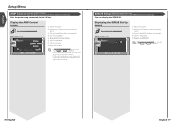
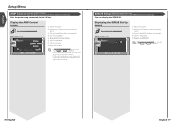
Displaying the SIRIUS Set Up screen
SIRIUS Set Up
SIRIUS Set Up screen
1
1
3 Audio
4 Menu SIR I US I D 1 2 3 4 5 6 7 8 9 0 12 5
Set Up
2 SRC
...
S I R I U S S e t U p
touch
or
is not shown, to display it . Display the AMP Control screen
AMP Ctrl
AMP Control screen
1
3 Audio Set Up
4 Menu
2 SRC
6 7
6
1 7
5 AMP 1 VOLT 14.4V
8 Set
AMP Con t r o l
1
1
1 Adjusts the volume. 2...
Instruction Manual - Page 43
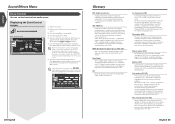
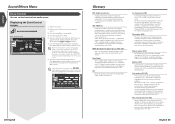
... or an album (sometimes a piece of music) of various special playback control operations. A title is composed of audio/video packaged media with some are P.B.C.-compatible and are shown.
6 Sets the front and rear audio source separately. (This button appears when the Zone function is On.)
When the rear speaker sound is switched, the...
Instruction Manual - Page 44
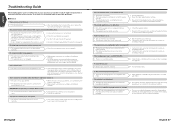
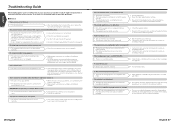
...connected to .
• For safety reasons no television/video images are displayed while the vehicle is noise.
• The TV antenna and vehicle's radio antenna are too close.
• Separate the two ... sound/picture skips on a DVD/VCD/CD. • The disc is not compatible with one audio (or subtitle) language.
• Menu playback is available only with VCD discs recorded with P.B.C.
...
Instruction Manual - Page 46
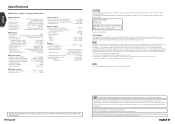
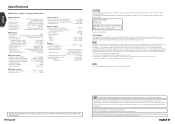
... by one or more , 0.01% of labels on , the user is encouraged to try to radio communications, if it is prohibited. CERTIFIES THIS EQUIPMENT CONFORMS TO DHHS REGULATIONS N0.21 CFR 1040. 10...530kHz~1700kHz Usable sensitivity 28dBµ
Video secetion Color system of external video input NTSC External video input level (RCA jacks 1Vp-p/75Ω External audio max input level(RCA jacks 1V/...
Similar Questions
I Need To Find A Four Digit Reset Passcode For The Kvt 815 Dvd Receiver
I have the KVT - 815 DVD player I unplugged it and hooked it back up and now it says code anybody te...
I have the KVT - 815 DVD player I unplugged it and hooked it back up and now it says code anybody te...
(Posted by pgannon1977 9 years ago)
How To Update The Software For A Car Audio Kenwood Kvt 514
(Posted by jfmkaykud 9 years ago)


