Kenwood KVT-715DVD Support Question
Find answers below for this question about Kenwood KVT-715DVD.Need a Kenwood KVT-715DVD manual? We have 1 online manual for this item!
Question posted by nevarezcowboys on March 10th, 2013
Do You Have Pics Of What The Power Plug Looks Like
Do you have a pic of what the power plug looks like so i can see if i have it
Current Answers
There are currently no answers that have been posted for this question.
Be the first to post an answer! Remember that you can earn up to 1,100 points for every answer you submit. The better the quality of your answer, the better chance it has to be accepted.
Be the first to post an answer! Remember that you can earn up to 1,100 points for every answer you submit. The better the quality of your answer, the better chance it has to be accepted.
Related Kenwood KVT-715DVD Manual Pages
Instruction Manual - Page 2
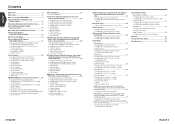
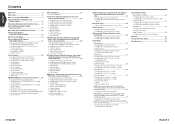
...Power Switch 8
Removing/Attaching the Protection Panel..........9
KVT-815DVD/745DVD/715DVD Basic operations 10
Basic Operations of Remote Controller 12
Switch Small Display (Function of KVT-815DVD 14
Switch Screen Mode 15
Control during DVD Video or Video...Sound Effects Menu screen Audio Control 81 • Displaying the Audio Control 1 screen • Displaying the Audio Control 2 screen ...
Instruction Manual - Page 3
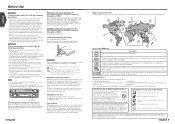
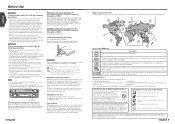
...above the dashboard. • The provided batteries are intended for use automotive-grade wires or other jolts. • When extending the ignition,...). The number in the DVD-Video format. The number in
certain ..., it off the power immediately and consult your...KVT-815DVD/745DVD/715DVD Receiver (in a neutral detergent first, then remove the detergent using the monitor for Pan/Scan. Audio...
Instruction Manual - Page 6


... redisplayed. 6 Switch Audio Source/Power Supply [SRC] key The audio sources are switched each time you press the key.
*Optional accessory
Clears the video image when pressed more than one second to turn the Loudness function on or off.
q KVT-815DVD Small Display [DISP] key Switches to the Small Display. (see page 14)
KVT-715DVD/745DVD Select...
Instruction Manual - Page 7
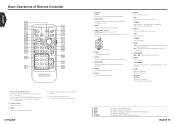
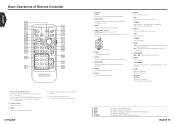
...pressed.
t [DISC] Select a folder or a disc.
[TV] FM: Switches to TV1, TV2 or VIDEO.
[TUNER] FM: Switches to the AM band. The speed changes each time it again to cancel muting... [DVD] Each time you press the button, the zoom ratio switches. r [DVD] Switches an audio language. a Attenuator [ATT] key Attenuates the volume. English
Basic Operations of Remote Controller
1 Remote Control Mode...
Instruction Manual - Page 8


... Menu, Easy Control screen, or Navigation is selected, it is pressed. Switch Screen Mode
The Screen mode of DVD/VCD, TV, and video images. Switch Small Display (Function of KVT-815DVD)
The Small Display screen mode changes each of the monitor changes each time the [MODE] key is shown in the full...
Instruction Manual - Page 10


....
g Stops to start single-frame stepping. k Slow Forwards or Backwards. (during DVD Video or Video CD Playback
Displaying the DVD/ VCD Control screen
Plays a DVD/VCD using various functions. ...)
/ Switches the Repeat Play operations in the following sequence. DVD/VCD Control screen
19
DVD V I DEO 28
21 Audio
26
27
23 Set Up
22 SRC
24
29
30
PBC REP
Title 1 Chap 3
19 33 K E N W ...
Instruction Manual - Page 11
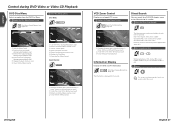
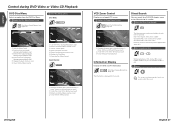
... a track number (if PBC is pressed. English
Control during DVD Video or Video CD Playback
DVD Disc Menu
Selects an option from the DVD Disc... Menu. 1 Displays the Disc Menu Control screen
Disc Menu Control Buttons Area (page 16)
Menu C t r l
SUB
1
3
10/10
Audio 1 / 1
4
2 Select Disc Menu options Disc Menu
Menu C t r l
...
Instruction Manual - Page 19
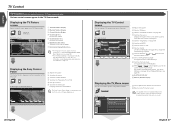
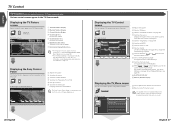
...volume. 9 Switches the source.
y Calls the Sound Effects Menu. (see page 38). Use the (see page 38) to Video (VIDEO). d Selects the Auto Memory mode. (see page 38 for the )
f Switches the Seek mode. (see page 59)...Switches the TV band (to the TV Control screen.
TV Control screen
14 TV
16 Audio 18 Set Up
15 Menu
21
19 VIDEO
17 SRC
22
Next
TV 1
20 TV
23
24
AME SEEK
27 P r e ...
Instruction Manual - Page 29
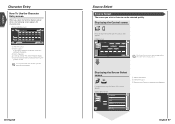
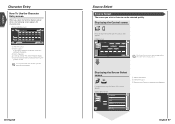
... the parking brake.
56 English
Source Select
Source Select
The source you wish to listen to the previous screen. Source Select screen
1
2
1
S T ANDBY
Audio Set Up
TUNER
3 SRC
DVD
VIDEO
CD CH
MD CH
1
1
1 Adjusts the volume. 2 Select the source. 3 Returns to touch until the Source Select screen appears. Displaying the Source...
Instruction Manual - Page 30
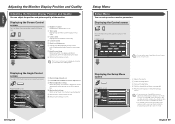
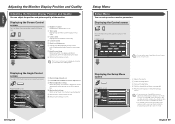
... Returns to the previous screen.
Displaying the Setup Menu screen
Set Up
Setup Menu screen
1
3
1
Se t Up
Audi o S e t Up
4 Audio Set Up
DVD SETUP
5 SRC
2
Sys t em S e t U p
AV I / F S e t Up 2
User I / F S ...Effects menu is adjusted automatically according to your (see page 60) on the TV/Video screen only.
4 Contrast Control
5 Black Level Adjustment
6 Displays the Adjust Monitor ...
Instruction Manual - Page 34
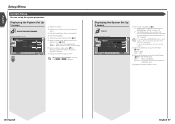
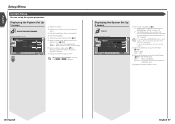
...Red) "Green": Green "Red": Red
q Selects an illumination color of the Small Display.
( Blue) (KVT-815DVD only)
"Blue":
A blue color display
"Key Sync": The same color as a music CD. Displaying... screen. ( Auto) "Auto": Scrolls the screen automatically. Displaying the System Set Up 2 screen
System Set Up 2 screen
Audio
Menu CD Read 2
9
Set Up
K e y I L LUM I
10
SRC
Red
D i s p I LLUM...
Instruction Manual - Page 35
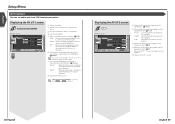
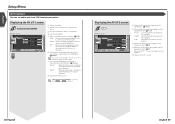
... name to connect via the AV INPUT port. ( VIDEO)
If you have set audio and visual (AV) interface parameters.
I N
Nor ma...connected via its interface cable. OUT
9
AV - When an image signal is entered via the AV INPUT port.
I /F 2 screen. If AV I /F 2 screen
Audio Set Up SRC
Menu
13
AV - Displaying the AV I/F 2 screen
AV I / F S e t Up
is displayed.
8 Displays the AV I N
AV ...
Instruction Manual - Page 36


...an information is displayed for 5 seconds when updated.
If U s e r I /F 1 screen
1
3 Audio Set Up
2 SRC
4 Menu
Wall Paper
5
Stripes
1 5
1 Adjusts the volume. 2 Returns to the...2 screen. User I / F 1
1
6
1
Displaying the User I/F 2 screen
User I/F 2 screen
Audio Set Up SRC
Menu
7 O n SCRN NAV
8 O n SCRN VIDEO
9 O n SCRN DVD
10 O n SCRN TV
MANU MANU MANU MANU
11
User I / F 2
...
Instruction Manual - Page 39
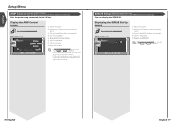
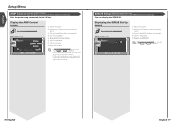
...
• For the options and values you can display the SIRIUS ID. Displaying the SIRIUS Set Up screen
SIRIUS Set Up
SIRIUS Set Up screen
1
1
3 Audio
4 Menu SIR I US I D 1 2 3 4 5 6 7 8 9 0 12 5
Set Up
2 SRC
1 Adjusts the volume. 2 Returns...amp's instruction manual.
SIRIUS Setup (with the optional accessory LX Power Amp connected only)
Sets the power amp connected via the LX bus.
Instruction Manual - Page 40
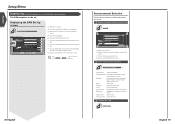
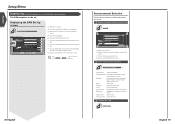
... Traffic News: Traffic information
Transport News: Time table information of public
transportation services
Warning:
Lower priority items than alarms
(power failure, cutoff of the previous
source. 4 Calls the Setup Menu. 5 Turns the DAB Priority On or Off. ...Set Up screen
DAB Set Up
DAB Set Up screen
1
2 Audio Set Up
4 Menu
DAB P r i o r i t y DRC
1 Off 5
Off 6
3 SRC
Reg i o n a l I nt...
Instruction Manual - Page 41
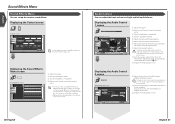
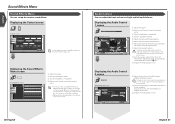
... the "Amp Bass". See the catalog or instruction manual of the B.M.S power amplifier (optional accessory).
Audio Control
You can display the same Sound Effects Menu on the Setup menu.
e Displays the Audio Control 1 screen. Displaying the Audio Control 1 screen
Au d i o Co n t r o l
Audio Control 1 screen
1
Front
1
Audio 3 Set Up
4 Menu
5 L
6F
FAD F 1 2 BAL R 1 2
5 R
2 SRC
Vo...
Instruction Manual - Page 43
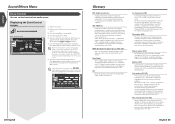
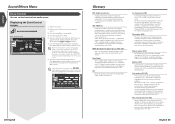
...:05:20
84 English
Glossary
DVD: Digital Versatile Disc
A type of disc which contains recording of audio/video packaged media with which contains the recording of moving images. It compresses image information by about 1/120 and audio information by about 1/6 and accommodates up to 74 minutes of recording in a disc with a VCD, the...
Instruction Manual - Page 44
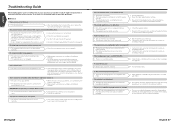
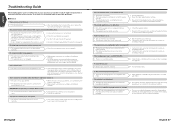
...The "O-N" switch of the monitor unit drops, the screen may just be displayed. No television/video image appears.
• The unit is not connected to the parking brake detection switch.
&#... for possible problems.
˙ General
The power does not turn on (see page 4). The sound quality is poor or distorted.
• One of more than one audio (or subtitle) language.
• Menu ...
Instruction Manual - Page 45
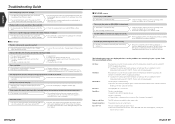
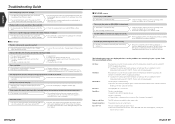
...; The setting is not cancelled.
• The settings for these functions remain on until the setting to off or the disc ejected, even if the power is turned off random play or magazine random play , but no sound can only be ejected. The DVD software encoded for some reason. ] Press the...
Instruction Manual - Page 46
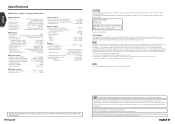
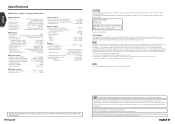
... 96k) Dynamic range 90dB (DVD 96k) DISC Format DVD-Video/VIDEO-CD/CD-DA Sampling frequency 44.1kHz/48kHz, 96kHz Quantifying ...Video secetion Color system of external video input NTSC External video input level (RCA jacks 1Vp-p/75Ω External audio max input level(RCA jacks 1V/22kΩ Analog RGB input 0.7Vp-p/75Ω
Audio secetion Maximum Power (Front&Rear 50Wx4 Full Bandwidth Power...
Similar Questions
Kenwood Kvt 715dvd Password Reset
I disconnected my battery and forgot the password. I looked up hoe to bypass it and it said I needed...
I disconnected my battery and forgot the password. I looked up hoe to bypass it and it said I needed...
(Posted by redeyerasta2003 8 years ago)
How To Update The Software For A Car Audio Kenwood Kvt 514
(Posted by jfmkaykud 10 years ago)
Kinwood Kvt-715 Navigation
Where can I purchase a navigation system for a Kinwood KVT-715 ?
Where can I purchase a navigation system for a Kinwood KVT-715 ?
(Posted by Jerrywg 10 years ago)
Kenwood Kvt-715 How Do I Fix A Broken Antenna Inside The Radio?
the antenna has been pulled out of the unit itsellf.
the antenna has been pulled out of the unit itsellf.
(Posted by haroldiknight7769hk 10 years ago)

