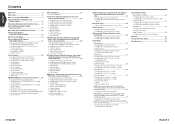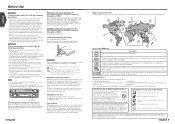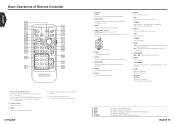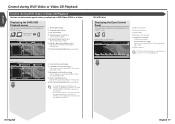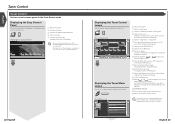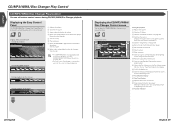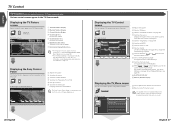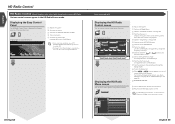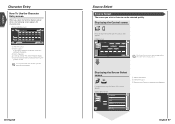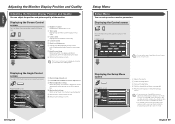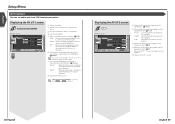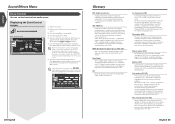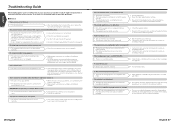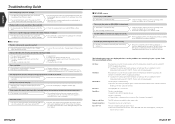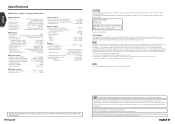Kenwood KVT-715DVD Support Question
Find answers below for this question about Kenwood KVT-715DVD.Need a Kenwood KVT-715DVD manual? We have 1 online manual for this item!
Question posted by redeyerasta2003 on July 24th, 2015
Kenwood Kvt 715dvd Password Reset
Current Answers
Answer #1: Posted by BusterDoogen on July 24th, 2015 11:39 AM
I hope this is helpful to you!
Please respond to my effort to provide you with the best possible solution by using the "Acceptable Solution" and/or the "Helpful" buttons when the answer has proven to be helpful. Please feel free to submit further info for your question, if a solution was not provided. I appreciate the opportunity to serve you!
Related Kenwood KVT-715DVD Manual Pages
Similar Questions
Unit does not display dvd video and no adjustment or control operation button image graphics. Only d...
Where can I purchase a navigation system for a Kinwood KVT-715 ?
the antenna has been pulled out of the unit itsellf.
the seller didnt know it 2