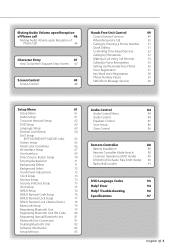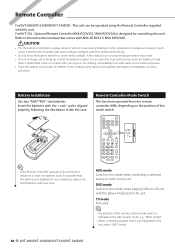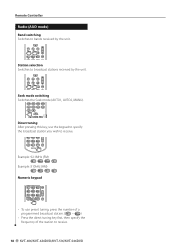Kenwood KVT-696 Support Question
Find answers below for this question about Kenwood KVT-696.Need a Kenwood KVT-696 manual? We have 2 online manuals for this item!
Question posted by bulldogarmyct on March 24th, 2014
How Do I Unlock My Audio Setup On A Kvt-696?
The person who posted this question about this Kenwood product did not include a detailed explanation. Please use the "Request More Information" button to the right if more details would help you to answer this question.
Current Answers
Related Kenwood KVT-696 Manual Pages
Similar Questions
Kvt 696, No Reception Or Sound
Everything on the screen seems normal but I am not receiving anything. There is not even static , No...
Everything on the screen seems normal but I am not receiving anything. There is not even static , No...
(Posted by donaldbyrnes 2 years ago)
Re-calibrating Touch Screen Capabilitys For A Kenwood Excelon Kvt-696
How do I reset the touch screen on a Kenwood excelon car stereo kvt-696 single din w/ fold out scree...
How do I reset the touch screen on a Kenwood excelon car stereo kvt-696 single din w/ fold out scree...
(Posted by Tattoosoul901 4 years ago)
How Do I Unlock Audio Setup Button On Kenwood Kvt-514
(Posted by swlild 9 years ago)
How To Unlock Audio Setup On Kvt-514
(Posted by hdmina 9 years ago)
Kenwood Kvt-696 No Sound
Have just installed a refurbished kvt 696 with nav unit, all seems to work except the sound. Used fa...
Have just installed a refurbished kvt 696 with nav unit, all seems to work except the sound. Used fa...
(Posted by khuguenard 12 years ago)