Kenwood KVT-516 Support Question
Find answers below for this question about Kenwood KVT-516.Need a Kenwood KVT-516 manual? We have 1 online manual for this item!
Question posted by rtrumble on October 17th, 2011
Wiring
Will the KTV 516 plug into my 2008 Harley Davidson?
If not, do you sell the wiring kit?
Current Answers
There are currently no answers that have been posted for this question.
Be the first to post an answer! Remember that you can earn up to 1,100 points for every answer you submit. The better the quality of your answer, the better chance it has to be accepted.
Be the first to post an answer! Remember that you can earn up to 1,100 points for every answer you submit. The better the quality of your answer, the better chance it has to be accepted.
Related Kenwood KVT-516 Manual Pages
Owner's Manual - Page 2


... Menu
20
VCD Zoom Control
22
Music Disc & Audio File Listening 23
Functions While Displaying the Control
Screen
23
Video File/Picture File Watching
25
Function During Playback Screen
... only)
32
Search by Program Type
(North American sales area only)
32
2 KVT-696/KVT-636DVD/KVT-516/KVT-546DVD
iPod Control
33
Connecting an iPod
33
Functions When Displaying the Easy
Control Panel...
Owner's Manual - Page 6


...with one surface containing DVD standard signals and the other surface containing music CD signals.)
About Audio files
• Playable Audio file AAC-LC (.m4a), MP3 (.mp3), WMA (.wma)
⁄
• If ...DualDisc" on the types or conditions of media or device.
• Playing order of the Audio file
In the example of folder/file tree shown below, the files are complied with the standards...
Owner's Manual - Page 16


...DVD" is displayed, erase it the next time. (DVD play :
Selects a chapter. During Audio file, Video file, or Picture file play : Selects a file. 4 When pressed twice, the disc is ...5 Plays or pauses. 6 When touched this area, the source control screen appears.
16 KVT-696/KVT-636DVD/KVT-516/KVT-546DVD
If anything else, such as Easy control panel is selected:
2 Setting the navigation ...
Owner's Manual - Page 18


... Display 2 Chapter Number Display 3 Play Time Display 4 Forward Chapter Search Area
Selects the next chapter.
18 KVT-696/KVT-636DVD/KVT-516/KVT-546DVD
I N
11
12
10
13
or [DVD] button on the "Source Select" screen
DVD playback screen
DVD VIDEO
Mode:Full
AV - O U T: AV - e Information Display Button Area
⁄
• The information display is displayed...
Owner's Manual - Page 20


...Control. 8 Clears the Disc Menu Control.
20 KVT-696/KVT-636DVD/KVT-516/KVT-546DVD
DVD: Chapter, Title, remaining titles VCD: Track, disc, remaining discs (Effective
only when the PBC function is off ) r Switches the play time display in the next time. q Plays or pauses. I N
DVD VIDEO Title 1 C h a p 1 T 0 : 0 0 : 0 5
MenuCtrl
3
3
6
1
5
Top
Menu Return
3
4
7
En t e r
Highlight...
Owner's Manual - Page 24


...Random Play (to play files of lines displayed in the next time. v Function Indicator
24 KVT-696/KVT-636DVD/KVT-516/KVT-546DVD
b MUSIC, MOVIE or PICTURE indicator n Appears when a disc is played. If ...after the other). m Repeats to the top hierarchy level. You can search for folders and Audio files through a hierarchy. P Displays music information (such as Tag and content property) of...
Owner's Manual - Page 26


... File Number Display 3 Play Mode Display 4 Play Time Display O U T: AV - Video File/Picture File Watching
Functions When Displaying the Easy Control Panel
Displays the basic operation buttons ... 9
12 13
7
7
10
11 14
17
11
15
16
18 19
4 5 8 9
20
26 KVT-696/KVT-636DVD/KVT-516/KVT-546DVD
21
22
23
1 Switches to the source playback screen.
• The Easy Control Panel is playing, ...
Owner's Manual - Page 34
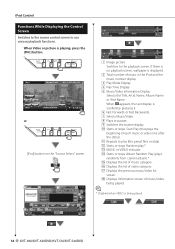
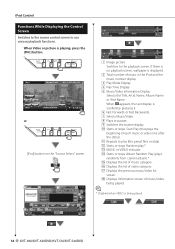
... or pauses. 9 Switches the button display. When appears, the text display is playing, press the [FNC] button. i Displays information screen of music/video being played.
34 KVT-696/KVT-636DVD/KVT-516/KVT-546DVD iPod
Mode:Full
AV - w Starts or stops Random play (the preset files or data).
I N
SCRN TI iPod
or
00002/00006
P 0:00:05...
Owner's Manual - Page 36
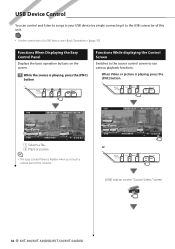
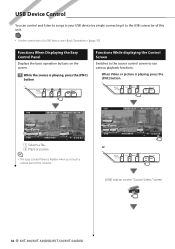
Functions When Displaying the Easy Control Panel
Displays the basic operation buttons on the "Source Select" screen
36 KVT-696/KVT-636DVD/KVT-516/KVT-546DVD O U T: AV - O U T: AV - USB
Mode:Full
AV - I N
SCRN TI USB
...USB device by simply connecting it to use various playback functions. When Video or picture is hidden when you touch a central part of a USB device, see (page 10).
USB...
Owner's Manual - Page 38


... to hierarchy. 1 Start Folder Select
2 Select music
1
2
3
4
2
5
6
1 Lists folders and Audio files
Folder opens when touched, and the Audio
file is played. 2 Scrolls the list. 3 Moves to the top hierarchy level. 4 Moves up a hierarchy level. 5 Moves to the top page of the list. 6 Displays the currently playing file.
38 KVT-696/KVT-636DVD/KVT-516/KVT-546DVD
Owner's Manual - Page 46
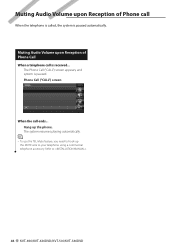
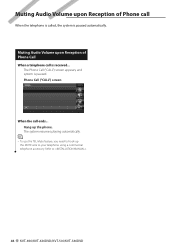
... need to hook up the phone. Muting Audio Volume upon Reception of Phone Call When a telephone call ends...
The Phone Call ("CALL") screen appears, and system is received... Refer to your telephone using a commercial telephone accessory.
Hang up the MUTE wire to .
46 KVT-696/KVT-636DVD/KVT-516/KVT-546DVD Phone Call ("CALL") screen
When the...
Owner's Manual - Page 48


... can set image quality of screens such as menu from
(page 73) of the .
2 Display the Screen Control screen
DVD VIDEO
Mode:Full
AV - Screen Control 1 Display Easy Control panel
⁄
• The Screen Control screen is turned On or Off. 7 Returns to the previous screen.
48 KVT-696/KVT-636DVD/KVT-516/KVT-546DVD O U T: AV -
Owner's Manual - Page 62


... , page 63) 3 Selects a subtitle language.*1
(See , page 63) 4 Selects an audio language.*1
(See , page 63) 5 Sets the dynamic range.*1 ( "Wide")
The dynamic ...Audio Setup" screen. in Audio Setup and "LPF SUB FREQ" is available during the play .
1 Display the DVD Setup screen
Touch Menu" screen (page 61).
The operation is set up the DVD play stop mode.
62 KVT-696/KVT-636DVD/KVT-516/KVT...
Owner's Manual - Page 68


... buttons to operate the front source.
8 Sets output of the rear view camera video display. "Front R": Uses the front right side speaker
for
voice guidance. In this... source is also switched to activate R-CAM Interruption function. w Selects speakers used for voice guidance.
68 KVT-696/KVT-636DVD/KVT-516/KVT-546DVD Setup Menu
5
6
7
8
9
10
5 Returns to the "AV Interface 1" screen. 6...
Owner's Manual - Page 74


...off the ignition key. "Full", "Just", "Zoom", "Normal" t Selects a screen mode of the VIDEO
playback screen. Setup Menu
p Monitor Open/Close Setup When turned "ON", the monitor is shown in ... VIDEO playback screen. The screen mode of the rear view camera (R-CAM) screen. r Selects a screen mode of the USB playback screen. "Full", "Just", "Zoom", "Normal"
74 KVT-696/KVT-636DVD/KVT-516/KVT-...
Owner's Manual - Page 90


...;
TV
O
Stop Memorizes the last point where the disc stopped. TOP MENU MENU DVD SETUP RETURN
AUDIO SUBTITLE ANGLE ZOOM
ENTER
O
AUD• DVD•
TV
O
Direct search
4 5 ...AUDIO SUBTITLE ANGLE ZOOM
90 KVT-696/KVT-636DVD/KVT-516/KVT-546DVD Remote Controller
DVD/VCD (DVD mode)
O O O
Track search and file search Selects the track or file to be searched directly. DVD-VIDEO...
Owner's Manual - Page 94


...The connected USB device is connected. ➡ Connect a supported navigation unit.
94 KVT-696/KVT-636DVD/KVT-516/KVT-546DVD
Contact the Kenwood dealer if this message will appear. ➡ Use the...Load the disc with the car chassis. ➡ Wire or insulate the speaker cord as a source although no playable audio file.
Authorization Error: Connection to some reason or ...
Owner's Manual - Page 96


... the rear
speakers. ▲ The Dual zone function is not connected. ☞ Connect the wire correctly, referring to Through. ☞ (page 62)
! • Cannot select the output ....
96 KVT-696/KVT-636DVD/KVT-516/KVT-546DVD The Touch Sensor Tone doesn't sound. ✔ The preout jack is bad. ☞ Record the media again or use another disc instead.
Disc source ? Audio file source...
Owner's Manual - Page 97


... mA
D/A Converter : 24 Bit
Audio Decoder : MP3/ WMA/ WAV (Linear PCM)/ AAC
Video Decoder (Maximum: 2Mbps) : MPEG1/ MPEG2/ DivX (KVT-636DVD/KVT-546DVD only)
FM tuner section
Frequency Range 200 kHz : 87.9 MHz - 107.9 MHz (KVT-696/ KVT-636DVD/ KVT-516) 50 kHz : 87.5 MHz - 108.0 MHz (KVT-636DVD/ KVT-546DVD)
Usable Sensitivity (KVT-696/ KVT-516/ KVT-546DVD S/N : 30 dB) (KVT-636DVD S/N : 26 dB...
Owner's Manual - Page 98


... is given as 99.99% or more, 0.01% of External Video Input : NTSC (KVT-696/ KVT-516/ KVT-546DVD) : NTSC, PAL (KVT-636DVD)
External Video Input Level (RCA jacks) : 1 Vp-p/ 75 Ω
External Audio Max Input Level (RCA jacks) : 2 V/ 25 kΩ
Video Output Level (RCA jacks) : 1 Vp-p/ 75 Ω
Audio Output Level (RCA jacks) : 1.2 V/ 10 kΩ
Analog RGB input : 0.7 Vp...
Similar Questions
How To Update The Software For A Car Audio Kenwood Kvt 514
(Posted by jfmkaykud 10 years ago)
What Wires Has To Be Connected To Power Up The Kenwood Kvt-516
(Posted by antdurr 12 years ago)

