Kenwood KVT-516 Support Question
Find answers below for this question about Kenwood KVT-516.Need a Kenwood KVT-516 manual? We have 1 online manual for this item!
Question posted by shmity411 on September 17th, 2011
No Sound For Ipod Or Cd
Can get any sound for the ipod or when i play a cd. Sound works when listening to the radio. Any help?
Current Answers
There are currently no answers that have been posted for this question.
Be the first to post an answer! Remember that you can earn up to 1,100 points for every answer you submit. The better the quality of your answer, the better chance it has to be accepted.
Be the first to post an answer! Remember that you can earn up to 1,100 points for every answer you submit. The better the quality of your answer, the better chance it has to be accepted.
Related Kenwood KVT-516 Manual Pages
Owner's Manual - Page 2


... Control
22
Music Disc & Audio File Listening 23
Functions While Displaying the Control
Screen
23
Video File/Picture File Watching
25...Radio Text (Except for Australia)
31
Set Station Name
31
Traffic Information
(North American sales area only)
32
Search by Program Type
(North American sales area only)
32
2 KVT-696/KVT-636DVD/KVT-516/KVT-546DVD
iPod Control
33
Connecting an iPod...
Owner's Manual - Page 3
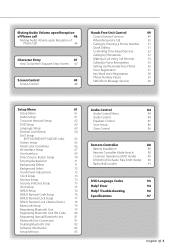
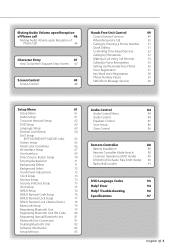
...
Phone Number Preset
59
SMS (Short Message Service)
60
Setup Menu
61
Setup Menu
61
Audio Setup
61
Crossover Network Setup
62
DVD Setup
62
Language Setup
63
Parental Level Setup
64
DviX Setup
(KVT-636DVD/KVT-546DVD only)
65
System Setup
65
Panel Color Coordinate
66
AV Interface Setup
67
User Interface...
Owner's Manual - Page 4


...KVT-636DVD/KVT-516/KVT-546DVD
• Clean from the center of the unit. on the disc, or use the disc only after a while, consult your local authorities. Other notes • If you experience problems during installation, consult your Kenwood dealer. • When you try to make sure that they work...the lens may not allow discs to play a CD-R or CD-RW that contains trace amounts of this...
Owner's Manual - Page 5


... video format
DVD-RAM
×
CD
Music CD
‡ CD-TEXT/8-cm (3 inch)
discs supported. About HD Radio (KTC-HR200/HR300)
When you can use the functions. CD-ROM
‡ MP3/WMA/AAC/JPEG/
CD-R
‡ DivX* playback
CD-RW
‡ Multisession supported
Packet write not supported. Notes
Navigation units that can be
played.
* DivX playable models : KVT-636DVD and KVT...
Owner's Manual - Page 6


... the disc is played.
• Playable disc media
CD-R/RW/ROM, DVD±R/RW • Playable disc file format
ISO 9660 Level 1/2, Joliet, Romeo, Long file name.
• Playable USB device USB mass storage class, iPod with KCA-iP301V
• Playable USB device file system
FAT16, FAT32
Although the audio files are played in the...
Owner's Manual - Page 16


...DVD" is Off ). During Audio file, Video file, or Picture file play : Selects a file. 4 When pressed twice, the disc is displayed, erase it the next time. (DVD play :
Selects a scene (when...You can be connected. During VCD play only) 5 Plays or pauses. 6 When touched this area, the source control screen appears.
16 KVT-696/KVT-636DVD/KVT-516/KVT-546DVD Using the Navigation System Displays ...
Owner's Manual - Page 17


... "USB" or "iPod" is selected:
7
7
8
9
7 During iPod play : Selects a file.
8 Plays or pauses. 9 When touched this area, the source control
screen appears. During USB play : Searches Music or Video.
SEEK 1 : ...10
10
11
11
12
p Tunes in a channel. When "HD RADIO" is selected:
20
20
21
22
23
; a Plays.
d When touched this area, the source control
screen appears. r ...
Owner's Manual - Page 34
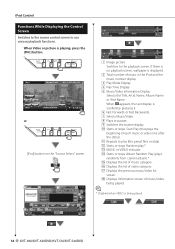
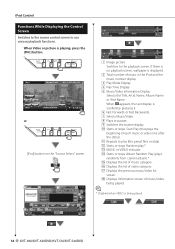
...text display is being played.
34 KVT-696/KVT-636DVD/KVT-516/KVT-546DVD q Repeats to play .* e MUSIC or VIDEO indicator r Starts or stops Album Random Play (plays randomly from current album).* t Displays the list of music category. O U T: AV - p Starts or stops Scan Play (that plays the beginning of video category. i Displays information screen of music in the iPod and the music number...
Owner's Manual - Page 37


... Folder Select Mode)
1 22 22
21 23 24 25 26
The display above can be the folder list display. p Switches the button display.
t MUSIC, VIDEO or PICTURE indicator y Repeats to the top category. See (page 38).
g Moves to play list mode.
17
18
19
20
1 Image picture Switches to the playback screen.
Owner's Manual - Page 48


...applied the parking brake.
• The picture quality can be set for an NTSC system image on Video, iPod or Rear View Camera. 3 Color Control Displayed on the Video, iPod or Rear View Camera screen only. 4 Contrast Control 5 Black Level Adjustment 6 Dimmer Mode Setup ...8226; The Screen Control screen is turned On or Off. 7 Returns to the previous screen.
48 KVT-696/KVT-636DVD/KVT-516/KVT-546DVD
Owner's Manual - Page 62


...5 Sets the cross over frequency.
"Dialog" makes the total sound volume becomes larger as compared with "Wide" and "Normal", allowing...dialog more clearly. in Audio Setup and "LPF SUB FREQ" is effective only when you to listen to "Dialog". This is...Audio Setup" screen. Setup Menu
Crossover Network Setup You can set up the DVD play stop mode.
62 KVT-696/KVT-636DVD/KVT-516/KVT-546DVD
Owner's Manual - Page 74


..."Normal" t Selects a screen mode of the following screen mode. You can select any of the iPod VIDEO playback screen. i Selects a screen mode of the following screen mode. q Monitor Action Setup When...lity can select any of the VIDEO
playback screen. You can be set to the "Mode Select 1" screen. "Full", "Just", "Zoom", "Normal"
74 KVT-696/KVT-636DVD/KVT-516/KVT-546DVD "Full", "Just", "...
Owner's Manual - Page 84


... on the "Source Select" screen. 2 Display the Audio Control menu
3 Select the Audio Control item
1
Audio Control
You can adjust the front/rear and right/left audio balance.
1 Display Audio Control screen
Touch
in the "Audio
Control Menu" screen (page 84).
2 Set the each item
4
1
2
5
6
3
3
4
1 Moves to the selected Audio Control screen.
84 KVT-696/KVT-636DVD/KVT-516/KVT-546DVD
Owner's Manual - Page 86


... Function (that sets different source sounds for front and rear speakers) On or Off.
3 Sets the front and rear audio source separately. (This button appears...sound is switched, the audio source that is output at the AV OUTPUT terminal is also switched to the same source.
4 Adjusts the volume of the rear channel. (This button appears when the Zone function is On.)
86 KVT-696/KVT-636DVD/KVT-516/KVT...
Owner's Manual - Page 88
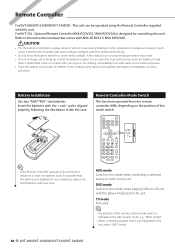
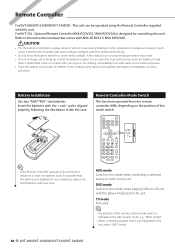
... Switch
The functions operated from the remote controller differ depending on clothing, immediately rinse with the + and - For KVT-516 : Optional Remote Controller KNA-RCDV331/ KNA-RCDV340 is indicated in this mode when playing DVDs or CDs etc. Battery Installation Use two "AAA"/"R03"-size batteries. A fire, explosion or excessive heat generation may cause...
Owner's Manual - Page 90


.... DVD-VIDEO
Title number Chapter number Play time Item number* Cancel
* You may not be able to fast forward/backward. Switches the slow playback speed each time you have switched to resume playing. DISP
SRC
V.SEL
MODE FNC/PBC TOP MENU MENU DVD SETUP
RETURN
AUDIO SUBTITLE ANGLE ZOOM
90 KVT-696/KVT-636DVD/KVT-516/KVT-546DVD
Remote...
Owner's Manual - Page 94


... USB device contains no USB device/iPod is malfunctioning. ➡ Eject the... unit.
94 KVT-696/KVT-636DVD/KVT-516/KVT-546DVD Some trouble may not be played with this unit...audio file.
Disc is quite dirty. ➡ Clean the disc, referring tot he section on the connectable navigation unit can play...unit can be ejected. See (page 5). Help?
Hot Error : When the internal temperature...
Owner's Manual - Page 96


... ☞ Try another
media.
96 KVT-696/KVT-636DVD/KVT-516/KVT-546DVD
Audio file source ? Cannot play function is not connected. ☞ ...Help? Cannot Folder select.
▲ The Scan play or Random play audio files.
▲ "CD Read" of the rear
speakers. ▲ The Dual zone function is bad. ☞ Record the media again or use another disc instead. The sound skips when an Audio...
Owner's Manual - Page 97


... mA
D/A Converter : 24 Bit
Audio Decoder : MP3/ WMA/ WAV (Linear PCM)/ AAC
Video Decoder (Maximum: 2Mbps) : MPEG1/ MPEG2/ DivX (KVT-636DVD/KVT-546DVD only)
FM tuner section
Frequency Range 200 kHz : 87.9 MHz - 107.9 MHz (KVT-696/ KVT-636DVD/ KVT-516) 50 kHz : 87.5 MHz - 108.0 MHz (KVT-636DVD/ KVT-546DVD)
Usable Sensitivity (KVT-696/ KVT-516/ KVT-546DVD S/N : 30 dB) (KVT-636DVD S/N : 26 dB...
Owner's Manual - Page 98


... is given as 99.99% or more, 0.01% of External Video Input : NTSC (KVT-696/ KVT-516/ KVT-546DVD) : NTSC, PAL (KVT-636DVD)
External Video Input Level (RCA jacks) : 1 Vp-p/ 75 Ω
External Audio Max Input Level (RCA jacks) : 2 V/ 25 kΩ
Video Output Level (RCA jacks) : 1 Vp-p/ 75 Ω
Audio Output Level (RCA jacks) : 1.2 V/ 10 kΩ
Analog RGB input : 0.7 Vp...
Similar Questions
How To Update The Software For A Car Audio Kenwood Kvt 514
(Posted by jfmkaykud 9 years ago)
With My 516. Kw I Can Turn The Key Off Radio Goes Off But Kicks Dvd Out An Conti
Continuses to repeat this over an over until turn key on it quitrasa dip come s on CD player stops r...
Continuses to repeat this over an over until turn key on it quitrasa dip come s on CD player stops r...
(Posted by Weatherschris61 11 years ago)
Ipod Works And Cd Player Works , Display Shows Song But Will Not Play
(Posted by Anonymous-65734 11 years ago)

