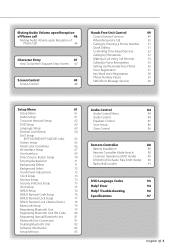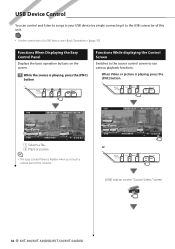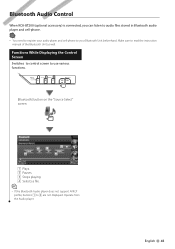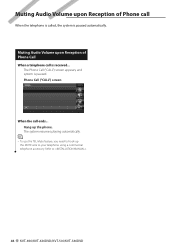Kenwood KVT-516 Support Question
Find answers below for this question about Kenwood KVT-516.Need a Kenwood KVT-516 manual? We have 1 online manual for this item!
Question posted by Anonymous-172120 on August 16th, 2022
How To Connect My Phone Through Bluetooth
I can't figure out how to set up the bluetooth on this devic
Current Answers
Answer #1: Posted by SonuKumar on August 16th, 2022 9:02 PM
If the unit or the connected unit fails to operate properly, press the Reset button. The unit returns to factory settings when the Reset button is pressed. Remove the USB device before pressing the Reset button. Pressing the Reset button with the USB device installed can damage the data contained in the USB device.
http://manual.kenwood.com/files/53c46e34aeb0a.pdf
https://www.manualslib.com/manual/86146/Kenwood-Kvt-516.html?page=94
Please respond to my effort to provide you with the best possible solution by using the "Acceptable Solution" and/or the "Helpful" buttons when the answer has proven to be helpful.
Regards,
Sonu
Your search handyman for all e-support needs!!
Related Kenwood KVT-516 Manual Pages
Similar Questions
My Kenwood Ddx5707s Won't Connect To Bluetooth.
My Kenwood DDX5707S won't connect to Bluetooth completely. It connects enough that I can use the Goo...
My Kenwood DDX5707S won't connect to Bluetooth completely. It connects enough that I can use the Goo...
(Posted by maramoon23 2 years ago)
What Wires Has To Be Connected To Power Up The Kenwood Kvt-516
(Posted by antdurr 11 years ago)