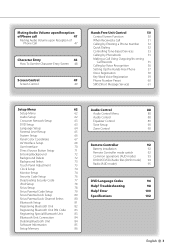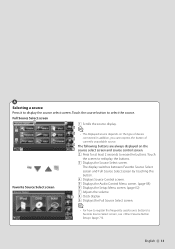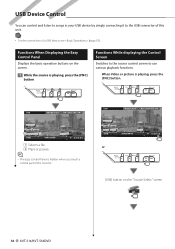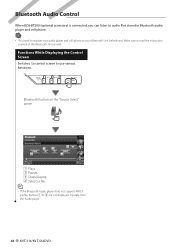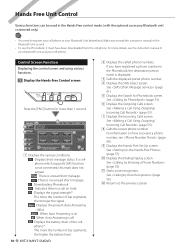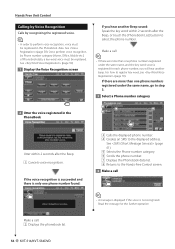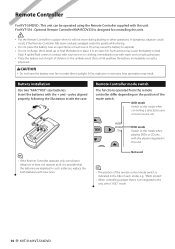Kenwood KVT-514 Support Question
Find answers below for this question about Kenwood KVT-514 - Wide In-Dash Monitor.Need a Kenwood KVT-514 manual? We have 1 online manual for this item!
Question posted by Heliohhgi on January 14th, 2014
Does My Kvt 815 Head Unit Have Sub Control
The person who posted this question about this Kenwood product did not include a detailed explanation. Please use the "Request More Information" button to the right if more details would help you to answer this question.
Current Answers
Related Kenwood KVT-514 Manual Pages
Similar Questions
Took Off Steering Wheel Messed Up Clock Spring Then Head Unit Quit Working Took
Took off steering wheel messed up clock spring then head unit quit working
Took off steering wheel messed up clock spring then head unit quit working
(Posted by Joeycorbeil 6 months ago)
Como Actualizar El Softwer Del Kvt 514
No trabaja el bluethoo ni el monitor auxiliar
No trabaja el bluethoo ni el monitor auxiliar
(Posted by 1617lys 2 years ago)
Code Set For Kvt-514
jUST PURCHASED A USED CARE THAT HAS KVT-514 INSTALLED. DON'T HAVE CODE THAT PREVIOUS OWNER APPARENTL...
jUST PURCHASED A USED CARE THAT HAS KVT-514 INSTALLED. DON'T HAVE CODE THAT PREVIOUS OWNER APPARENTL...
(Posted by samd2leo 12 years ago)
Issue With Ipod Through Head Unit
While using the head unit to control my iPod it will automatically switch to either the radio or sta...
While using the head unit to control my iPod it will automatically switch to either the radio or sta...
(Posted by nstanicki6581 12 years ago)