Kenwood KVT-514 Support Question
Find answers below for this question about Kenwood KVT-514 - Wide In-Dash Monitor.Need a Kenwood KVT-514 manual? We have 1 online manual for this item!
Question posted by Pogdog22 on October 5th, 2012
Bluetooth Installation
I'm trying to install my Bluetooth unit kca bt200 to my kenwood DVD player kvt 514. I can't get it to show up on screen. I need to know what to set the Bluetooth switches to. and what else I need to do.
Current Answers
There are currently no answers that have been posted for this question.
Be the first to post an answer! Remember that you can earn up to 1,100 points for every answer you submit. The better the quality of your answer, the better chance it has to be accepted.
Be the first to post an answer! Remember that you can earn up to 1,100 points for every answer you submit. The better the quality of your answer, the better chance it has to be accepted.
Related Kenwood KVT-514 Manual Pages
Owners Manual - Page 1


... with installation and operation procedures will help you call upon your Kenwood product at www.Kenwoodusa.com
© B64-4280-00/00 (KW/RW) Model KVT-514/KVT-534DVD Serial number US Residence Only
Register Online
Register your Kenwood dealer for information or service on the warranty card, and in the space provided below. MONITOR WITH DVD RECEIVER
KVT-514 KVT...
Owners Manual - Page 2


... Control
Screen
36
Folder Select
38
Music Disc & Audio File Listening 23
Functions While Displaying the Control
Screen
23
Video File/Picture Watching
25
Function During Playback Screen
25...Set Station Name
31
Traffic Information
32
Search for Program Type
32
2 KVT-514/KVT-534DVD
Sirius/XM Control (North American sales
area only)
39
Functions While Displaying the Control
Screen...
Owners Manual - Page 3
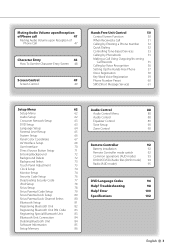
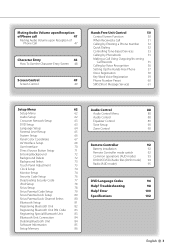
... Special Bluetooth Unit
83
Bluetooth Unit Connection
84
Deleting Bluetooth Unit
84
Software Information
85
Setup Memory
86
Audio Control
88
Audio Control Menu
88
Audio Control
88
Equalizer Control
89
Tone Setup
90
Zone Control
90
Remote Controller
92
Battery installation
92
Remote Controller mode switch
92
Common operations (AUD mode)
93
DVD/VCD/CD/Audio files (DVD...
Owners Manual - Page 7


... unit.
SIRIUS tuner : Conversion cable CA-SR20V XM tuner : XM interface Box KCA-XM100V
Refer to the instruction manual of Satellite radio tuner. About HD Radio (KTC-HR200/HR300)
When you connect an HD Radio, Tuner features of playable discs
Disc
Standard
Support
Remark
types
DVD
DVD Video
‡
DVD Audio
×
DVD-R
‡ MP3/WMA/AAC/JPEG/
DVD...
Owners Manual - Page 8


....
• Playable disc media
CD-R/RW/ROM, DVD±R/RW • Playable disc file format
ISO 9660 Level 1/2, Joliet, Romeo, Long file name.
• Playable USB device USB mass storage class, iPod with KCA-iP301V
• Playable USB device file system
FAT16, FAT32
Although the audio files are complied with the standards listed...
Owners Manual - Page 9
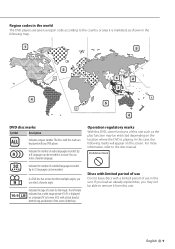
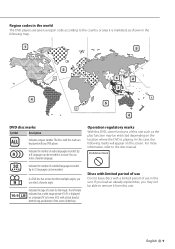
....
32
Indicates the number of audio languages recorded.
English 9 Indicates the type of use Do not leave discs with any DVD player. PrېohࢭibiϚtioʔn MΫark
Discs with limited period of use in the following marks will appear on a standard TV set screen (4:3) with this case, the...
Owners Manual - Page 16


... system button displayed on the screen. During Audio file, Video file, or Picture file play : Selects a file. 4 When pressed twice, the disc is played from its beginning when you play it first.
• An optional navigation system needs to be controlled while displaying navigation screen.
1 Display the easy control buttons
When "DVD" is displayed, erase it...
Owners Manual - Page 17


...Switches the band (to AM or FM 1/2/3). During USB play : Searches Music or Video. w When touched this area, the source control
screen appears. r Switches the band
Sirius : SR1/ SR2/ SR3 XM : XM1/ XM2/ XM3 t Switches... file.
8 Plays or pauses. 9 When touched this area, the source control
screen appears.
When "Bluetooth" is selected:
13
13
14
15
16
e Tunes in memory one after the ...
Owners Manual - Page 19


... the next time.
3 Plays or pauses.
⁄
• When the navigation screen is displayed, press the [NAV] button to switch to the playback screen. 2 Title Number Display (during DVD play ) Searches for a chapter.
I N
SCRN
TI
1
1
DVD VIDEO Title
2
3
1 Chap 1 T 0:00:05
IN
1 Chapter Search (during DVD play ) 3 Chapter/Scene/Track Number Display 4 Play Mode Display 5 Play Time...
Owners Manual - Page 26


...Control Screen
Switches to the source control screen to use various playback functions.
1 While the source is hidden when you touch a central part of the monitor. O U T: AV - I N
SCRN
TI
1
1
DVD MEDIA...DVD MEDIA
2
1
P 0:00:05
PICTURE
IN
1
2
3
6 9
12 13
7
7
10
11 14
17
11
15
16
18 19
4 5 8 9
20
26 KVT-514/KVT-534DVD
21
22
23
1 Switches to the source playback screen...
Owners Manual - Page 33
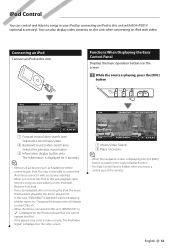
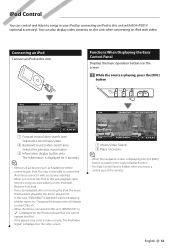
... the iPod.
• If the played song is not a video content, "No iPod Video Signal" is connected to this unit, playback starts from the song you were playing on the video screen.
Connecting an iPod Connect an iPod to this unit, "KENWOOD" or "✓" is displayed on the screen.
1 While the source is displayed for 5 seconds.
⁄
•...
Owners Manual - Page 46
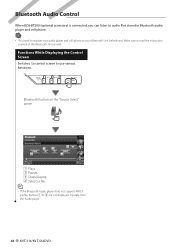
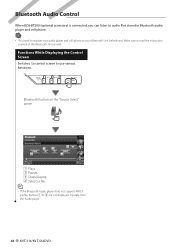
...; If the Bluetooth Audio player does not support AVRCP profile, buttons 1 to read the instruction manual of the Bluetooth Unit as well. Operate from the Audio player.
46 KVT-514/KVT-534DVD Bluetooth Audio Control
When KCA-BT200 (optional accessory) is connected, you can listen to audio files stored in Bluetooth audio player and cell-phone.
• You need to register your audio player and cell...
Owners Manual - Page 62


... Sets the availability of front speakers. See (page 63).
62 KVT-514/KVT-534DVD When no source is displayed in the "Setup
⁄
• [Audio Setup] cannot be selected under the following conditions: - This can setup a speaker network, etc.
1 Display the Audio Setup screen
Touch Menu" screen (page 62). See (page 86).
in reverse video for large diameter speakers
4 Switches...
Owners Manual - Page 68


... right in mirror image on the screen. ( "OFF")
68 KVT-514/KVT-534DVD
"OFF": Switches to the rear view camera video display when engaging the shift knob of operation screen such as the front monitor is not output when set to DVD or USB, the same source video or control screen as control screen to USB. in DVD source, "AV-OUT" cannot be displayed...
Owners Manual - Page 78


...).
78 KVT-514/KVT-534DVD See (Page 80).
3 Sets the channel to set while the iPod is connected.
1 Sets the Parental lock code.
in the "Setup
2 Setup each item
1 2
Sirius Setup You can set up the Parental lock for Sirius.
1 Display the Sirius Setup screen
Touch Menu" screen (page 62). in the "Setup
1 2 3
1 Sets the Audio book playback speed. 2 Sets Wide Screen on and...
Owners Manual - Page 84


...Bluetooth unit. 2 Scrolls the name of the Bluetooth unit. 3 Returns to the previous screen.
3 Select the service to use
3 Delete the Bluetooth unit
4 5
6
7
4 Connects/disconnects cell-phone to use for Hands Free.
5 Connects/disconnects Audio player to use for Bluetooth Audio.
6 Deletes registration (pairing). 7 Returns to the previous screen.
4 Confirm deleting of Bluetooth unit
84 KVT-514/KVT...
Owners Manual - Page 91


When the rear source is set to "Front", "DVD" or "USB", the same source screen or control screen is selected as front), "iPod" or "VIDEO", etc. See (page 68).
English 91 When "DVD" or "USB" is displayed in the rear monitor. ⁄
• There are not available. - There is no output from "Front" (same source as the front...
Owners Manual - Page 98


... function is severely scratched. ☞ Try another
media. Cannot Folder select.
...selected as AV-OUT
in the rear monitor. ▲ A source control screen is displayed in front.
☞ ... perform Repeat play audio files.
▲ "CD Read" of (page 66) is set to "Black"....subsource in your unit may be the result of the navigation unit.
98 KVT-514/KVT-534DVD Cannot set up subwoofer ...
Owners Manual - Page 100


... (page 6). At such times this unit.
See (page 7).
100 KVT-514/KVT-534DVD Hot Error : When the internal temperature of the protective circuit when the temperature inside the vehicle.
Update your nearest Kenwood dealer.
Disc is malfunctioning. ➡ Eject the disc and try inserting it again. Contact the Kenwood dealer if this unit rises to 60°C or...
Owners Manual - Page 102


... (480H x 234V x RGB)
Effective Pixels : 99.99 %
Pixel Arrangement : RGB striped arrangement
Back Lighting : Cold Cathode Fluorescent Tube
DVD player section
D/A Converter : 24 bit
Audio Decoder : Linear PCM/ Dolby Digital/ dts/ MP3/ WMA/ WAV/ AAC
Video Decoder : MPEG1/ MPEG2
Wow & Flutter : Below Measurable Limit
Frequency Response Sampling frequency; 96 kHz : 20 - 44,000 Hz...
Similar Questions
How To Update The Software For A Car Audio Kenwood Kvt 514
(Posted by jfmkaykud 9 years ago)
How To Install Bluetooth Adapater Into Kvt-514
(Posted by gggmrs 10 years ago)
How To Install A Kvt 514 Bluetooth
(Posted by g1nsil 10 years ago)
How Do I Adjust The Angle Of The Monitor On A Kenwood Kvt 516
(Posted by Prcadisa 10 years ago)

