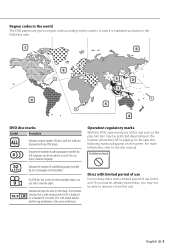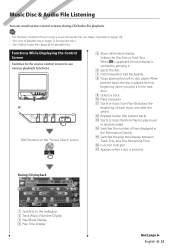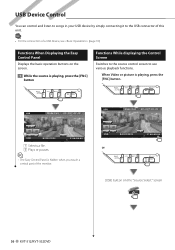Kenwood KVT 512 Support Question
Find answers below for this question about Kenwood KVT 512 - DVD Player With LCD monitor.Need a Kenwood KVT 512 manual? We have 1 online manual for this item!
Question posted by yleecoyote3 on June 22nd, 2013
How To Get Audio From My Iphone 5 On Kvt-512 Radio
Connected my iPhone 5 via usb plug to radio and it recognizes as iPod and music data but won't play audio. I see it playing, no sound.
Current Answers
Related Kenwood KVT 512 Manual Pages
Similar Questions
I Just Bought A Kenwood Dvd Player From A Hakshob But It Has A Code On It.
(Posted by davidRersland 1 year ago)
Need Wire Diagrams For Dvd Player Kvt 617
my wires got cut on my Kenwood kvt 617 cd/DVD player and now my player will not function correctly.i...
my wires got cut on my Kenwood kvt 617 cd/DVD player and now my player will not function correctly.i...
(Posted by Paul6923 7 years ago)
How Do I Unlock Kenwood Dvd Player Kvt 512
(Posted by masufan 9 years ago)
What Wrie Other Then Red N Yellow. For The Dvd Player To Play
(Posted by ericarios1130 10 years ago)
How Much Does A Kenwood Ddx 512 Dvd Player With Lcd Monitor Cost
(Posted by Anonymous-18622 13 years ago)