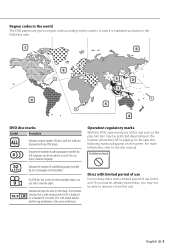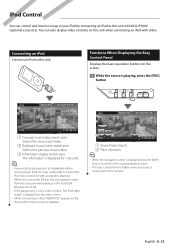Kenwood KVT 512 Support Question
Find answers below for this question about Kenwood KVT 512 - DVD Player With LCD monitor.Need a Kenwood KVT 512 manual? We have 1 online manual for this item!
Question posted by jmb543 on September 12th, 2014
Kenwood Kvt512 Lost Code I Need To Know How To Inter Bypass To Use Kcar Or Kcas
The person who posted this question about this Kenwood product did not include a detailed explanation. Please use the "Request More Information" button to the right if more details would help you to answer this question.
Current Answers
Related Kenwood KVT 512 Manual Pages
Similar Questions
How To Reset Code On Ddx512 Dvd Player Using Remote Rcdv330 Without Code
I bought a Kenwood ddx512 it has a locked code I do not know the code I'm using remote rcdv 330 how ...
I bought a Kenwood ddx512 it has a locked code I do not know the code I'm using remote rcdv 330 how ...
(Posted by texasrebelfisher42 5 months ago)
I Just Bought A Kenwood Dvd Player From A Hakshob But It Has A Code On It.
(Posted by davidRersland 1 year ago)
I Have A Kvt512 Need To Know How To Erase Code So Ican Use Kcar Or Kcas ?
(Posted by jmb543 9 years ago)
Kenwood Kvt-512 Dvd/video Deck
i can't get passed the 4 digit security unlock code screen and i don't remeber the 4 digit code need...
i can't get passed the 4 digit security unlock code screen and i don't remeber the 4 digit code need...
(Posted by avonbyburgief 9 years ago)
Kenwood Ddx512 Lost Code How Do You Reset
(Posted by zeftcbarkl 10 years ago)