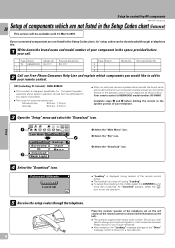Kenwood KRF-V7771D Support Question
Find answers below for this question about Kenwood KRF-V7771D.Need a Kenwood KRF-V7771D manual? We have 2 online manuals for this item!
Question posted by hazratali5258 on September 18th, 2021
I Have A Kenwood Av Receiver Model V7771d I Drive Because It Doesn't Have A Remo
If you could help me a little bit about how to arrange a remote
Current Answers
Answer #1: Posted by SonuKumar on September 18th, 2021 10:33 PM
https://www.ebay.co.uk/p/1201531797
free app !!
Please respond to my effort to provide you with the best possible solution by using the "Acceptable Solution" and/or the "Helpful" buttons when the answer has proven to be helpful.
Regards,
Sonu
Your search handyman for all e-support needs!!
Related Kenwood KRF-V7771D Manual Pages
Similar Questions
If The Kenwood System M-925dab-s Has Bridge Amplifiers, Then One Cannot Connect
Bridge amplifiers have a common power supply and are 'floating" independently. A set of speakers wit...
Bridge amplifiers have a common power supply and are 'floating" independently. A set of speakers wit...
(Posted by ludwig17061 5 months ago)
Hoe Kan Ik Wifi Installeren Op Mijn Kenwood 9000s ?
(Posted by Anonymous-173479 1 year ago)
Kenwood Remote Control Rc-c0508.
what Kenwood receivers are compatible with this remote? I have a KR-V7060. Neither the remote manual...
what Kenwood receivers are compatible with this remote? I have a KR-V7060. Neither the remote manual...
(Posted by richardber 2 years ago)
All About Kenwood Monitor With Dvd Receiver Model Kvt-516 Bluetooth Ready How
to use
to use
(Posted by babill 10 years ago)
How Can I Use My Kenwood Ddx719 Dvd Receiver While In Drive
(Posted by jawelfa 10 years ago)