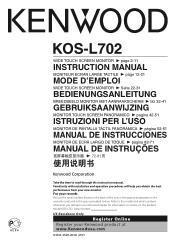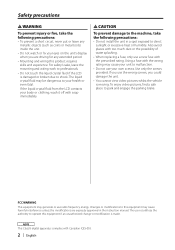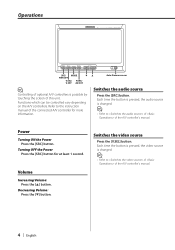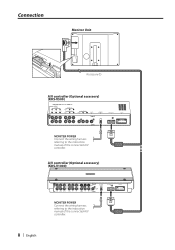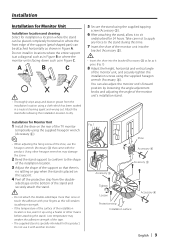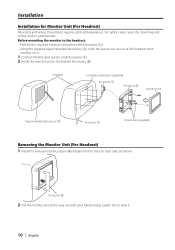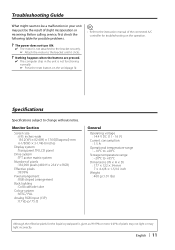Kenwood KOS-L702 Support Question
Find answers below for this question about Kenwood KOS-L702 - LCD Monitor.Need a Kenwood KOS-L702 manual? We have 1 online manual for this item!
Question posted by brandonfraser760 on June 5th, 2020
Is There A Pinout Diagram For Tje Proprietary Harness
The person who posted this question about this Kenwood product did not include a detailed explanation. Please use the "Request More Information" button to the right if more details would help you to answer this question.
Current Answers
Answer #1: Posted by techyagent on June 6th, 2020 2:12 AM
I am referring you to the document below for diagrams and other information:-
https://www.manualslib.com/manual/203939/Kenwood-Kos-L702.html?page=7
Thanks
Techygirl
Related Kenwood KOS-L702 Manual Pages
Similar Questions
Wiring Help
I need the wiring diagram not mason harness but the other plugs like 3 pin above the main harness an...
I need the wiring diagram not mason harness but the other plugs like 3 pin above the main harness an...
(Posted by Maxamusprime 7 years ago)
How Can I Replace The Face Plate Varying Case (soft, Like A Sock)?
how can I replace the carrying sock for the face plate?
how can I replace the carrying sock for the face plate?
(Posted by dgoyeau 8 years ago)
Wiring Harness Diagram
What's the wire harness diagram look like ? I lost the wiring harness for the Kenwood ddx514 and I n...
What's the wire harness diagram look like ? I lost the wiring harness for the Kenwood ddx514 and I n...
(Posted by Anonymous-152854 8 years ago)
I Need A Wire Harness Diagram For A Kenwood Kdc 516s Car Radio. 16 Pen Plug Wire
Power and speaker plug on back of radio has 16 pen's. I need a deception for the color and functio...
Power and speaker plug on back of radio has 16 pen's. I need a deception for the color and functio...
(Posted by curtis4311 11 years ago)