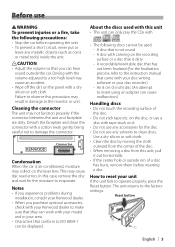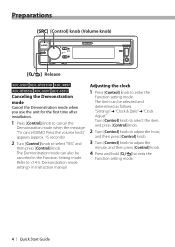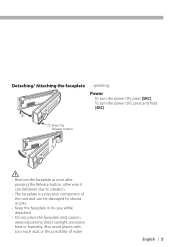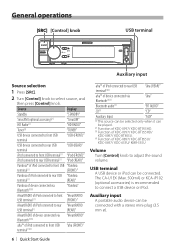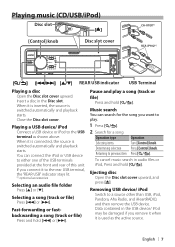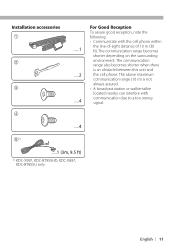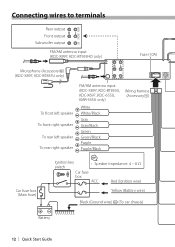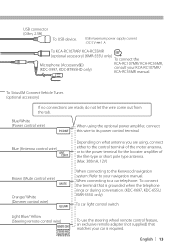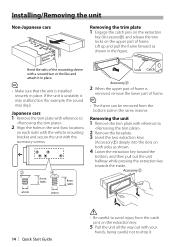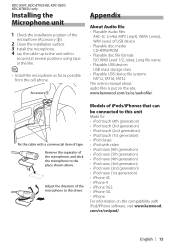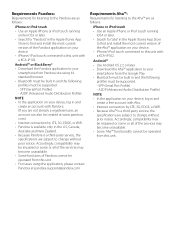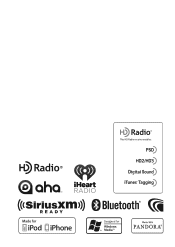Kenwood KMR-555U Support Question
Find answers below for this question about Kenwood KMR-555U.Need a Kenwood KMR-555U manual? We have 1 online manual for this item!
Question posted by deahl1 on November 28th, 2014
Kenwood Kmr-555u Radio Drains My Vehicle Battery And Will Not Turn On.
Upon initial installation of radio receiver it would power down when vehicle key was removed. The receiver display would not power down one day after turning vehicle key to off and removing the key .I removed the faceplate in an unsuccessful attempt to prevent a power drain of the vehicle's battery until I got a chance to check out the situation. The radio would never turn on again once I reinstalled the faceplate. I've isolated the problem to the Kenwooed receiver as I have reisnstalled the stock original radio and the radio works fine and does not drain the battery and powers down when the ignition key is off. What is wrong with the Kenwood KMR-555U receiver? I've tried resetting the receiver but no the unit still does not power up.
Current Answers
Related Kenwood KMR-555U Manual Pages
Similar Questions
Cad Player
why is my unit changing from front USB to cd player on its own? There's never been a cd in it as lon...
why is my unit changing from front USB to cd player on its own? There's never been a cd in it as lon...
(Posted by joshwarner42285 1 year ago)
Radio On Standby, Battery Was Replaced..
how do I get my radio working after replacing car battery, is their a unlock code ? And found to I f...
how do I get my radio working after replacing car battery, is their a unlock code ? And found to I f...
(Posted by Bigjohn34914 6 years ago)
Receiver Drains The Battery
Upon initial installation of radio receiver it would power down when vehicle key was removed. The re...
Upon initial installation of radio receiver it would power down when vehicle key was removed. The re...
(Posted by deahl1 9 years ago)
I Can't Get The Unit To Turn On After I Removed Faceplate
(Posted by mmdynan 11 years ago)
I Have A Kdc Mp228 Kenwood Radio And It Doesnt Turn On When I Start The Car
it works fine when i only turn the key to only put on the radio not the car but as soon as i start t...
it works fine when i only turn the key to only put on the radio not the car but as soon as i start t...
(Posted by tylerjame5 12 years ago)