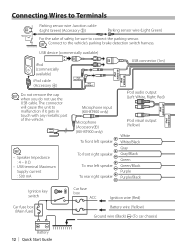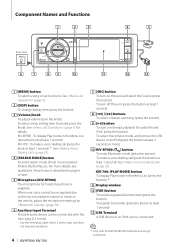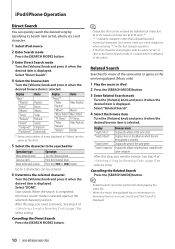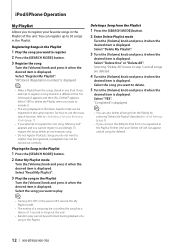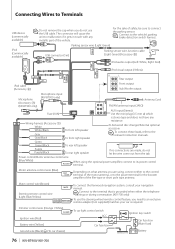Kenwood KIV-BT900 Support Question
Find answers below for this question about Kenwood KIV-BT900.Need a Kenwood KIV-BT900 manual? We have 2 online manuals for this item!
Question posted by joshfrm on January 9th, 2014
Will Iphone 5 Work With My Kiv-bt-900 Car Stereo
The person who posted this question about this Kenwood product did not include a detailed explanation. Please use the "Request More Information" button to the right if more details would help you to answer this question.
Current Answers
Related Kenwood KIV-BT900 Manual Pages
Similar Questions
My Bluetooth Was Paired W My Phone & Worked Great Until Three Days Ago Now Nothi
Phone shows still paired. Stereo shows no phones listed, & i want to know how to reset it, to ma...
Phone shows still paired. Stereo shows no phones listed, & i want to know how to reset it, to ma...
(Posted by mbsebby 6 years ago)
How Do I Get My Kdc Bt 838u Car Stereo Out Of Security Mode?
My car battery went dead and once started, the kdc bt 838u displayed Security enter briefly the mess...
My car battery went dead and once started, the kdc bt 838u displayed Security enter briefly the mess...
(Posted by danntyoung 7 years ago)
Kenwood Kdc-bt-310u Car Stereo
I would like to know how to get the clock to display
I would like to know how to get the clock to display
(Posted by scoutlayton 10 years ago)