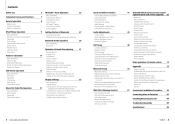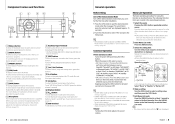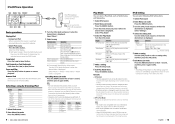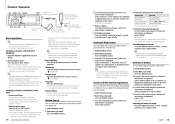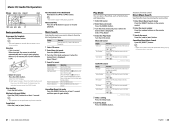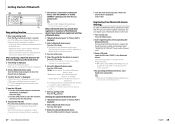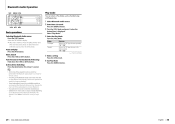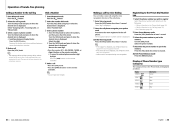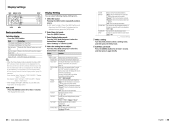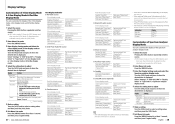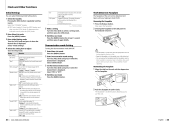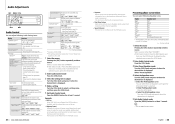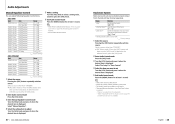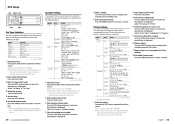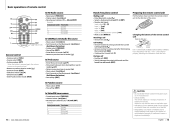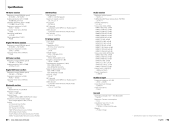Kenwood KDC-X996 Support Question
Find answers below for this question about Kenwood KDC-X996.Need a Kenwood KDC-X996 manual? We have 1 online manual for this item!
Question posted by thebudman30 on September 28th, 2012
Pandora
Is anyone having an issue using pandora on droid razr throught bluetooth on kenwood kdc-x996? When i first got it everything worked great. Now after the last update of pandora i can only listen to it on the bt audio source on hu. I bought it for the pabdora controls. Can anyone help?
Current Answers
Answer #1: Posted by gmaniaci on October 11th, 2012 5:03 AM
Yes, the problem is not the Pandora software but the Parrot bluetooth sofware. We spoke with Kenwood about it on 10-8-12 and they said its intermittent and they know about the problem. There is also a problem with HF connect. Sometimes you need to turn off&On the bluetooth on the phone to get it to connect. The audio seems to connect everytime with the new 4.0 software.
Related Kenwood KDC-X996 Manual Pages
Similar Questions
My Kenwood Kdc-x996 No Audio
My kenwood kdc-x996 it doesn't has aud
My kenwood kdc-x996 it doesn't has aud
(Posted by Anonymous-158896 7 years ago)
Volume Knob On My Kenwood Kdc-x695 Quit Working
My volumer knob on my Kenwood KDC-695 stoped functioning all together. So I reset my stereo. Now I'm...
My volumer knob on my Kenwood KDC-695 stoped functioning all together. So I reset my stereo. Now I'm...
(Posted by yezzireee13 9 years ago)
Cant Get My Kenwood Kdc X996 To Work With Pandora On My Phone
(Posted by chugjonfio 9 years ago)
Is A Kdc-901 Sirius Work For My Kdc-bt838u
i have a kdc-901 and was wondering if it would work for my kdc-bt838u
i have a kdc-901 and was wondering if it would work for my kdc-bt838u
(Posted by 1975pbaker 10 years ago)