Kenwood KDC-X996 Support Question
Find answers below for this question about Kenwood KDC-X996.Need a Kenwood KDC-X996 manual? We have 1 online manual for this item!
Question posted by cokjfong on May 23rd, 2014
How Do I Get The Tag Storing Off My Kenwood Excelon Kdc-x996
The person who posted this question about this Kenwood product did not include a detailed explanation. Please use the "Request More Information" button to the right if more details would help you to answer this question.
Current Answers
There are currently no answers that have been posted for this question.
Be the first to post an answer! Remember that you can earn up to 1,100 points for every answer you submit. The better the quality of your answer, the better chance it has to be accepted.
Be the first to post an answer! Remember that you can earn up to 1,100 points for every answer you submit. The better the quality of your answer, the better chance it has to be accepted.
Related Kenwood KDC-X996 Manual Pages
Instruction Manual - Page 1
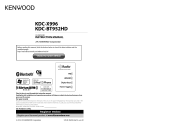
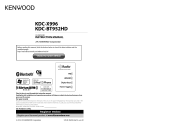
... the model and serial numbers whenever you obtain the best performance from your Kenwood dealer for information or service on the warranty card, and in the space provided below to read through this manual, click the button below . KDC-X996 KDC-BT952HD
INSTRUCTION MANUAL
CD-RECEIVER
Before reading this instruction manual. Familiarity with installation...
Instruction Manual - Page 2
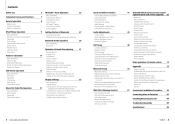
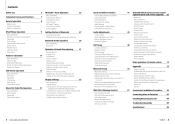
...Memory Auto Memory Entry Preset Tuning HD Radio™ Setting Direct Access Tuning iTunes Tagging
23
Clock and Other Functions
Clock & Date display type setting Clock Adjustment Date ...About USB device About Pandora® internet radio About "KENWOOD Music Editor" About the Cell-Phone/ Bluetooth Audio player About the SiriusXM tuner (Optional) Menu List ...3 |
KDC-X996/ KDC-BT952HD
English |
4
Instruction Manual - Page 3


...what appears on the lens in the illustrations may scratch the surface or erases characters.
5 |
KDC-X996/ KDC-BT952HD
English |
6 CDs that cannot be used
• CDs that has not been finalized.... If the unit still does not operate normally after removing the burrs with your Kenwood dealer. This unit may affect its mechanical parts. When you purchase optional accessories, ...
Instruction Manual - Page 4
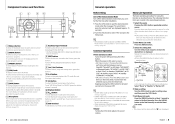
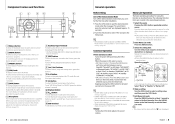
... press the [VOL] knob. SiriusXM ("SiriusXM") ➜ HD Radio ("HD RADIO") ➜ Bluetooth Audio ("BT AUDIO") ➜ USB ("USB") or iPod ("iPod") ➜ Pandora ("PANDORA") ➜ CD ("CD...Audio file), etc. (press the button at least 1 second). 3 [PRESET] button To enter Station Preset Memory mode (press the button). 4 [VOL] knob To adjust volume (turn the knob). Play Mode
KDC-X996/ KDC...
Instruction Manual - Page 6


...
Display "Direct Search" Overview You can select a song by specifying its Search item (artist, album, etc.) and character. Searches for music of the article.
11 |
KDC-X996/ KDC-BT952HD
English |
12 Select "Related Search". Turn the [VOL] knob and press it when the desired item is selected now. Displays music in the album...
Instruction Manual - Page 7


... Press the [DISP] button for 1 second or longer skips songs at least 1 second.
⁄
• Set the ratio with "Skip Search" in (page 10).
13 |
KDC-X996/ KDC-BT952HD
English |
14 Turn the [VOL] knob and press it when the desired item is displayed.
Press the [4] or [¢] button. Press the [MENU] button...
Instruction Manual - Page 9


... the unit memorizes the position of skip performed with KENWOOD Music Editor.
⁄
• No sound is displayed.
6 Exit Play Mode
17 |
KDC-X996/ KDC-BT952HD
English |
18 desired item is displayed. Select...for at least 1 second, and then press it when the desired item is output while playing audio file. Changing the setting of "Skip Search" in (page 10) and that in the folder ...
Instruction Manual - Page 10


... the remote control. Press the [MENU] button. Press the [MENU] button.
3 Enter Skip Search mode 4 Search for the files registered in the database created with KENWOOD Music Editor. • Set the ratio with "Skip Search" in (page 18).
19 |
KDC-X996/ KDC-BT952HD
English |
20
Function of the setting.
Instruction Manual - Page 13


... the song information tags stored by entering the frequency. Example of frequency input: Desired frequency 92.1 MHz (FM) 810 kHz (AM) Display "- - - -" "HD -" - HD Radio™ Tuner Operation
Function of remote control
Direct Access Tuning
Tuning in to the entered frequency or Channel
Press the [4] or [¢] button.
25 |
KDC-X996/ KDC-BT952HD
English...
Instruction Manual - Page 14
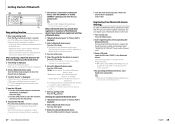
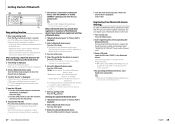
...[VOL] knob for at least 2 seconds.
27 |
KDC-X996/ KDC-BT952HD
English |
28 Registering from the list of five Bluetooth...operating the Bluetooth device, register the hands-free unit or audio unit (pairing).
"-H-A (device name)": The selected ...Device Full" is displayed during paring, see (page 87). Select "KENWOOD BT CD/R-6P1" from Bluetooth devices (Pairing)
To make your ...
Instruction Manual - Page 17
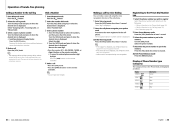
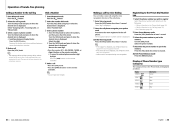
... dialing
You can input max 32 digits.
33 |
KDC-X996/ KDC-BT952HD
English |
34 word Pronounce the name registered in... [DIRECT] button on the remote controller. "Voice Tag" is displayed. The recognized phone number (name) ...cell-phone cannot start voice recognition. • Audio sound is displayed. Operation of hands-free phoning...call list are not the ones stored in the Phone Book (page...
Instruction Manual - Page 22
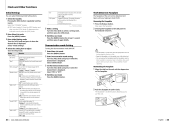
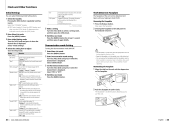
..."Menu Language" You can be selected. "OFF"/ "ON" KDC-X996/ KDC-BT952HD
2 Enter Demonstration mode setting
3 Set the Demonstration mode... the time. "OFF": Disable Pandora source selection. www.kenwood.com/cs/ce/
( : Factory setting)
Theft Deterrent...43 |
English |
44 "Settings 1": Automatically distinguishes between audio file disc and music CD when playing disc. Press ...
Instruction Manual - Page 28
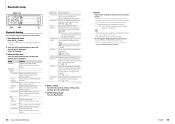
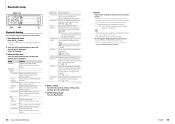
..."0" : Automatically answers the phone call automatically. http://www.kenwood.com/cs/ce/bt/
1 Enter Bluetooth mode
Press the ...Level" Reduce the noises generated by selecting "Phone Selection"/ "Audio Selection". "SMS Message" Create an original message. "Device...the [ ] button.
5 Exit BT Settings mode
55 |
KDC-X996/ KDC-BT952HD
English |
56 "Bluetooth HF/ You can output a beep...
Instruction Manual - Page 29
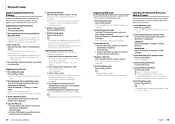
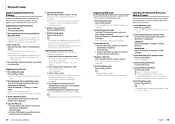
... the PIN code
Input the PIN code ("0000") in the Bluetooth device. KDC-X996/ KDC-BT952HD
2 Enter Bluetooth device registration mode
1. "✱(name)" or "-(name)"...VOL] knob for registering this code. Select "KENWOOD BT CD/R-6P1" from the list of and... Bluetooth mode
Press the [SRC] button. Audio player Select "BT Settings" > "Pairing" > "Audio Selection". Turn the [VOL] knob.
4...
Instruction Manual - Page 36


... required)
Setting Parental Lock for Mature contents
Your can be received only when the passcode is correct.
8 Exit Menu List mode
71 |
KDC-X996/ KDC-BT952HD
English |
72 You can store the tag of the previously received channel is
cleared immediately when a different channel is received. Select "Settings" > "Parental Lock". Operation Turn the [VOL] knob...
Instruction Manual - Page 39


... 24 "Receive Mode" 24 "TAG Memory" "Tagging" "Clock & Date" - ...Audio" "Clock & Date" - "DISP & ILLUMI" - "DISP & ILLUMI" - Function items appearing when an AUX source is selected Display Page "Music" 9 "Playlists" "Artists" "Albums" "Songs" "Podcasts" "Genres" "Composers" "Play Mode" 10 "APP & iPod Mode" "Folder Random" "All Random" "File Repeat" "Settings" - English |
77 |
KDC-X996/ KDC...
Instruction Manual - Page 40
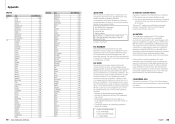
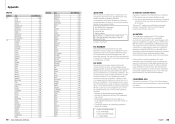
...will not occur in a residential installation. See www.dtsc.ca.gov/hazardouswaste/perchlorate
79 |
KDC-X996/ KDC-BT952HD
English |
80 Petersburg Stockholm Sydney Taipei Tehran Tokyo Toronto Tunis Vancouver Vienna Warsaw Yangon ...if an unauthorized change or modification is not more of the device. JVC KENWOOD Corporation 2967-3, ISHIKAWA-MACHI, HACHIOJI-SHI, TOKYO, JAPAN THIS PRODUCT CMPLIES...
Instruction Manual - Page 42
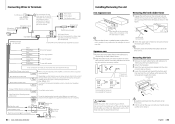
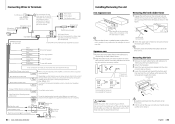
...-type or short pole type antenna. (Max. 300mA, 12V) To connect the Kenwood navigation system, consult your car is stereo type and does not have any metallic ...(1/8") ø)
⁄
• Make sure that the unit is unstable, it .
-
+ Battery
83 |
KDC-X996/ KDC-BT952HD
English |
84 R L
Installing/Removing the unit
Rear output Front output Sub Woofer output
non-Japanese cars
Removing ...
Instruction Manual - Page 44


...; Check that an antenna is stored. Channel Locked: The selected channel is being received cannot be recalled depending on again. Ch Unavailable: The currently selected channel is found. No Signal: No SiriusXM radio signal is received. Check that the connected SiriusXM tuner is connected.
87 |
KDC-X996/ KDC-BT952HD
English |
88
AUD Disconnect...
Instruction Manual - Page 45
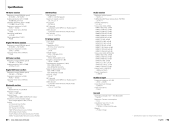
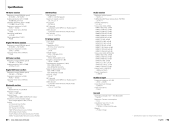
...) : A2DP (Advanced Audio Distribution Profile) : AVRCP (Audio/Video Remote Control Profile)
General
Operating voltage (10.5 - 16V allowable) : 14.4 V Maximum Current consumption : 10 A Installation Size (W x H x D) : 182 x 53 x 157 mm 7-3/16 x 2-1/16 x 6-3/16 inch Weight : 2.9 lbs (1.3 kg)
• Specifications subject to change without notice.
89 |
KDC-X996/ KDC-BT952HD
English |
90
Similar Questions
My Kenwood Kdc-x996 No Audio
My kenwood kdc-x996 it doesn't has aud
My kenwood kdc-x996 it doesn't has aud
(Posted by Anonymous-158896 7 years ago)
Kenwood Excelon Kdc-x696 Volume Problem.
I just installed the Kenwood Excelon KDC-X696 bluetooth stereo in my car with the audio pack and whe...
I just installed the Kenwood Excelon KDC-X696 bluetooth stereo in my car with the audio pack and whe...
(Posted by starmate5 12 years ago)

