Kenwood KDC-X996 Support Question
Find answers below for this question about Kenwood KDC-X996.Need a Kenwood KDC-X996 manual? We have 1 online manual for this item!
Question posted by bnapariu on April 26th, 2014
No Sound Out Of Rear Speakers
How to get sound out of rear speakers
Current Answers
There are currently no answers that have been posted for this question.
Be the first to post an answer! Remember that you can earn up to 1,100 points for every answer you submit. The better the quality of your answer, the better chance it has to be accepted.
Be the first to post an answer! Remember that you can earn up to 1,100 points for every answer you submit. The better the quality of your answer, the better chance it has to be accepted.
Related Kenwood KDC-X996 Manual Pages
Instruction Manual - Page 2
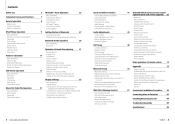
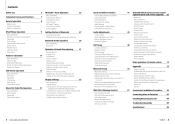
... Bluetooth devices (Pairing)
27
Audio Adjustments
Audio Control Preset Equalizer curve Select Manual Equalizer Control Dual Zone System
45
Bluetooth Audio Operation 29
Basic operations Play mode
DSP Setup 31
Car Type Selection Speaker Setting X'Over Setting Listening Position.../Removing the unit Troubleshooting Guide
82 83 84 86
Specifications 89
3 |
KDC-X996/ KDC-BT952HD
English |
4
Instruction Manual - Page 4
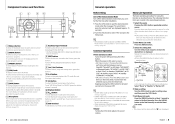
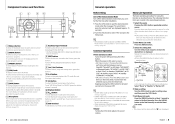
...knob to quit the demonstration
Rear view
AUX
1 Select the ... ("SiriusXM") ➜ HD Radio ("HD RADIO") ➜ Bluetooth Audio ("BT AUDIO") ➜ USB ("USB") or iPod ("iPod") ➜ Pandora...sound volume.
⁄
• You cannot set to "OFF". In this unit and select the Source (press the button). Press the [MENU] button in "DEMO Mode" of Menu List mode. Play Mode
KDC-X996/ KDC...
Instruction Manual - Page 8
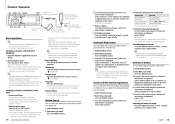
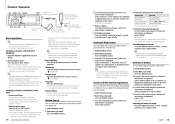
... Pandora® application on the Bluetooth setting "Bluetooth HF/Audio". Select "New Stations". " " is displayed. Remove iPhone...Press the [MENU] button. Press the [MENU] button.
15 |
KDC-X996/ KDC-BT952HD
English |
16 desired item is displayed. Press the [VOL] knob...8226; Disconnect the iPhone or iPod touch. • Speakers from your
device.
1 Select Pandora source 2 Enter ...
Instruction Manual - Page 9


...;". Turn the [VOL] knob and press it when the desired item is output while playing audio file. Press the [PRESET] or [ ] button to scroll up or down at high speed...The setting of skip performed with KENWOOD Music Editor.
⁄
• No sound is displayed.
6 Exit Play Mode
17 |
KDC-X996/ KDC-BT952HD
English |
18
Press the [MENU] button.
✍✍For example:...
Instruction Manual - Page 11
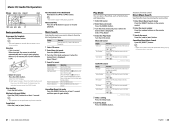
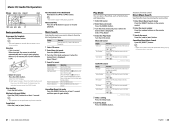
... [VOL] knob. Song Select Press the [4] or [¢] button.
6 Exit Play Mode
21 |
KDC-X996/ KDC-BT952HD
English |
22 Select "Play Mode". Press the [DIRECT] button on the remote control. "ON"/...", plays the intro of remote control
⁄
• No sound is displayed. Cancelling Menu List mode Press the [MENU] button for the Audio file.
5 Make a setting
Press the [VOL] knob. Press...
Instruction Manual - Page 14
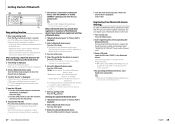
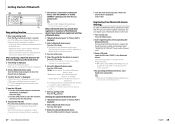
..."Searching": When registering a Bluetooth device for at least 2 seconds.
27 |
KDC-X996/ KDC-BT952HD
English |
28 Press the [SRC] button. Bluetooth device. hands-free connection... have already been registered. By operating the Bluetooth device, register the hands-free unit or audio unit (pairing). Select "KENWOOD BT CD/R-6P1" from Bluetooth devices (Pairing)
To make your Bluetooth device (...
Instruction Manual - Page 15
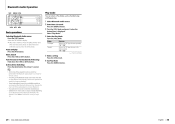
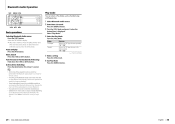
...audio players cannot be connected simultaneously. • Speakers from which audio is output change depending on the Bluetooth setting "Bluetooth HF/Audio". Operate the main unit of the audio player to the Bluetooth audio... if the Bluetooth audio player is not ready for at least 1 second.
4 Select the Play Mode
Overview When set to (page 55)
29 |
KDC-X996/ KDC-BT952HD
English |
...
Instruction Manual - Page 17
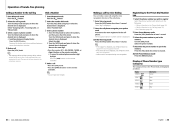
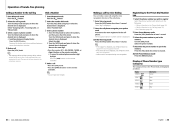
... Enter a phone number
2 Have the cell-phone recognize your cell-phone cannot start voice recognition. • Audio sound is displayed.
Turn the [VOL] knob and press it when the desired item is displayed. They are displayed...phone number digit by voice dialing
You can input max 32 digits.
33 |
KDC-X996/ KDC-BT952HD
English |
34 Turn the [VOL] knob and press it when the ...
Instruction Manual - Page 18
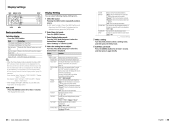
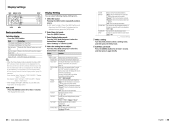
... for "Display Select". During a setup mode, the display will not turn the [VOL] knob. Cell-phone/ BT Audio
35 |
KDC-X996/ KDC-BT952HD
English |
36
Displays like display mode Spectrum analyzer display mode Clock display mode Display off mode Display Type Displays 4...OFF" "BT DVC Status" You can select only "Type Select" for at least 5 seconds OFF" with the sound volume.
Instruction Manual - Page 22
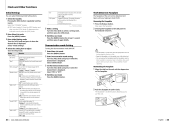
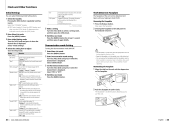
...sound from Preout. "Built in AMP" Selecting "OFF" turns off the built-in its faceplate case while detached. • Do not expose the faceplate (and the faceplate case) to direct sunlight or excessive heat or humidity. "OFF"/ "ON" KDC-X996/ KDC... in AUX terminal is displayed. "Settings 1": Automatically distinguishes between audio file disc and music CD when playing disc. Press the [...
Instruction Manual - Page 23
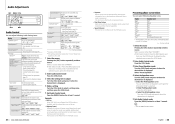
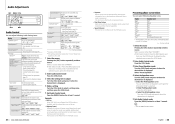
...each source.
45 |
KDC-X996/ KDC-BT952HD
English |
46 "OFF"/ "Level1"/ "Level2"/ "Level3" "Loudness"*2 Makes the sounds at least 1 second.
2 Enter Audio Control mode 3 Select ...Audio Adjustments
SRC MENU VOL
"Sound Elevation"*1 Virtually raises the sound field using the DSP. Audio Preset Memory (page 53). - "OFF"/ "Low"/ "High" "Balance"/ "Fader" Adjusts left/right and front/rear speaker...
Instruction Manual - Page 24
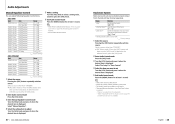
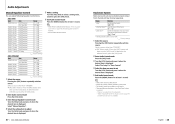
... volume of sub source sound when the Dual Zone function is displayed.
4 Select the...;-+9 dB -9 -+9 dB -9 -+9 dB
: Factory setting)
2 Enter Audio Control mode 3 Turn the [VOL] knob and press it when the desired item is...Rear Volume"* Adjust the volume of (page 45) and DSP function are following Equalizer Control items.
5 Make a setting
Turn the [VOL] knob to adjust
47 |
KDC-X996/ KDC...
Instruction Manual - Page 25
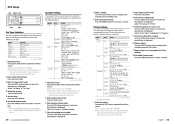
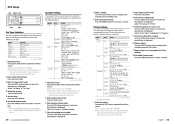
... "On Dash", "Under Dash" "TWEETER" Speaker Range Tweeter "None", "Small", "Middle", "Large" "Rear" "SIZE" Speaker Size Rear KDC-X996: "None", "O.E.M.", "3 1/2inch", "4inch", "4 3/4inch", "5inch", "6 1/2inch", "6 3/4inch", "7inch", "4x6", "5x7", "6x8", "6x9", "7x10" KDC-BT952HD: "None", "Small", "Medium", "Large" "LOCATION" Speaker Location Rear • "Door", "Rear Deck" • "2nd Row", "3rd...
Instruction Manual - Page 26
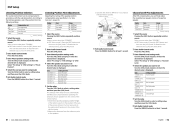
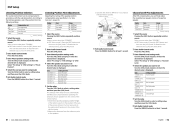
...;✍SRC Select mode 2: Press the [SRC] button and then turn the [VOL] knob. REAR" / "R" "CHANNEL LEVEL. Press the [MENU] button for at least 1 second.
6 Exit Audio Control mode
51 |
KDC-X996/ KDC-BT952HD
English |
52 Display "FRONT" "REAR" "SW" Item Front speaker Rear speaker Subwoofer Range 0 - 20.01 feet 0 - 20.01 feet 0 - 20.01 feet
( : Factory setting)
3 Calculate...
Instruction Manual - Page 27
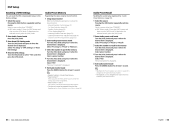
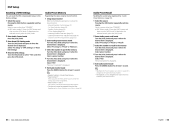
...Sound Control. - Audio Preset Recall
Recalling the sound setup registered by (page 53).
1 Select the source
1 Setup Sound...KDC-X996/ KDC-BT952HD
English |
54 Press the [MENU] button for at least 1 second.
⁄
• The "User" of Audio ...it when the
5 Exit Audio Control mode
5 Exit Audio Control mode
Press the [MENU] button for at least 1 second. Speaker Setting (page 49) -...
Instruction Manual - Page 28
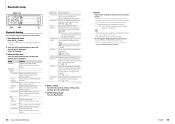
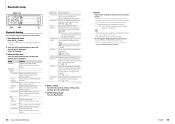
... the cell-phone is disconnected. Adjust the voice of the microphone for hands-free Audio" voice communication and Bluetooth audio sound. "-1" - desired item is reconnected if it when the desired item is heard.
Select" Refer to detailed item. Refer to (page 59). Press the [ ] button.
5 Exit BT Settings mode
55 |
KDC-X996/ KDC-BT952HD
English |
56
Instruction Manual - Page 42
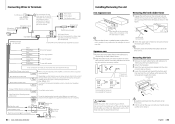
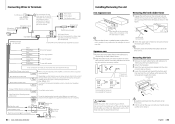
...rear left speaker To rear right speaker To front left speaker To front right speaker
AUX input (Stereo) Use the mini-plug which is removed, remove
the lower part of frame.
⁄
Japanese cars 1 Remove the hard rubber frame with a screwdriver or the like and attach it .
-
+ Battery
83 |
KDC-X996/ KDC...with reference to the power terminal for example, the sound may skip). T N T N T/N
T: ...
Instruction Manual - Page 43
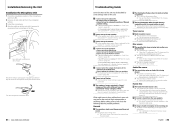
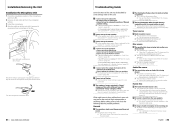
... ANT.CONT wire.
▲ I n the speaker select option, None is selected for possible problems.
? No sound is heard from the rear speakers in your cell-phone. The "Call Beep...the preout jack.
85 |
KDC-X996/ KDC-BT952HD
English |
86
Cannot select the output destination of an incoming call.
? The operation check sound (beep sound) does not
sound. The preout ...
Instruction Manual - Page 44


... large, voice cannot be registered.
? The sound from this unit can't support. No Message:... SiriusXM tuner. Protect (Blink): The speaker wire has a short-circuit or touches...audio player.
Pandora Error 02: Deletion of registerable stations has been exceeded. Pandora Error 04: The number of the station has failed.
iPod Memory: The iPod Memory is connected.
87 |
KDC-X996/ KDC...
Instruction Manual - Page 45
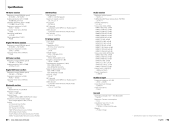
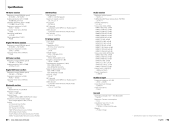
... 5 V 1A File System : FAT16/ 32 MP3 decode : Compliant with MPEG-1/2 Audio Layer-3 WMA decode : Compliant with Windows Media Audio AAC decode : AAC-LC ".m4a" files
Audio section
Maximum output power : 50 W x 4 Full Bandwidth Power (at less than 1% THD) : 22 W x 4 Speaker Impedance : 4-8Ω Tone action (KDC-X996) BAND1 (62.5 Hz): ±9 dB BAND2 (100 Hz): ±9 dB...
Similar Questions
My Kenwood Kdc-x996 No Audio
My kenwood kdc-x996 it doesn't has aud
My kenwood kdc-x996 it doesn't has aud
(Posted by Anonymous-158896 7 years ago)
Problems With Installation Of Extra Amps
I have a ddx310head unit I have no sound coming out of my subs or rear speakers unless I use the tun...
I have a ddx310head unit I have no sound coming out of my subs or rear speakers unless I use the tun...
(Posted by Jltcct4869 8 years ago)
No Sound
I have sound when it is in HD radio mode but no sound when in bluetooth or pardora or USB mode. Any ...
I have sound when it is in HD radio mode but no sound when in bluetooth or pardora or USB mode. Any ...
(Posted by shibby016 11 years ago)

