Kenwood KDC-X995 Support Question
Find answers below for this question about Kenwood KDC-X995.Need a Kenwood KDC-X995 manual? We have 2 online manuals for this item!
Question posted by ratsRich on May 6th, 2014
Iphone 4 Pin Code When Linking To Stereo Bluetooth
The person who posted this question about this Kenwood product did not include a detailed explanation. Please use the "Request More Information" button to the right if more details would help you to answer this question.
Current Answers
There are currently no answers that have been posted for this question.
Be the first to post an answer! Remember that you can earn up to 1,100 points for every answer you submit. The better the quality of your answer, the better chance it has to be accepted.
Be the first to post an answer! Remember that you can earn up to 1,100 points for every answer you submit. The better the quality of your answer, the better chance it has to be accepted.
Related Kenwood KDC-X995 Manual Pages
Quick Start Guide - Page 5
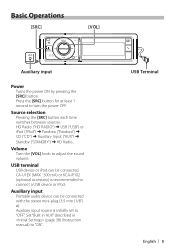
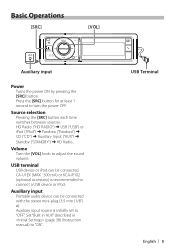
... [VOL] knob to "ON". CA-U1EX (MAX : 500 mA) or KCA-iP102 (optional accessory) is initially set to "OFF". Auxiliary input Portable audio device can be connected with the stereo mini-plug (3.5 mm (1/8") ø). Set "Built in AUX" described in (page 38) (Instruction manual) to adjust the sound volume. Source selection Pressing...
Quick Start Guide - Page 7


...the button again to scroll up or down by a page. To cancel the music search operation of Audio file or iPod, press the [MENU] button for at least 1 second. Thumbs up or down ...or [SCRL] button for at high speed.
Listening to PANDORA® Internet radio
Connecting the iPhone to the USB terminal with the Pandora application running will switch the source automatically to continuously ...
Quick Start Guide - Page 9
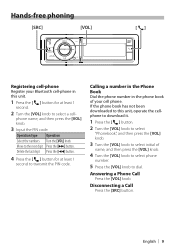
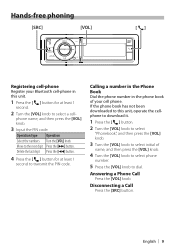
...of your Bluetooth cell-phone in the phone book of
name, and then press the [VOL] knob.
4 Turn the [VOL] knob to select phone
number.
5 Press the [VOL] knob to transmit the PIN code. English... | 9
phone name, and then press the [VOL] knob.
3 Input the PIN code.
Calling a number in the Phone Book Dial the phone number ...
Quick Start Guide - Page 11


... short circuit, do not mix front and rear). on the car are metal objects near the Bluetooth antenna. Do not touch the metal part of this unit during and shortly after the use of...or the terminals. • Connect the speaker wires correctly to the terminals to too strong signal. Bluetooth antenna unit
¤ CAUTION Install this unit and the cell-phone.
For Good Reception To assure good...
Quick Start Guide - Page 13
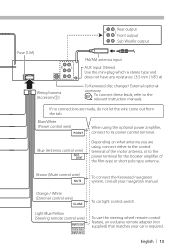
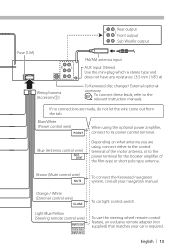
English | 13 Brown (Mute control wire)
MUTE
To connect the Kenwood navigation system, consult your car is stereo type and does not have any resistance. (3.5 mm (1/8") ø)
To Kenwood disc changer/ External optional accessory
⁄ ...
Front output Sub Woofer output
Fuse (10A)
RL
Wiring harness (Accessory1)
FM/AM antenna input
AUX input (Stereo) Use the mini-plug which is required.
Quick Start Guide - Page 14
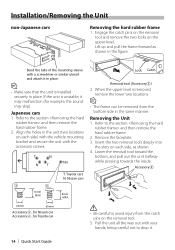
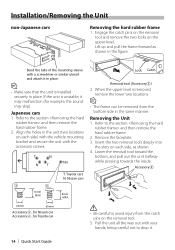
...Unit
non-Japanese cars
Removing the hard rubber frame 1.
Removing the Unit 1. Engage the catch pins on the removal
tool and remove the two locks on the removal tool.
5. Lower the...removed, remove the lower two locations.
⁄
• The frame can be removed from the catch pins on the upper level. Remove the faceplate. 3. Bend the tabs of the mounting sleeve with a screwdriver...
Quick Start Guide - Page 45


... logos are owned by the Bluetooth SIG, Inc. and other countries. Other trademarks and trade names are those of their respective owners.
• The "AAC" logo is trademark of Dolby Laboratories.
• iTunes is a trademark of this accessory with iPod or iPhone may affect wireless performance. • iPhone, iPod, iPod classic, iPod nano...
kdcx995 (pdf) - Page 3


...Audio Preset Memory Audio Preset Recall
Bluetooth Setup
48
Easy pairing function Bluetooth Setting Registering Bluetooth device Registering PIN Code Selecting the Bluetooth device You Wish to
Connect Deleting a Registered Bluetooth... Access Tuning
Basic Operations of remote control
58
Appendix
60
About Audio file iPod/iPhone that can be connected to this unit About PANDORA® internet...
kdcx995 (pdf) - Page 6


... (3.5 mm (1/8") ø). • Use the mini-plug cable which is stereo type and does not
have any resistance.
8 [SRC] button To turn off... vehicle, adjust the microphone settings by (page 48).
7 Auxiliary Input Terminal Portable audio device can be connected.
6 | KDC-X995/ KDC-BT948HD To enter "Clock & Date" settings when Clock Display mode is supplied. ...Bluetooth mode (press the button).
kdcx995 (pdf) - Page 26
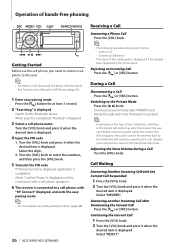
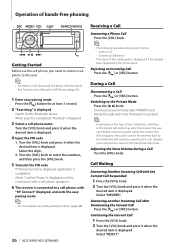
... Call Waiting
Answering Another Incoming Call with the handsfree function, see (page 48).
26 | KDC-X995/ KDC-BT948HD
Receiving a Call
Answering a Phone Call Press the [VOL] knob.
⁄
•...is displayed.
4 Input the PIN code
1. Rejecting an Incoming Call Press the [ ] or [SRC] button. If this button is pressed.
⁄
• Depending on the Bluetooth cell-phone with the Current Call...
kdcx995 (pdf) - Page 48


... "-(name)" is displayed.
4 Input the PIN code
Operation type Select the numbers. "✱": The selected Bluetooth device is displayed. Deleting the registered cell-phone
2...displayed.
48 | KDC-X995/ KDC-BT948HD
"(cell-phone name)": When a cell-phone has
already been registered. - "Device Full": When maximum of the following Bluetooth Setting items.
1 Enter Bluetooth mode
Press the...
kdcx995 (pdf) - Page 49
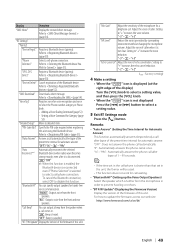
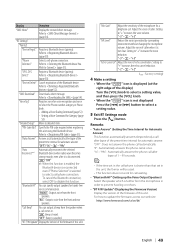
... from the front
speakers. "OFF": Beep is heard. "-3" - Setting to (page 52). Refer to "+"increases the echo cancel reduction.
"PIN Code Edit" Specify the PIN code required when registering
this function is enabled, the
Bluetooth device is reconnected
even if "Phone Selection" is disconnected.
"0" - http://www.kenwood.com/cs/ce/bt/
English | 49
Setting a Voice...
kdcx995 (pdf) - Page 50


... Settings" > "Pairing" > "Device Regist.". If a PIN code cannot be input from "Settings" in the list, select "Other Phones".
50 | KDC-X995/ KDC-BT948HD Select Special device registration mode
Turn the [VOL] knob and press it when the desired item is displayed. When search is completed, "Finished" is displayed.
3 Select a Bluetooth device
Turn the [VOL] knob and...
kdcx995 (pdf) - Page 51


..." is displayed, registration is completed.
5 Exit BT Settings mode
Press the [ ] button.
⁄
• By default, "0000" is specified. • A PIN code can also select from "Settings" in Menu List
mode.
2 Select Bluetooth device selection mode
Turn the [VOL] knob and press it when the desired item is displayed.
"✱(name)" or "-(name...
kdcx995 (pdf) - Page 54
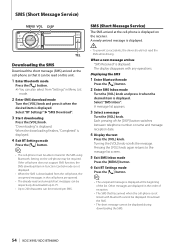
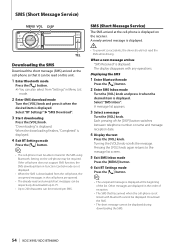
...;
• The cell-phone must be displayed during downloading the SMS.
54 | KDC-X995/ KDC-BT948HD Each pressing of the list. A message list appears.
3 Select a message
Turn the [VOL] knob. Turning the [VOL] knob scrolls the message. The display disappears with Bluetooth cannot be displayed. Pressing the [VOL] knob again returns to the message...
kdcx995 (pdf) - Page 61


...established at www.pandora.com.) • Internet connection by 3G, EDGE, or WiFi. • iPhone connected to this unit. The files can be erased depending on "KENWOOD Music Editor Light ver1.1", ... only in the place where it can be charged up provided that contains audio files with database information added with the Bluetooth Standard following web site:
www.kenwood.com/cs/ce/
• For ...
kdcx995 (pdf) - Page 63


Function items appearing when the Music CD/
Audio file source is selected
Display
Page
"List & Memory"...& ILLUMI"
-
Function items appearing when an AUX source
is selected
Display
Page
"SMS Inbox"
54
"BT Settings"
-
"PIN Code Edit"
51
"Auto Answer"
48
"Auto Reconnect"
"Bluetooth HF"
"Call Beep"
"BT F/W Update"
"Mic Gain"
"NR Level"
"Echo Cancel LV"
"Clock & Date"
...
kdcx995 (pdf) - Page 66
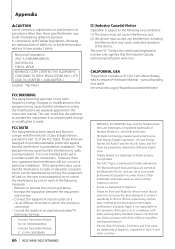
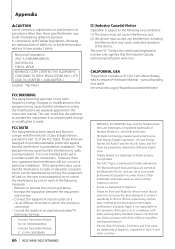
...RKXCK5000NVIA
• Contains Transmitter Module
IC : 5119A-CK5000NVIA
66 | KDC-X995/ KDC-BT948HD
IC (Industry Canada) Notice Operation is connected. • ...Inc., used in accordance with iPod or iPhone may cause harmful interference to provide reasonable ...AAC" logo is a trademark of Dolby Laboratories. • The Bluetooth word mark and logos are designed to radio communications, if it...
kdcx995 (pdf) - Page 72


... cannot be recognized properly. Copy Protection: A copy-protected file is too small, it . Reset the iPod/iPhone.
72 | KDC-X995/ KDC-BT948HD
Close the vehicle windows to USB again. If the "ERROR 77"/"Mecha Error" code does not disappear, consult your nearest service center.
No Disc:
Insert a playable disc into the microphone a little more...
kdcx995 (pdf) - Page 73
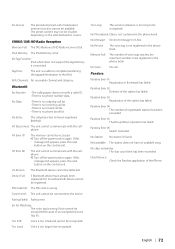
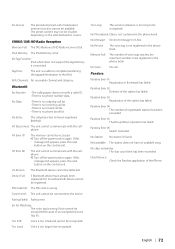
...list.
Pandora Error 02: Deletion of the iPhone. No Station: No station is not contained in the phone book.
Device Full:
5 Bluetooth device have an available song. No Phonebook...been registered.
Bluetooth
No Number: • T he calling party does not notify a caller ID. • There is wrong.
Pandora Error 06: Search has failed. PIN Code NG: The PIN code is no ...
Similar Questions
Cannot Get Passed Pin Code
How doI completely reset this stereo, so that i can change the pin code an access my music??
How doI completely reset this stereo, so that i can change the pin code an access my music??
(Posted by daniellegeorge716 7 years ago)
How Do You Change The Bluetooth Pin Code On Htc Desire?
(Posted by redpe 9 years ago)
Can You Play Music Thru The Bluetooth O A Kenwood Kdc-mp238
(Posted by calvinrachel90 11 years ago)
How Do I Know What The Pin Code Is In Pairing The Iphone
(Posted by dawnsouza 11 years ago)

