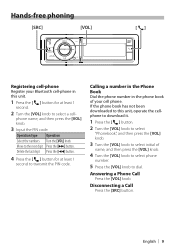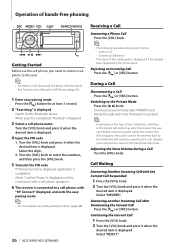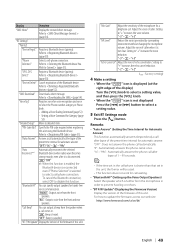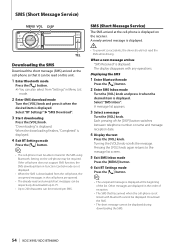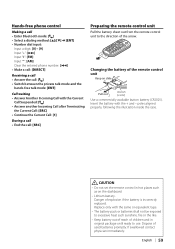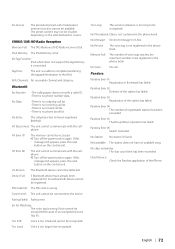Kenwood KDC-X995 Support Question
Find answers below for this question about Kenwood KDC-X995.Need a Kenwood KDC-X995 manual? We have 2 online manuals for this item!
Question posted by cromrobjw4 on June 16th, 2014
How To Enter Bluetooth Pin Code Iphone
The person who posted this question about this Kenwood product did not include a detailed explanation. Please use the "Request More Information" button to the right if more details would help you to answer this question.
Current Answers
Answer #1: Posted by waelsaidani1 on June 16th, 2014 4:55 AM
Hello refer here for help: http://ipod.about.com/od/iphonehowtos/a/Iphone-Bluetooth-Pairing.htm
Related Kenwood KDC-X995 Manual Pages
Similar Questions
Tried To Play A Dvd But It Says I Need To Enter A Parental Code.
I tried to play a DVD on my Kenwood DDX9702S but it says I need to enter a parental code. In order t...
I tried to play a DVD on my Kenwood DDX9702S but it says I need to enter a parental code. In order t...
(Posted by Anonymous-171877 1 year ago)
Cannot Get Passed Pin Code
How doI completely reset this stereo, so that i can change the pin code an access my music??
How doI completely reset this stereo, so that i can change the pin code an access my music??
(Posted by daniellegeorge716 7 years ago)
How Do You Change The Bluetooth Pin Code On Htc Desire?
(Posted by redpe 9 years ago)