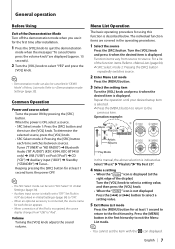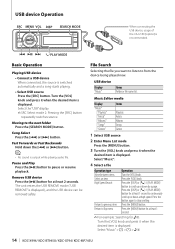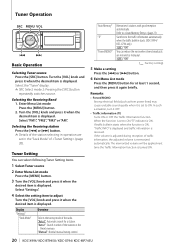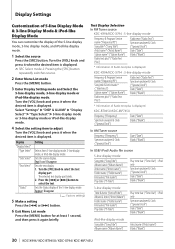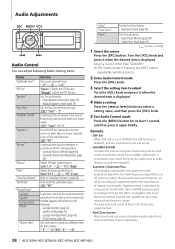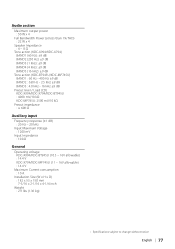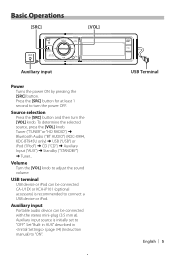Kenwood KDC-X994 Support Question
Find answers below for this question about Kenwood KDC-X994.Need a Kenwood KDC-X994 manual? We have 2 online manuals for this item!
Question posted by prettyboy20035 on April 13th, 2012
Will Not Power Up
My radio will no turn on. When I take the face off, the ejection light still flashes. When I attach the face back on, it will not turn on or do anything. Whats may be the cause of this.
Current Answers
Related Kenwood KDC-X994 Manual Pages
Similar Questions
How To Reset My Kenwood Kdc X994 Head Unit With A Drop Face Send My Message M***
On a Kenwood kdcx994 how do I reset my unit as a drop-down face on it
On a Kenwood kdcx994 how do I reset my unit as a drop-down face on it
(Posted by williamnentwig 1 year ago)
Kdc-bt742u Wont Turn On Power When Tuner Is Selected
(Posted by stiLarr 10 years ago)
Display Wont Stay On
Display won't stay on even when going to settings in menu. Have hit reset even removed radio to unpl...
Display won't stay on even when going to settings in menu. Have hit reset even removed radio to unpl...
(Posted by oneton1949 11 years ago)
I Have A Kenwood Kdc-hd548u Radio, Help?
I have a kenwood KDC-HD548U radio, and it will allow me to listen to music, but it will not display ...
I have a kenwood KDC-HD548U radio, and it will allow me to listen to music, but it will not display ...
(Posted by sallyswets 11 years ago)