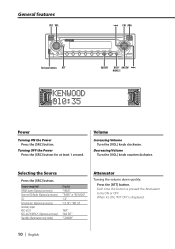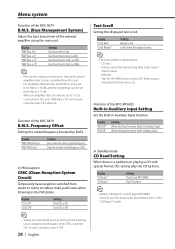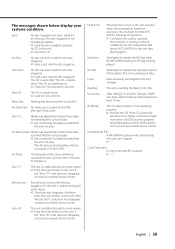Kenwood KDC-X679 Support Question
Find answers below for this question about Kenwood KDC-X679.Need a Kenwood KDC-X679 manual? We have 1 online manual for this item!
Question posted by rollinbig88 on May 6th, 2012
Kenwood Kdc-679 Code
what code do i enter to get the radio working
Current Answers
Related Kenwood KDC-X679 Manual Pages
Similar Questions
The Message Protect Show`s Up On The Kdc-x395 System. Nothing Will Work On It.
The Message Protect show`s up on the KDC-X395 system. Nothing will work on it. Had it sense 2011.Ken...
The Message Protect show`s up on the KDC-X395 system. Nothing will work on it. Had it sense 2011.Ken...
(Posted by lisapolcyn 10 months ago)
How Do I Unlock The Code On My Kenwood Kdc-mp 342u Car Radio.
How do I unlock the Protection code on my Kenwood KDC-MP 342U car radio???? I am not able to downloa...
How do I unlock the Protection code on my Kenwood KDC-MP 342U car radio???? I am not able to downloa...
(Posted by lindadees1 4 years ago)
Kdc 355u Kenwood Car Radio, Flashes Err On The Face Plate, No Sound
(Posted by Travisjennings95 8 years ago)
My Kenwood Kdc-x595 Stereo Doesn't Work Help!
my Kenwood KDC-X595 stereo does not work, do not turn on and the only thing that does is remove the ...
my Kenwood KDC-X595 stereo does not work, do not turn on and the only thing that does is remove the ...
(Posted by murriaandres 11 years ago)
I Have A Kdc-bt648u Will The Radio Run A Small Subwoofer Through The Rc Jack.
(Posted by lauriemmartyk 11 years ago)