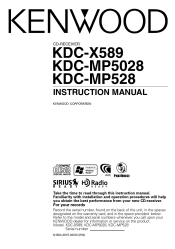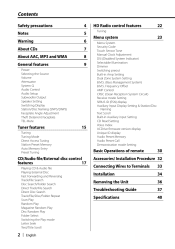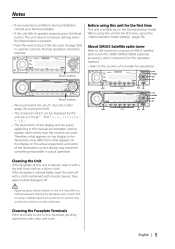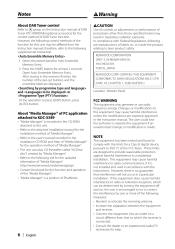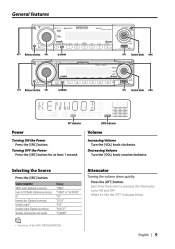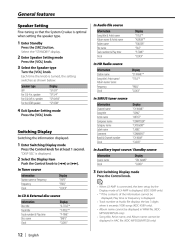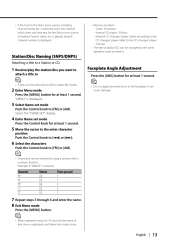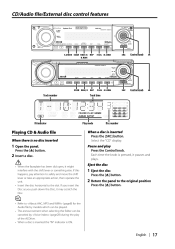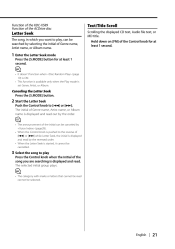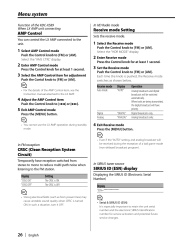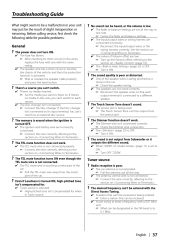Kenwood KDC-X589 Support Question
Find answers below for this question about Kenwood KDC-X589 - eXcelon Radio / CD.Need a Kenwood KDC-X589 manual? We have 1 online manual for this item!
Question posted by caseykoelbl on October 25th, 2015
Simply Trying To Figure Out When These Were Produced.
i can't find any info on the manufacturing dates of a Kenwood KDC-X589. If u had any idea or just simply knew I would seriously appreciate it if u could pass that info to me. Thanks for your time either way.
Current Answers
Related Kenwood KDC-X589 Manual Pages
Similar Questions
Need Detailed Information On How To Get Radio Id Kenwood Dnx6980 To Connect To
Sirius.
Sirius.
(Posted by LRK321 3 years ago)
Kkenwood Kdc-x993 Excelon Radio/cd Security Features.
iI pressed reset button & it has auto maticly activaited a security lock that aqquires a 4digit ...
iI pressed reset button & it has auto maticly activaited a security lock that aqquires a 4digit ...
(Posted by anghellic676 10 years ago)
Where Do I Find My Sirius Id Code To Activate Sirius Radio On My System?
(Posted by dpdarcyj 11 years ago)
When I Turn The Vol Above 22 The Whole Radio/cd Shuts Off Recycles
(Posted by waterlynassoc 11 years ago)
Pandora Radio On A Ken Wood Kdc-bt848u
Can you play pandora radio on a ken wood kdc-bt848u
Can you play pandora radio on a ken wood kdc-bt848u
(Posted by GuyVarney 12 years ago)