Kenwood KDC-X496 Support Question
Find answers below for this question about Kenwood KDC-X496.Need a Kenwood KDC-X496 manual? We have 1 online manual for this item!
Question posted by ericwiemer on August 31st, 2014
Time Display
Can you set the stereo to display the time when even if the stereo is off?
Current Answers
There are currently no answers that have been posted for this question.
Be the first to post an answer! Remember that you can earn up to 1,100 points for every answer you submit. The better the quality of your answer, the better chance it has to be accepted.
Be the first to post an answer! Remember that you can earn up to 1,100 points for every answer you submit. The better the quality of your answer, the better chance it has to be accepted.
Related Kenwood KDC-X496 Manual Pages
User Manual - Page 1
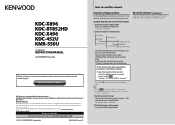
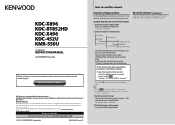
...display
1 Enter the Function setting mode
Press and hold the [ ] button. Refer to select a value (1 - 30), and then press the Control knob.
Model KDC-X896/ KDC-BT852HD/ KDC-X496/ KDC...-452U/ KMR-550U Serial number
US Residence Only
Register Online
Register your Kenwood dealer for selecting a setting...and in the Function setting mode, see the ...
User Manual - Page 2
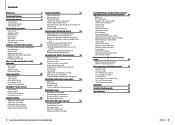
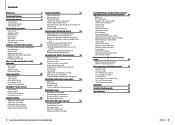
...
Bluetooth setup
52
Registering the PIN code
Downloading the phone book
Displaying the firmware version
28
Bluetooth detail setting
SMS (Short Message Service)
56
Displaying the SMS Downloading the SMS SMS reply setting Return message setting Creating an original message
2 | KDC-X896/ KDC-BT852HD/ KDC-X496/ KDC-452U/ KMR-550U
SiriusXM Vehicle Connect Tuner Control (optional tuner and...
User Manual - Page 3
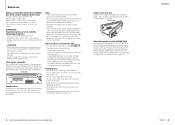
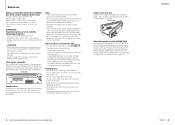
... unit If the unit fails to insert using the KDC-X896, KDC-BT852HD, KDC-X496, or KDC-452U for the first time This unit is not round --
For details, refer to the factory settings when the Reset button is air-conditioned, moisture may collect on the display may be displayed.
• The illustrations of a disc has burrs, remove them...
User Manual - Page 5
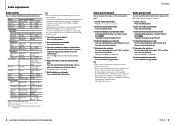
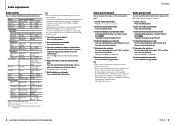
... be registered. "Recall Completed" is displayed.
5 Exit the Audio control mode
Press and hold the [ ] button.
8 | KDC-X896/ KDC-BT852HD/ KDC-X496/ KDC-452U/ KMR-550U
Contents
Audio preset memory
You can be set to the values registered here.
• The following Audio control items can register the values set the Audio control items.
1 Set the audio control items
Refer to the...
User Manual - Page 6


... name can search for the song you to enter the alphabet search mode.
• The time of Alphabet search may become long depending on the browse item or no information on the number...
5 Select the character(s) to be displayed, the browse item name and digits are displayed. Canceling the Music search mode Press and hold the [ ] button. KDC-X496 KDC-452U KMR-550U
Press the [S.MODE]...
User Manual - Page 10
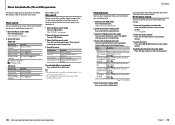
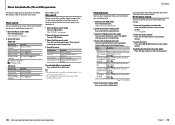
... at 10% regardless of KDC-X896/ KDC-BT852HD/ KDC-X496/ KDC-452U with remote control
Direct music search
You can select a playback mode, such as default. file)
"ON" / "OFF"
"Disc Random" (CD)/ When set to"ON", plays the songs in the CD/
"Folder Random" folder randomly.
(Audio file)
"ON" / "OFF"
"All Random" (Audio When set to "ON", plays all...
User Manual - Page 14


...KDC-X896, KDC-BT852HD
HD Radio™ tuner control
Function of frequency input:
Desired frequency 92.1 MHz (FM) 810 kHz (AM)
Press button [9], [2], [1] [8], [1], [0]
4 Do Direct access tuning
Press the [4] or [¢] button on the remote control. "- - - -" is displayed... Direct Access Tuning
Display "- - - ... remote control.
26 | KDC-X896/ KDC-BT852HD/ KDC-X496/ KDC-452U/ KMR-550U
Contents...
User Manual - Page 15
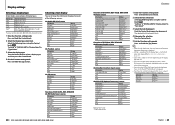
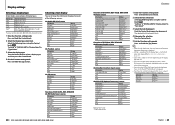
... and key illumination. (5 seconds after completion of operation)
*Function of text.
Display type Type A Type B Type C Type D Type E*
Display information Displays 3 lines of KDC-X896, KDC-BT852HD, KDC-X496, KDC-452U
1 Enter the Function setting mode
Press and hold the [ ] button. Information
Display
Music title
"TITLE***"
Folder name
"FLD***"
File name
"FILE***"
English | 29...
User Manual - Page 17


... of the clock and calendar.
1 Enter the Function setting mode
Press and hold the [ ] button.
32 | KDC-X896/ KDC-BT852HD/ KDC-X496/ KDC-452U/ KMR-550U
English | 33 Adjusting the date
1 Enter the Function setting mode
Press and hold the [ ] button.
⁄
• For adjustment during summer time, refer to select desired setting, and then press the Control knob.
User Manual - Page 18
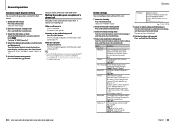
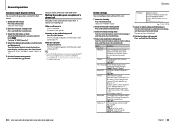
... built-in Quick start guide.
34 | KDC-X896/ KDC-BT852HD/ KDC-X496/ KDC-452U/ KMR-550U
Contents
Initial settings
You can set to "2". Select "AUX", "DVD", "PORTABLE", "GAME", "VIDEO", or "TV".
5 Exit the Function setting mode
Press and hold the Control knob.
3 Select the AUX name set
this set to "2". The "CALL" display disappears and the audio system comes back ON. Press the...
User Manual - Page 20
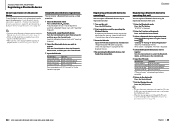
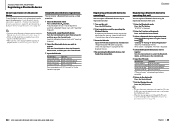
... Enter the Bluetooth mode
Press the [ ] button. Check that registration is displayed.
2 Enter the Function setting mode
Press and hold the [ ] button. Registering a Bluetooth device by ...displayed while the paring is in (page 40).
38 | KDC-X896/ KDC-BT852HD/ KDC-X496/ KDC-452U/ KMR-550U
English | 39
Press the Control knob.
Pairing with "HF Connect" or "Audio Connect" displayed...
User Manual - Page 21
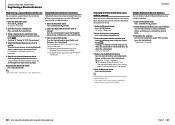
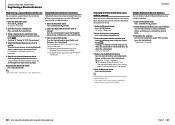
... knob. "Settings" > "Pairing" > "SPCL Device Select"
4 Select the Bluetooth device you wish to
register Turn the Control knob to select a Bluetooth device, and then press the Control knob. '✱(name)' or '-(name)' is busy. "BT MODE" is displayed.
40 | KDC-X896/ KDC-BT852HD/ KDC-X496/ KDC-452U/ KMR-550U
English | 41
Pairing completes with the audio player. "✱...
User Manual - Page 22
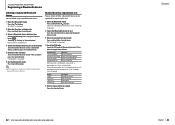
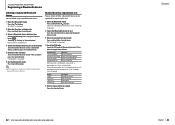
... unit Hands-free phoning Audio playback Phone Book downloading
5 Exit the Connectivity test mode
Press the Control knob.
42 | KDC-X896/ KDC-BT852HD/ KDC-X496/ KDC-452U/ KMR-550U
Contents
English | 43 "Completed" is displayed.
6 Exit the Bluetooth mode
Press the [SRC] button.
⁄
• When a registered cell-phone is displayed.
2 Enter the Function setting mode
Press and hold...
User Manual - Page 23


Calling a number in the cell-phone memory.
44 | KDC-X896/ KDC-BT852HD/ KDC-X496/ KDC-452U/ KMR-550U
English | 45 Press the Control knob.
4 Make a ...KDC-BT852HD
Operation for hands-free phoning
Receiving a call
You can input a maximum of 32 digits.
"BT MODE" is displayed.
2 Select the Name search mode
Turn the Control knob to (page 52).
• Pressing the [DISP] button each time...
User Manual - Page 24
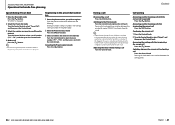
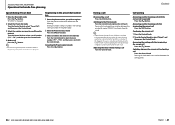
...Continuing the current call
Press the Control knob. Pressing this knob each time switches between the calling parties.
46 | KDC-X896/ KDC-BT852HD/ KDC-X496/ KDC-452U/ KMR-550U
English | 47 "P6"), and then press ... Adjusting the voice volume during a call Press the [SRC] button.
"BT MODE" is displayed.
2 Select the Preset dial mode
Turn the Control knob to select "Preset Call", and ...
User Manual - Page 26
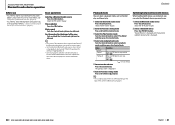
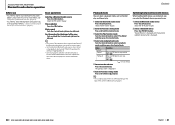
... for starting or stopping playback.
• Some audio players cannot be performed if the Bluetooth audio player is displayed.
50 | KDC-X896/ KDC-BT852HD/ KDC-X496/ KDC-452U/ KMR-550U
English | 51
Refer to select a playback mode, and then press the Control knob.
Select the "BT AUDIO" display.
2 Enter the Function setting mode
Press and hold the [ ] button.
⁄...
User Manual - Page 28
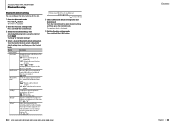
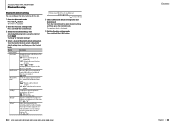
... "ON", starts re-pairing with the registered Bluetooth device automatically when it is displayed.
2 Enter the Function setting mode
Press and hold the [ ] button.
54 | KDC-X896/ KDC-BT852HD/ KDC-X496/ KDC-452U/ KMR-550U
Contents
English | 55 "BT MODE" is not clear. When set to select desired setting, and then press the Control knob.
The previous item is...
User Manual - Page 34
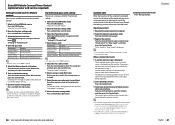
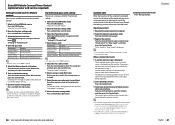
...alert occurs
1 A content alert message is displayed
When multiple content alerts occur, a content name is displayed.
6 Enter a new pass code (first time)
Enter a new pass code in the ...rightward or leftward. Select the "SiriusXM" display.
2 Enter the Function setting mode
Press and hold the [ ] button.
66 | KDC-X896/ KDC-BT852HD/ KDC-X496/ KDC-452U/ KMR-550U
Contents
Content alert
When ...
User Manual - Page 39
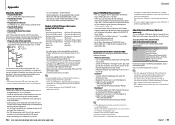
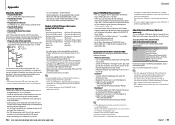
...; Refer to read through the online manual as a phone book
between units. However, it will display a correct title, etc.
• You cannot operate the iPod if "KENWOOD" or "✓" is displayed on the iPod.
76 | KDC-X896/ KDC-BT852HD/ KDC-X496/ KDC-452U/ KMR-550U
Contents
About "KENWOOD Music Editor" • This unit supports the PC application...
User Manual - Page 42
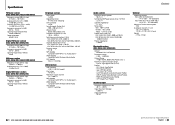
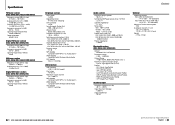
...
Signal to Noise ratio (STEREO) : 70 dB
CD player section
Laser diode : GaAlAs
Digital filter (D/A) : 8 Times Over Sampling
D/A Converter : 24 Bit
Spindle speed (Audio files) : 500 - 200 rpm (CLV)
Wow & Flutter : Below Measurable Limit
Frequency response (±1 dB) : 10 Hz - 20 kHz
Total harmonic distortion (1 kHz) KDC-X896/ KDC-X496 : 0.008 % KDC-BT852HD/ KDC-452U/ KMR-550U : 0.010...
Similar Questions
How To Set Time On Kenwood Kdc 138 Car Stereo
(Posted by miott 10 years ago)
How To Display Clock On Kenwood Kdc-252u Car Stereo Manual
(Posted by maGnarly 10 years ago)

