Kenwood KDC-X496 Support Question
Find answers below for this question about Kenwood KDC-X496.Need a Kenwood KDC-X496 manual? We have 1 online manual for this item!
Question posted by yasollie2 on October 2nd, 2014
How To Change Display On Kdc X496
The person who posted this question about this Kenwood product did not include a detailed explanation. Please use the "Request More Information" button to the right if more details would help you to answer this question.
Current Answers
There are currently no answers that have been posted for this question.
Be the first to post an answer! Remember that you can earn up to 1,100 points for every answer you submit. The better the quality of your answer, the better chance it has to be accepted.
Be the first to post an answer! Remember that you can earn up to 1,100 points for every answer you submit. The better the quality of your answer, the better chance it has to be accepted.
Related Kenwood KDC-X496 Manual Pages
User Manual - Page 1
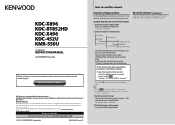
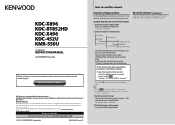
... the Contrast function item
Play Mode Settings Initial Settings
Clock&Date
DISP&ILLUMI Tuner Settings
Display Dimmer Contrast DISP NEGA/POSI
Turn the Control knob to check the latest edition and the modified pages. KDC-X896 KDC-BT852HD KDC-X496 KDC-452U KMR-550U
CD-RECEIVER
INSTRUCTION MANUAL
Before reading this manual, click the button below...
User Manual - Page 2
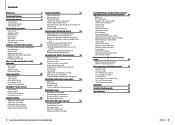
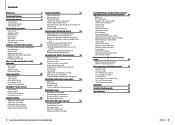
...and new station registration Deletion of station Pandora source control
Music disc/Audio file (CD or USB) operation
Music search Skip search Playback mode...Displaying the firmware version
28
Bluetooth detail setting
SMS (Short Message Service)
56
Displaying the SMS Downloading the SMS SMS reply setting Return message setting Creating an original message
2 | KDC-X896/ KDC-BT852HD/ KDC-X496/ KDC...
User Manual - Page 3
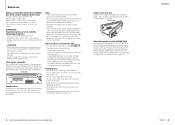
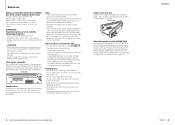
... round --
In this unit
• This unit can be inapplicable. Therefore, what appears on the display on the disc, or use a disc with
.
• The following precautions: • Stop... to (page 72).
4 | KDC-X896/ KDC-BT852HD/ KDC-X496/ KDC-452U/ KMR-550U
Contents
English | 5 Before use
Before using the KDC-X896, KDC-BT852HD, KDC-X496, or KDC-452U for the first time, cancel the...
User Manual - Page 5
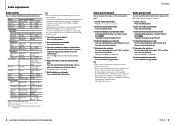
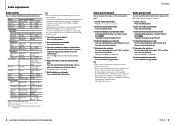
... the Control knob to adjustment and then press the Control knob. "Memory Completed" is displayed.
6 Exit the Audio Control mode
Press and hold the [ ] button.
8 | KDC-X896/ KDC-BT852HD/ KDC-X496/ KDC-452U/ KMR-550U
Contents
Audio preset memory
You can adjust the following audio control items; You cannot register them by a compression format (AAC, MP3 or WMA) and...
User Manual - Page 7
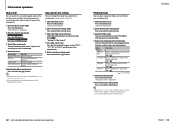
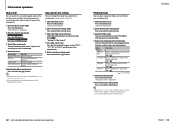
Skip search ratio setting
You can change the ratio of skip performed as default.
"ON" / "OFF"
( : Factory setting)
5 ... button.
⁄
• The skip search ratio is displayed.
2 Enter the Search select mode
KDC-X896 KDC-BT852HD
Press the [ ] button. Skip Search
Push the Control knob upward or downward. KDC-X496 KDC-452U KMR-550U
Press the [S.MODE] button.
3 Select Skip...
User Manual - Page 8
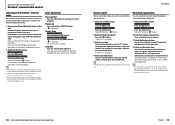
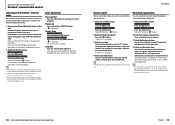
...
Turn the Control knob to select your desired station, and then press the Control knob.
⁄
• The ¡ indicator is displayed for review on the iPhone.
"Adding bookmark" is displayed. KDC-X496 KDC-452U KMR-550U
Press the [SRC] button. Basic operations
Pause and Play Press the [ ] button to register artist information), and then...
User Manual - Page 9
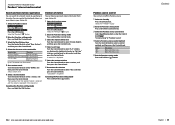
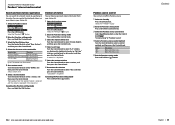
... select "DONE", and then press the Control knob. Canceling the Function setting mode Press and hold the [ ] button. Select the "Pandora"/ " " display.
2 Enter the Function setting mode
Press and hold the [ ] button.
16 | KDC-X896/ KDC-BT852HD/ KDC-X496/ KDC-452U/ KMR-550U
Contents
English | 17 Canceling the Function setting mode Press and hold the [ ] button...
User Manual - Page 10
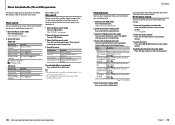
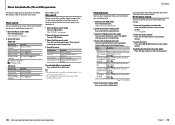
.../
"Folder Random" folder randomly.
(Audio file)
"ON" / "OFF"
"All Random" (Audio When set to select "Skip Search", and then press the Control knob.
4 Search for music
Press the [4] or [¢] button on the remote control.
18 | KDC-X896/ KDC-BT852HD/ KDC-X496/ KDC-452U/ KMR-550U
English | 19 Function of the setting. "- -" is displayed.
2 Search for a song by...
User Manual - Page 11
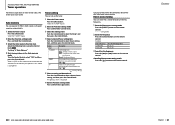
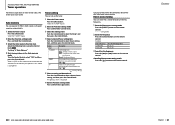
"Settings" > "Auto Memory"
4 Start storing stations in this mode is completed. Display "Settings"
"Seek Mode"
"MONO"
"TI"
Description
Sets the tuning mode. Function of KDC-X896/ KDC-BT852HD/ KDC-X496/ KDC-452U with good reception automatically.
1 Select the Tuner source
Press the [SRC] button. Canceling Direct access tuning mode Press the [ ] button on the remote control. ...
User Manual - Page 12
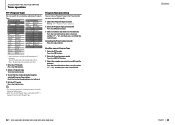
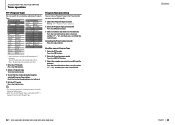
...selecting a Program Type.
"6"), and then press the Control knob.
22 | KDC-X896/ KDC-BT852HD/ KDC-X496/ KDC-452U/ KMR-550U
Contents
English | 23 "6"), and then press and hold the... Select another Program Type. Canceling the Preset memory mode Press the [ ] button.
Program Type Display
Speech
"Speech"
Music
"Music"
News
"News"
Information "Inform"
Sports
"Sports"
Talk
"Talk"...
User Manual - Page 15
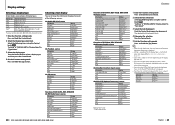
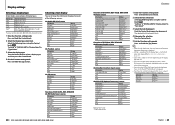
... of KDC-X896, KDC-BT852HD
On Bluetooth audio source
Information
Display
Source name...change the information displayed on the iPod, the file number in the list is A or B which
allows text display. "Settings" > "DISP&ILLUMI" > "Display Select" > "Text Select"
3 Select the text display part
Push the Control knob upward or downward. Displays 2 line of KDC-X896, KDC-BT852HD, KDC-X496, KDC...
User Manual - Page 16
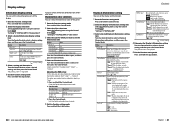
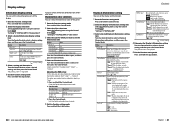
...Dims the illumination constantly. Display settings
Information display setting
You can set the side and graphic parts of the vehicle. Function of KDC-X896/ KDC-BT852HD/ KDC-X496/ KDC-452U
Illumination color selection
You...the Display & Illumination setting
Turn the Control knob to turn off , the
text is displayed in the negative mode. when the interior light is on , the text is changed in...
User Manual - Page 18
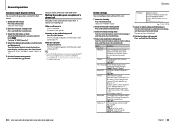
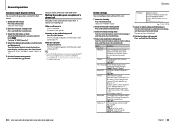
... Control knob to "2". "ON" / "OFF"
"Function Language" Changes the display language of items displayed in Quick start guide.
34 | KDC-X896/ KDC-BT852HD/ KDC-X496/ KDC-452U/ KMR-550U
Contents
Initial settings
You can set the display when switched the AUX source.
1 Select the AUX source
Press the [SRC] button. In addition, audio files cannot be unplayable even when set...
User Manual - Page 22
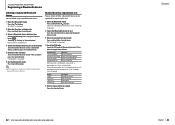
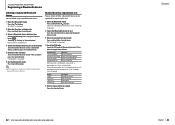
...Operation type Selection of Bluetooth device if it has been changed from default.
Bluetooth device registration test
You can check whether a ...Audio playback Phone Book downloading
5 Exit the Connectivity test mode
Press the Control knob.
42 | KDC-X896/ KDC-BT852HD/ KDC-X496/ KDC-452U/ KMR-550U
Contents
English | 43 "Settings" > "Pairing" > "Device Delete" Device names are displayed...
User Manual - Page 28
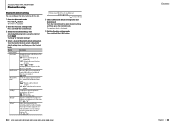
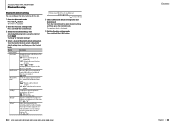
...KDC-X896/ KDC-BT852HD/ KDC-X496/ KDC-452U/ KMR-550U
Contents
English | 55 Function of KDC-X896, KDC-BT852HD
Bluetooth setup
Bluetooth detail setting
You can configure the initial settings of the caller when it is not clear. Display "Detailed Settings"
"Auto Answer"
"Auto Reconnect" "Bluetooth HF/ Audio... environment without changing the microphone volume or adjusts the voice of this unit.
1...
User Manual - Page 33
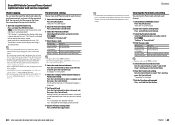
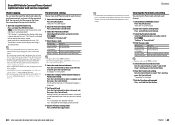
... Select the Parental Lock item
Select the following items using the Control knob.
For how to change the pass code, refer to (page 66).
5 Select the Lock channel edit item
Turn...the "TAG Memory" setting mentioned in this unit is displayed.
7 Exit the Function setting mode
Press and hold the [ ] button.
64 | KDC-X896/ KDC-BT852HD/ KDC-X496/ KDC-452U/ KMR-550U
Contents
⁄
• If...
User Manual - Page 34
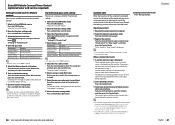
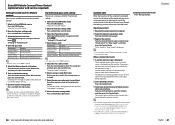
... displayed and selected by the registered artist or the broadcast of the song by the operation in various modes: Bluetooth mode ( (page 44)), Audio ...message is not displayed, when operating in step 3. Push and hold the [ ] button.
66 | KDC-X896/ KDC-BT852HD/ KDC-X496/ KDC-452U/ KMR-550U...the Control knob. The old pass code is changed to the new one after another.
Determination of ...
User Manual - Page 39
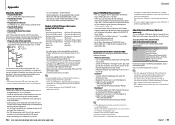
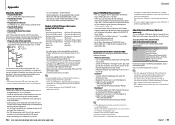
... not guaranteed when a cable other than 4 m can search for the SiriusXM tuner. However, it will display a correct title, etc.
• You cannot operate the iPod if "KENWOOD" or "✓" is displayed on the iPod.
76 | KDC-X896/ KDC-BT852HD/ KDC-X496/ KDC-452U/ KMR-550U
Contents
About "KENWOOD Music Editor" • This unit supports the PC application...
User Manual - Page 41
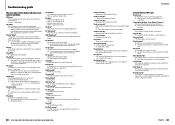
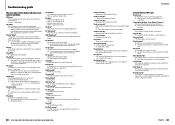
... been registered.
"NA File" • An Audio file is not subscribed to blink even when the...display continues to .
"No TAG Function" • An iPod which does not support the tag memory has been connected.
80 | KDC-X896/ KDC-BT852HD/ KDC-X496/ KDC...that the connected SiriusXM tuner is connected. ➪➪ Change the source to Continue" • The SiriusXM subscription has ...
User Manual - Page 42
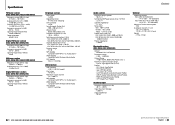
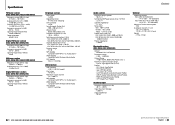
...Profile) : A2DP (Advanced Audio Distribution Profile) : AVRCP (Audio/Video Remote Control Profile) : PBAP (Phonebook Access Profile) : OPP (Object Push Profile)
Auxiliary input
Frequency response (±3 dB) : 20 Hz - 20 kHz
Input Maximum Voltage : 1200 mV
Input Impedance : 10 kΩ
General
Operating voltage KDC-X896/ KDC-BT852HD : 14.4 V (10.5 - 16V allowable)
KDC-X496/ KDC-452U/ KMR-550U...
Similar Questions
Sirius Xm
i have a kenwood KDC-X496 how do i get the sirius xm radio to work
i have a kenwood KDC-X496 how do i get the sirius xm radio to work
(Posted by Anonymous-141433 9 years ago)
How To Change Display On Kenwood Kdc-mp228
(Posted by curEr 9 years ago)
How To Change Display Color On A Kenwood Kdc-252u Auto Player
(Posted by zackabrads 9 years ago)

