Kenwood KDC-X494 Support Question
Find answers below for this question about Kenwood KDC-X494.Need a Kenwood KDC-X494 manual? We have 1 online manual for this item!
Question posted by dbeard53 on January 31st, 2012
Ipod Quick Playing Music
My ipod used to work fine in my kenwood kdc-x494. now it says there is no memory. I reset the unit, but it still says the same thing.
Current Answers
There are currently no answers that have been posted for this question.
Be the first to post an answer! Remember that you can earn up to 1,100 points for every answer you submit. The better the quality of your answer, the better chance it has to be accepted.
Be the first to post an answer! Remember that you can earn up to 1,100 points for every answer you submit. The better the quality of your answer, the better chance it has to be accepted.
Related Kenwood KDC-X494 Manual Pages
kdcx494 (pdf) - Page 2


... Preset Dial Number List
Audio Control Audio Preset Memory Audio Preset Recall
Music disc/Audio file Operation
During a call
Call waiting
Clearing the Disconnection Message
Making a voice dialing call
9
Displays of phone number type (category)
Music Search Music Search for iPod Alphabet Search Skip Search
Bluetooth Audio Operation
31
Before Use Basic Operation
Direct Search
Bluetooth...
kdcx494 (pdf) - Page 4


...Control [ENTER] [FAVORITE] [S.MODE] [AUDIO] Auxiliary input Knob
Before Using
Exit Demonstration Mode Turn off automatically after ... the day, and then
press the [ENTER] button.
4 | KDC-X494/ KDC-MP445U/ KMR-440U
9 Turn the Control knob to select "Date ..."iPod" and "CD" can select the source selection mode to switch between sources each time you use it for each source is ready to play.
...
kdcx494 (pdf) - Page 5


... the 22 Seek Mode of FM1 ➜ FM2 ➜ FM3. CA-U1EX
Playing Music (CD/USB/iPod)
Playing Disc Insert the disc in the order of (page 16). Display scroll Keep the [S.MODE] button pressed down to select a folder.
Auxiliary input Portable audio device can be connected with the stereo mini-plug (3.5 mm ø).
⁄...
kdcx494 (pdf) - Page 6
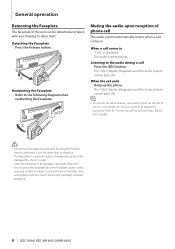
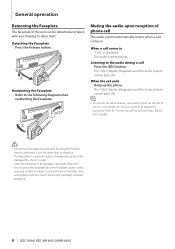
... you need to your telephone using a commercial telephone accessory.
The audio system pauses. General opreration
Removing the Faceplate
The faceplate of water splashing.
6 | KDC-X494/ KDC-MP445U/ KMR-440U Listening to the audio during a call ends Hang up the MUTE wire to hook up the phone. Reattaching the Faceplate Refer to (Quick Start Guide).
¤
• Remove...
kdcx494 (pdf) - Page 7
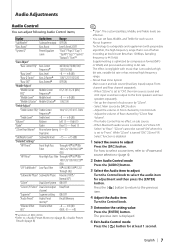
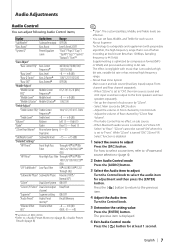
...
"Audio Preset" Audio Preset memoy†
Recall/Memory
"Volume Offset Volume offset ADJ...music that is cut off when encoding at least 1 second. English | 7 Supplementing is set "2Zone F/R Select" to "Rear". Press the [ ] button to return to bit rate. "2Zone" cannot be turned "ON" when this is optimized by Control knob. - Adjust the volume of KDC-X494. †Refer to select the audio...
kdcx494 (pdf) - Page 9
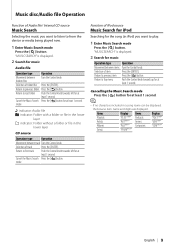
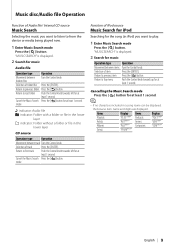
... previous folder Press the [ ] button. mode
¡ indicator: Audio file ] indicator: Folder with a folder or file in the lower
layer ^ indicator: Folder without a folder or file in iPod) you want to play.
1 Enter Music Search mode
Press the [ ] button.
mode
Function of iPod source
Music Search for iPod
Searching for at least 1 second.
⁄
• If no...
kdcx494 (pdf) - Page 10


...KDC-X494/ KDC-MP445U/ KMR-440U Skip Search
Push the Control knob towards up or down .
6 Determine the selected character
Press the [ENTER] button. Move the cursor to be searched for 3 seconds or longer skips songs at the selected character position. Start search. Function of iPod source/ Music... the [ENTER].
Music disc/Audio file Operation
Function of iPod source
Alphabet Search
You can...
kdcx494 (pdf) - Page 11
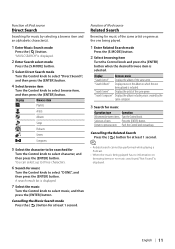
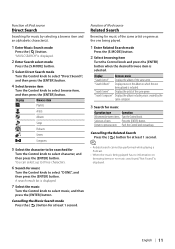
...iPod source
Related Search
Browsing for music
Turn the Control knob to select "DONE", and then press the [ENTER] button.
Return to previous item Push the Control knob towards up to three characters.
6 Search for music of the same artist or genre as the one
being played...the character to be performed while playing a Podcast.
• When the music being played.
1 Enter Related Search mode...
kdcx494 (pdf) - Page 12


... least 2 seconds.
12 | KDC-X494/ KDC-MP445U/ KMR-440U
3 Turn the Control knob to register
Push the Control knob towards up to select "YES", and then
press the [ENTER] button. Selecting "YES" deletes the playlist.
• The song displayed during music search can register the songs stored in the playlist
1 Play the song you attempt...
kdcx494 (pdf) - Page 13
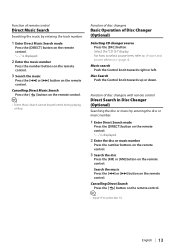
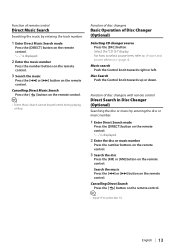
...
Press the [FM] or [AM] button on the remote control. Cancelling Direct Music Search Press the [ ] button on the remote control. Function of disc changers
...music Press the [4] or [¢] button on the remote control.
⁄
• Direct Music Search cannot be performed during playing of iPod. Function of remote control
Direct Music Search
Searching the music by entering the disc or music...
kdcx494 (pdf) - Page 16


... function can be found according to the numbers (00) in the disc changer randomly.
16 | KDC-X494/ KDC-MP445U/ KMR-440U Switch to the source that displays this unit using the following procedure:
1 Search for at random.
05 Track/File Repeat play : "All Random" ➤ "ON", "OFF" When set .
6 Set the Function item
Turn the Control...
kdcx494 (pdf) - Page 18


... Favorite Preset Memory. Function setting
iPod Settings
25 Skip Search: "Skip Search" ➤ "0.5%", "1%", "5%", "10%" Sets the ratio of the sound from Preout.
34 Speaker Select: "Speaker Select" ➤ "OFF", "5/4inch", "6x9/6inch", "O.E.M" Fine-tuning so that some music CDs may be played when set to "2". speaker For 6 & 6x9 in My Playlist. In addition, audio files cannot...
kdcx494 (pdf) - Page 21
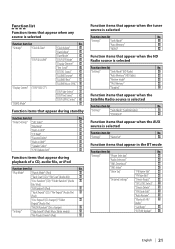
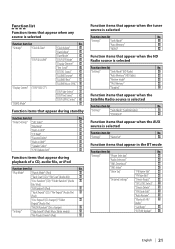
... iPod
Function item list
No.
"Play Mode" "Hands Mode" (iPod)
01
"Track Scan" (CD)/ "File Scan" (Audio file)
02
"Disc Random" (CD)/ "Folder Random" (Audio 03
file/ iPod)
"All Random" (iPod)
04
"Track Repeat" (CD)/ "File Repeat" (Audio file/ 05
iPod)
"Disc Repeat" (CD changer)/ "Folder
06
Repeat" (Audio file)
"MGZN Random" (Disc changer)
07
"Settings"
"Skip Search" (iPod/ Music...
kdcx494 (pdf) - Page 22


..." "Date" "Indicator" "Blank"
In Audio file/ iPod source
Information Title & Artist name Album & Artist name Folder name File name Play time Spectrum analyzer & Clock Date Displays the status (Type A display only) Blank
Display "Title/Artist" "Album/Artist" "Folder Name" "File Name" "P-Time" "Speana/Clock" "Date" "Indicator" "Blank"
22 | KDC-X494/ KDC-MP445U/ KMR-440U Refer to...
kdcx494 (pdf) - Page 23
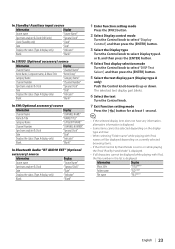
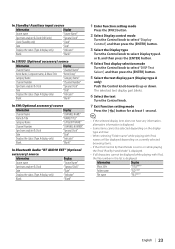
...Channel Name
"Channel Name"
Artist Name, Composer name, & Music Title "Artist/Song"
Category Name
"Category Name"
Channel Number...display only)
"Indicator"
Blank
"Blank"
In Bluetooth Audio "BT AUDIO EXT" (Optional
accessory) source
Information
Display
Source name
...playing
the iPod, "iPod By Hand Mode" is displayed.
• If all characters cannot be displayed while playing with iPod...
kdcx494 (pdf) - Page 31


... which can be connected, see (page 32).
• You need to register your Bluetooth Audio player before using it with this unit.
English | 31 Select the "BT AUDIO EXT" display. Basic Operation
Selecting Bluetooth Audio source Press the [SRC] button. Pause and play Press the [ ] button. Perform the operation for remote control.
• Switching between Bluetooth...
kdcx494 (pdf) - Page 38
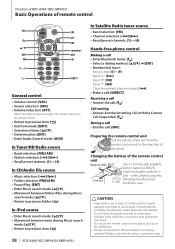
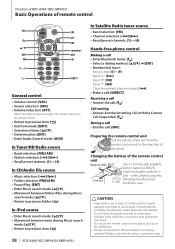
...AM] • Pause/Play: [ENT] • Enter Music search mode: [5]/[∞] • Movement between folders/files during Music
search mode: [5]/[∞] • Return to previous folder: [ ]
In iPod source
• Enter Music search mode: [5]/[∞] • Movement between items during Music search
mode: [5]/[∞] • Return to previous item: [ ]
38 | KDC-X494/ KDC-MP445U/ KMR-440U...
kdcx494 (pdf) - Page 39


... other than the USB compatible cable is connected to the web site for flash memories and digital audio players which are played in this case, "RESUMING" is longer than 5 m can be charged up provided that was playing on the site, www.kenwood.com/cs/ce/audiofile/. English | 39 About USB device • When the USB...
kdcx494 (pdf) - Page 40
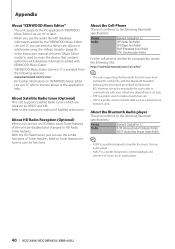
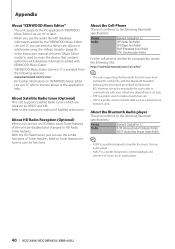
...About "KENWOOD Music Editor" • This unit supports the PC application "KENWOOD
Music Editor Lite ver1.0" or later. • When you use the audio file with database
information added by the "KENWOOD Music Editor Lite ver1.0", you can use the functions.
With the HD Radio tuner, you connect an HD Radio tuner, Tuner features of music by an audio player.
40 | KDC-X494/ KDC-MP445U...
kdcx494 (pdf) - Page 42
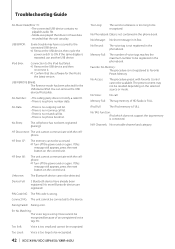
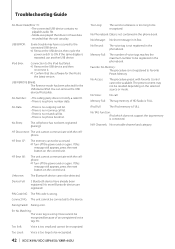
.... Confirm that the unit can remove the USB device/iPod safely. Troubleshooting Guide
No Music Data/Error 15: • The connected USB device contains no playable audio file. • Media was played that does not have data recorded that the software for the USB device/iPod. iPod Error:
Connection to Favorite Preset Memory
No Access:
The procedure...
Similar Questions
Does The Dnx6160 Play Music Form My Phone Through Bluetooth ?
Dose the kenwood dnx6160 play music from my phone through Bluetooth ? Or is this Bluetooth only for ...
Dose the kenwood dnx6160 play music from my phone through Bluetooth ? Or is this Bluetooth only for ...
(Posted by Onthewater1994 8 months ago)
Kenwood Excelon Kdc-x494 Reads The Ipod From The Usb But Wont Play Sound
(Posted by cee170mjur 10 years ago)

