Kenwood KDC-X494 Support Question
Find answers below for this question about Kenwood KDC-X494.Need a Kenwood KDC-X494 manual? We have 1 online manual for this item!
Question posted by 44magpie on August 18th, 2011
Display Won't Stay On
I have set the display to where I want it but when I exit the settings mode the display tirns off after a few seconds. How do I get it to stay on permanently?
Current Answers
There are currently no answers that have been posted for this question.
Be the first to post an answer! Remember that you can earn up to 1,100 points for every answer you submit. The better the quality of your answer, the better chance it has to be accepted.
Be the first to post an answer! Remember that you can earn up to 1,100 points for every answer you submit. The better the quality of your answer, the better chance it has to be accepted.
Related Kenwood KDC-X494 Manual Pages
kdcx494 (pdf) - Page 2


...
Troubleshooting Guide
41
Selecting Text Display
HD Radio™ tuner control
24 Specifications
43
Tuning Station Preset Memory Preset Tuning iTunes Tagging Direct Access Tuning
Satellite Radio tuner (Optional Accessory)
control
26
Basic Operation Category and Channel Search Channel Preset Memory Preset Tuning Channel Scan Direct Access Tuning
2 | KDC-X494/ KDC-MP445U/ KMR-440U
kdcx494 (pdf) - Page 3


... the faceplate of this unit is initially set on it.
• Do not use disc type accessories.
• Clean from the center of the display and the panel appearing in the illustrations may....)
• 3 inch CD cannot be inapplicable. Wiping the faceplate with tape stuck on the Demonstration mode.
on the CD, or use a CD with a hard cloth or using this condensation on the ...
kdcx494 (pdf) - Page 4


... 1 second to
exit the Function setting mode. "Settings" &#...KDC-X494/ KDC-MP445U/ KMR-440U
9 Turn the Control knob to select "Date Mode...MODE] [AUDIO] Auxiliary input Knob
Before Using
Exit Demonstration Mode Turn off automatically after installation.
1 Press the [ENTER] button to quit the
demonstration mode when the messages "To Cancel DEMO Press the ENTER Key" are displayed (approx. 15 seconds...
kdcx494 (pdf) - Page 6
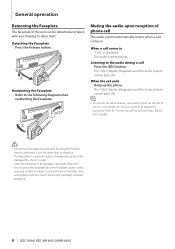
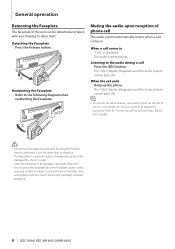
... reception of phone call
The audio system automatically mutes when a call comes in areas
exposed to your telephone using a commercial telephone accessory. General opreration
Removing the Faceplate
The faceplate of the unit can be detached and taken with too much dust or the possibility of water splashing.
6 | KDC-X494/ KDC-MP445U/ KMR-440U Reattaching...
kdcx494 (pdf) - Page 7
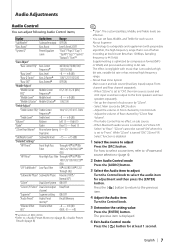
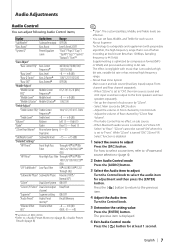
... item is optimized by "2Zone Rear Volume". - The Audio Control has no effect on sub source. - When Bluetooth audio source is set to "ON", the main source sound and AUX input sound are effective.
• You can adjust following Audio Control items; Supplementing is displayed.
6 Exit Audio Control mode
Press the [ ] button for at high bit rate, variable...
kdcx494 (pdf) - Page 15
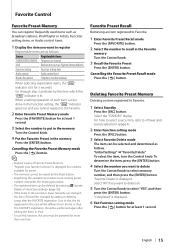
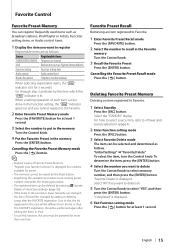
...want to delete all.
5 Turn the Control knob to Favorite.
1 Select Standby
Press the [SRC] button. "Completed" is displayed.
6 Exit Function setting mode
Press the [ ] button for 3 seconds.
When selecting registerable items, the " FAV " indicator is displayed... setting
Function setting item
Audio control
Audio control item
Hands-free phone Telephone number retrieval. "Initial Settings"...
kdcx494 (pdf) - Page 16


... 21).
⁄
• The underscored setting value is displayed.
8 Exit Function setting mode
Press the [ ] button for the item to set
Pick up the item to set to (page 16).
2 Select the source
Press the [SRC] button. Press the [ ] button to return to the numbers (00) in the disc changer randomly.
16 | KDC-X494/ KDC-MP445U/ KMR-440U
For how...
kdcx494 (pdf) - Page 18


... to play special format CD, set this set to force playing. Refer to enable demonstration.
18 | KDC-X494/ KDC-MP445U/ KMR-440U speaker For the OEM speaker
Display "OFF" "5/4inch" "6x9/6inch" "O.E.M"
35 Firmware Upgrade: "F/W Update #.##" ➤ "USB", "CD" Upgrades the firmware. Initial Settings
28 Source Select Mode: "SRC Select" ➤ "1", "2" Sets the source selection method.
29...
kdcx494 (pdf) - Page 20


... | KDC-X494/ KDC-MP445U/ KMR-440U Function setting
55 Speaker Select: "Bluetooth HF/Audio" ➤ "Front", "All" You can be set while in . "ON" : Beep is canceled.
57 BT F/W Update: "BT F/W Update" Displays the firmware version and update the firmware. Refer to (page 34).
⁄
• The Bluetooth Function setting items can specify output speakers for at least 1 second...
kdcx494 (pdf) - Page 22


...Speana/Clock" "Date" "Indicator" "Blank"
22 | KDC-X494/ KDC-MP445U/ KMR-440U
Displays the status (ON/OFF indicator for at least 1 second. Displays a line of display types. Display Settings
Selecting Display Type
Shown below are examples of text. Refer to 09 Display Side Selection of text. Selecting Text Display
Changes displayed information on each function). Refer to select...
kdcx494 (pdf) - Page 23
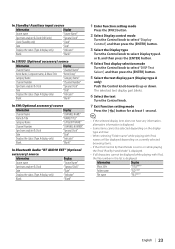
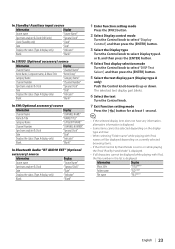
... with iPod,
the file number in the list is displayed. The selected text display part blinks.
6 Select the text
Turn the Control knob.
7 Exit Function setting mode
Press the [ ] button for at least 1 second.
⁄
• If the selected display item does not have any information,
alternative information is displayed.
• Some items cannot be selected depending on...
kdcx494 (pdf) - Page 32


... registered as mentioned in the list, select "Other Phones".
32 | KDC-X494/ KDC-MP445U/ KMR-440U "Settings" ➜ "Detailed Settings" ➜ "Device Regist." Delete the last digit. Push the Control...Select the numbers.
If "Pairing Success" is displayed, registration is complete.
7 Return to the device list
Press the [ENTER] button.
8 Exit Bluetooth mode
Press the [SRC] button.
⁄
...
kdcx494 (pdf) - Page 33


... is displayed, registration is complete.
6 Exit Bluetooth mode
Press the [SRC] button.
⁄
• By default, "0000" is displayed.
2 Enter Function setting mode
Press the [FNC] button.
3 Select PIN code edit mode
The item...function, the phone book is displayed, your cell-phone may be specified with up to 32 digits can be registered for at least 1 second. Downloading the Phone Book
...
kdcx494 (pdf) - Page 34


... the Bluetooth device you cannot select a device using the audio player, connect the device with the audio player. "BT MODE" is displayed.
2 Enter Function setting mode
Press the [FNC] button.
34 | KDC-X494/ KDC-MP445U/ KMR-440U
3 Select Bluetooth device deletion mode
The item can be selected and determined as follows. "Settings" ➜ "Phone Selection" (to select the cellphone) or...
kdcx494 (pdf) - Page 35


...dialing. "Completed" is displayed.
8 Exit Function setting mode
Press the [ ] button for which a voice tag has been registered is displayed before the name.
5 Select a mode
Turn the Control knob...Delete a voice tag.
*Displayed only when a name for at least 1 second. When you hear a beep, speak the same voice tag again within 2 seconds.
7 Confirm the voice tag (second)
Press the [ENTER] ...
kdcx494 (pdf) - Page 36


...) by voice command.
36 | KDC-X494/ KDC-MP445U/ KMR-440U Delete a voice tag.
*Displayed only when a name for which a voice tag has been registered is displayed.
2 Enter Function setting mode
Press the [FNC] button.
3 Select Phone Number type edit mode
The item can be recalled by performing
steps 6 to 7 in (page 35).
8 Exit Bluetooth mode
Press the [SRC] button.
⁄...
kdcx494 (pdf) - Page 37


...displayed. "BT MODE" is displayed. "Settings" ➜ "SMS Download" To select the item, turn the Control knob. When the downloading finishes, "Completed" is displayed.
Displaying the SMS
1 Enter Bluetooth mode
Press the [FNC] button for at least 1 second...the SMS using Bluetooth.
"SMS Downloading" is displayed.
5 Exit Bluetooth mode
Press the [SRC] button.
⁄
&#...
kdcx494 (pdf) - Page 38
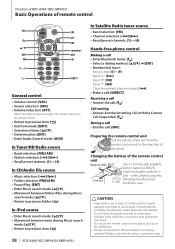
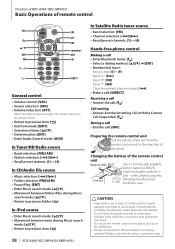
...item: [ ] • Exit from mode: [EXIT] • Selection of item: [5]/[∞] • Determination: [ENT] • Enter Audio Control mode: [AUD]
In Tuner/HD... generation may result.
• Do not set the remote control in original package until ready...the same or equivalent type. Function of KDC-X494/ KDC-MP445U
Basic Operations of remote control
VOL
5/∞ EXIT AM
0 - 9
SRC ATT ENT
AUD...
kdcx494 (pdf) - Page 40
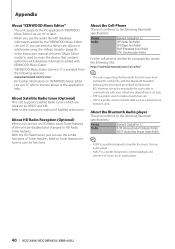
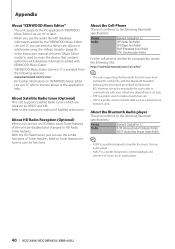
...Standard Ver. 1.2 A2DP (Advanced Audio Distribution Profile) AVRCP (Audio/Video Remote Control Profile)
⁄
• A2DP is a profile designed to transfer the music from an audio player.
• AVRCP is ..., Tuner features of the unit are released by an audio player.
40 | KDC-X494/ KDC-MP445U/ KMR-440U About the Bluetooth Audio player This unit conforms to HD Radio tuner features. ...
kdcx494 (pdf) - Page 41


... reason. Press the reset button on this unit.
! • Cannot set up Display.
▲ 36 Demo Mode of (page 16) is broken. Copy the files and folders for information ... the "Protect" code does not disappear, consult your nearest service center.
Unsupported File: An Audio file is activated. Wire or insulate the speaker cable properly and press the reset button...
Similar Questions
Protect
Why is my kenwood Kdc-x494 excelon radio stuck in protect mode after playing loud music?
Why is my kenwood Kdc-x494 excelon radio stuck in protect mode after playing loud music?
(Posted by duanetownsel 11 years ago)

