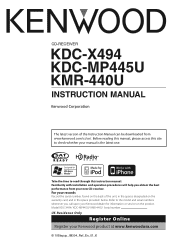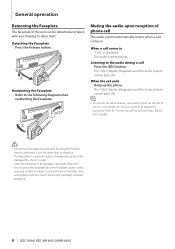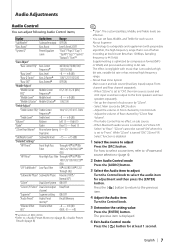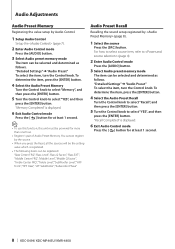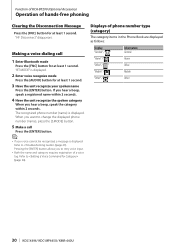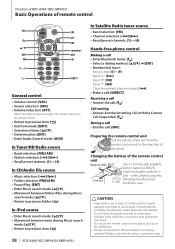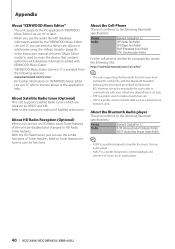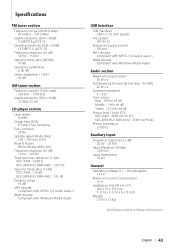Kenwood KDC-X494 Support Question
Find answers below for this question about Kenwood KDC-X494.Need a Kenwood KDC-X494 manual? We have 1 online manual for this item!
Current Answers
Answer #1: Posted by BusterDoogen on March 10th, 2015 10:21 AM
I hope this is helpful to you!
Please respond to my effort to provide you with the best possible solution by using the "Acceptable Solution" and/or the "Helpful" buttons when the answer has proven to be helpful. Please feel free to submit further info for your question, if a solution was not provided. I appreciate the opportunity to serve you!