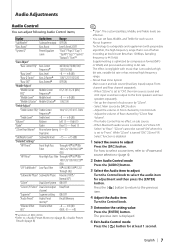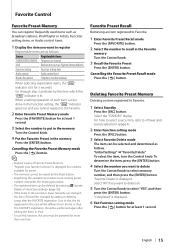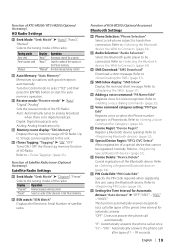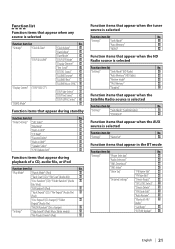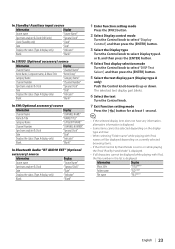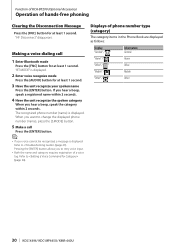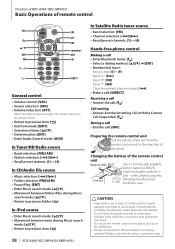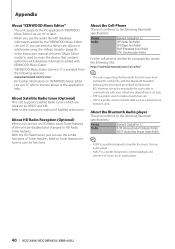Kenwood KDC-X494 Support Question
Find answers below for this question about Kenwood KDC-X494.Need a Kenwood KDC-X494 manual? We have 1 online manual for this item!
Question posted by dgoyeau on March 27th, 2016
How Do I Activate The Hands Free Mode On The Stereo?
Current Answers
Answer #1: Posted by waelsaidani1 on March 27th, 2016 2:55 PM
Press the [SRC] button.
2
Start registering this unit by operating the
Bluetooth device
By operating the Bluetooth device, register the
hands-free unit (pairing). Select "KENWOOD BT
CD/R-3P1" from the list of connected units.
3
Enter a PIN code
Input the PIN code ("0000") in the Bluetooth
device.
Check that registration is complete on the
Bluetooth device. PIN code is set to "0000" as
the default. You can change this code. Refer to
<Registering PIN Code> (page 22).
By operating the Bluetooth device, start hands-
free connection.
Step 2.
Connection
If you have registered 2 or more cell-phones, you
need to select one of them. For more details, see
<Selecting the Bluetooth Device You Wish to
Connect> (page 23).
When a cell-phone is connected, the "BT" indicator
lights up.
Step 3.
Hands-free phoning
You can do hand-free phoning when the
connection is made.
When registering from this unit. Refer to <Registering
Bluetooth Device> (page 21).
R26; For details on the Bluetooth cell-phone with the hands-
free function, see <About the Cell-Phone> (page 29).
Related Kenwood KDC-X494 Manual Pages
Similar Questions
Why is my kenwood Kdc-x494 excelon radio stuck in protect mode after playing loud music?