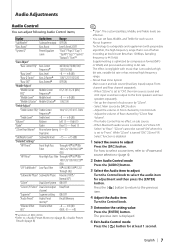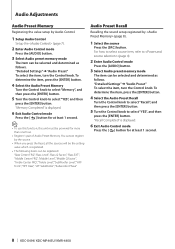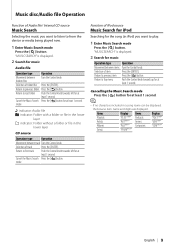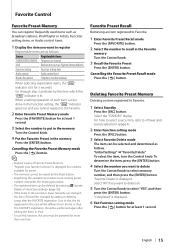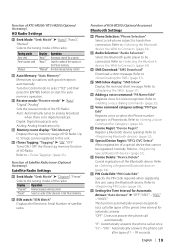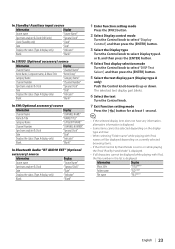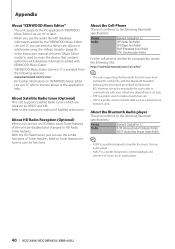Kenwood KDC-X494 Support Question
Find answers below for this question about Kenwood KDC-X494.Need a Kenwood KDC-X494 manual? We have 1 online manual for this item!
Question posted by younggblood1 on September 11th, 2020
How Do I Turn My Stereo If I Don't Have A Remote
The person who posted this question about this Kenwood product did not include a detailed explanation. Please use the "Request More Information" button to the right if more details would help you to answer this question.
Current Answers
Answer #2: Posted by Odin on September 11th, 2020 4:21 PM
One option of course is to try Kenwood or a Kenwood dealer (use the contact information at https://www.contacthelp.com/kenwood/customer-service). But the best solution, if you can get it, may be to purchase an "OEM" remote not offered by Kenwood--which is less expensive than the one Kenwood provides, but should be functionally identical. Go to https://codesforuniversalremotes.com/replacement-remotes-for-tvs-oem/; or try https://www.replacementremotes.com/ Otherwise. go to https://www.remotes.net/. In any case be sure the remote will meet your needs before you buy it. Finally, consider irplus, as described at https://play.google.com/store/apps/details?id=net.binarymode.android.irplus&hl=en_US.
Hope this is useful. Please don't forget to click the Accept This Answer button if you do accept it. My aim is to provide reliable helpful answers, not just a lot of them. See https://www.helpowl.com/profile/Odin.
Related Kenwood KDC-X494 Manual Pages
Similar Questions
How Do I Activate The Hands Free Mode On The Stereo?
how do I activate the hands free mode on the stereo so I can use my Droid Ultra while driving?
how do I activate the hands free mode on the stereo so I can use my Droid Ultra while driving?
(Posted by dgoyeau 8 years ago)
How Do You Turn The Demo Mode Off On A Kenwood Kdc-248u Model
(Posted by camon 9 years ago)
What Color Wire Out Of The Kenwood Kdc-x494 Is For The Remote Amp Turn On?
also the harness out of the head unit has a yellow and red but i only have a yellow wire out of the ...
also the harness out of the head unit has a yellow and red but i only have a yellow wire out of the ...
(Posted by tazman4311 11 years ago)