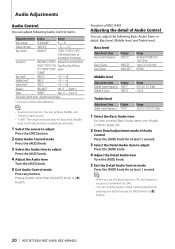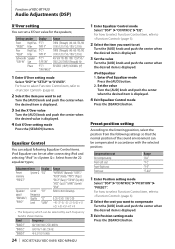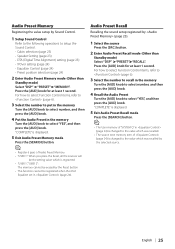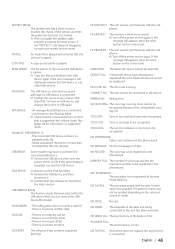Kenwood KDC X493 Support Question
Find answers below for this question about Kenwood KDC X493 - eXcelon Radio / CD.Need a Kenwood KDC X493 manual? We have 1 online manual for this item!
Question posted by hirwin1011 on August 29th, 2013
What Color Is The Memory Wire
Every time I turn my truck off and turn it back on I have to reset my memory every time.
Current Answers
Related Kenwood KDC X493 Manual Pages
Similar Questions
It's About My Kenwood Excelon Kdc X493
it keeps skipping from USB to call USB to call USB to call
it keeps skipping from USB to call USB to call USB to call
(Posted by gannon6969 7 years ago)
What Color Of Wire Is The So That The Station Could Be Saved On A Kdc-152
(Posted by btlur 9 years ago)
Will Replacing The Faceplate On Kenwood Excelon X695 Fix Demo Mode Problem
(Posted by aidbobi 10 years ago)
Kkenwood Kdc-x993 Excelon Radio/cd Security Features.
iI pressed reset button & it has auto maticly activaited a security lock that aqquires a 4digit ...
iI pressed reset button & it has auto maticly activaited a security lock that aqquires a 4digit ...
(Posted by anghellic676 10 years ago)
Kdc X493 Radio Works With Sound But No Sound W Auxiliary, Usb, Or Cd Player
(Posted by misfit333 12 years ago)