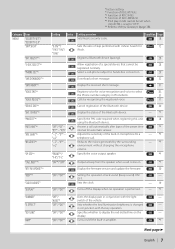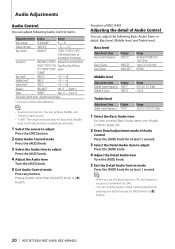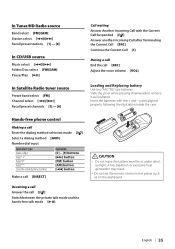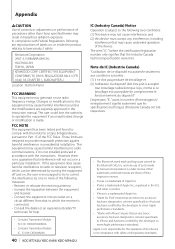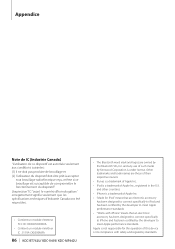Kenwood KDC X493 Support Question
Find answers below for this question about Kenwood KDC X493 - eXcelon Radio / CD.Need a Kenwood KDC X493 manual? We have 1 online manual for this item!
Question posted by ziwicki on August 29th, 2014
How To Get Satellite Radio Kdc-x493
The person who posted this question about this Kenwood product did not include a detailed explanation. Please use the "Request More Information" button to the right if more details would help you to answer this question.
Current Answers
Related Kenwood KDC X493 Manual Pages
Similar Questions
What Are The Kenwood Excelon Kdc-x493 Dimensions
(Posted by kentmad 9 years ago)
How To Set A Kenwood Excelon Clock Kdc X493
(Posted by tvahy 9 years ago)
Satellite Radio Ready?
i Have kenwood KDC-X696. Will this Deck run or operate Sirius Xm satellite radio? What components do...
i Have kenwood KDC-X696. Will this Deck run or operate Sirius Xm satellite radio? What components do...
(Posted by mrick26 12 years ago)
Satellite Radio Tuner Hookup
WHERE DO I HOOK UP THE SATELLITE RADIO TUNER ON A KENWOOD KDC-X695
WHERE DO I HOOK UP THE SATELLITE RADIO TUNER ON A KENWOOD KDC-X695
(Posted by GLENNRMILLS 12 years ago)
Kdc X493 Radio Works With Sound But No Sound W Auxiliary, Usb, Or Cd Player
(Posted by misfit333 12 years ago)