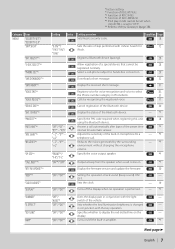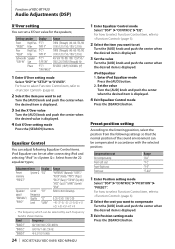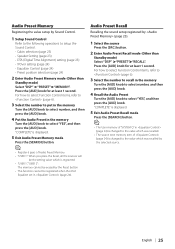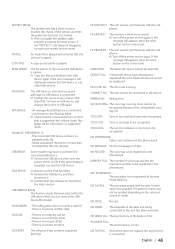Kenwood KDC X493 Support Question
Find answers below for this question about Kenwood KDC X493 - eXcelon Radio / CD.Need a Kenwood KDC X493 manual? We have 1 online manual for this item!
Question posted by anderyen on March 2nd, 2023
How Can I Reset The Clock Manually?
The person who posted this question about this Kenwood product did not include a detailed explanation. Please use the "Request More Information" button to the right if more details would help you to answer this question.
Current Answers
Answer #1: Posted by Odin on March 2nd, 2023 11:08 AM
Hope this is useful. Please don't forget to click the Accept This Answer button if you do accept it. My aim is to provide reliable helpful answers, not just a lot of them. See https://www.helpowl.com/profile/Odin.
Answer #2: Posted by SonuKumar on March 2nd, 2023 7:24 PM
To reset the clock on the Kenwood KDC X493 manually, follow these steps:
- Press the "SRC" button until the unit is turned off.
- Press and hold the "Menu" button until the menu screen appears.
- Use the "Am" and "Pm" buttons to adjust the hours and minutes. Use the "Seek Up" and "Seek Down" buttons to change the values.
- Press the "Menu" button again to save the changes and exit the menu.
- Press the "SRC" button to turn on the unit and verify that the clock is displaying the correct time.
Note: If the Kenwood KDC X493 has a detachable faceplate, you may need to attach it to the unit in order to access the menu and adjust the clock.
Please respond to my effort to provide you with the best possible solution by using the "Acceptable Solution" and/or the "Helpful" buttons when the answer has proven to be helpful.
Regards,
Sonu
Your search handyman for all e-support needs!!
Answer #3: Posted by tanyaaa1212 on March 3rd, 2023 2:08 AM
To reset the clock manually on the Kenwood KDC X493 car stereo, please follow these steps:
- Press the "SRC" button to turn on the stereo.
- Press and hold the "CLK" button until the clock display starts flashing.
- Use the "UP" and "DOWN" arrow buttons to set the hours.
- Press the "RIGHT" arrow button to move to the minutes.
- Use the "UP" and "DOWN" arrow buttons to set the minutes.
- Press the "CLK" button to save the new time and exit the clock setting mode.
- Your Kenwood KDC X493 car stereo clock is now reset to the time you have manually set.
Please mark as helpful
Related Kenwood KDC X493 Manual Pages
Similar Questions
Reset Button Location
where is the reset button on my Kenwood echelon kdg-493.
where is the reset button on my Kenwood echelon kdg-493.
(Posted by matthoover70 3 years ago)
How To Set A Kenwood Excelon Clock Kdc X493
(Posted by tvahy 9 years ago)
Kkenwood Kdc-x993 Excelon Radio/cd Security Features.
iI pressed reset button & it has auto maticly activaited a security lock that aqquires a 4digit ...
iI pressed reset button & it has auto maticly activaited a security lock that aqquires a 4digit ...
(Posted by anghellic676 10 years ago)