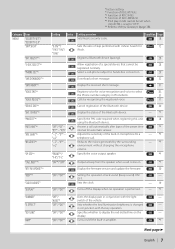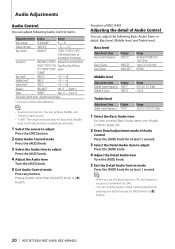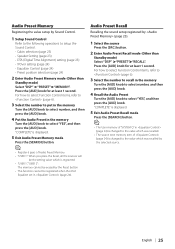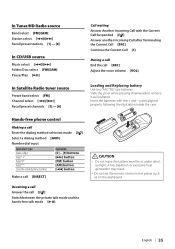Kenwood KDC X493 Support Question
Find answers below for this question about Kenwood KDC X493 - eXcelon Radio / CD.Need a Kenwood KDC X493 manual? We have 1 online manual for this item!
Question posted by smlopez66 on January 18th, 2014
How To Set The Clock
The person who posted this question about this Kenwood product did not include a detailed explanation. Please use the "Request More Information" button to the right if more details would help you to answer this question.
Current Answers
Related Kenwood KDC X493 Manual Pages
Similar Questions
How Can I Reset The Clock Manually?
(Posted by anderyen 1 year ago)
How To Set A Kenwood Excelon Clock Kdc X493
(Posted by tvahy 9 years ago)
Kkenwood Kdc-x993 Excelon Radio/cd Security Features.
iI pressed reset button & it has auto maticly activaited a security lock that aqquires a 4digit ...
iI pressed reset button & it has auto maticly activaited a security lock that aqquires a 4digit ...
(Posted by anghellic676 10 years ago)