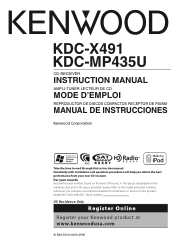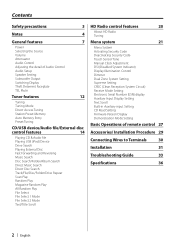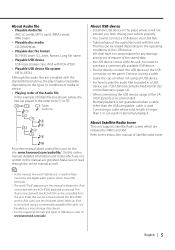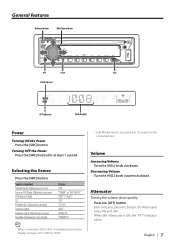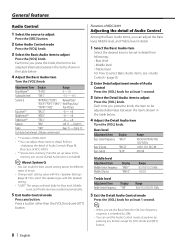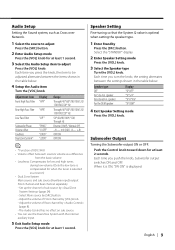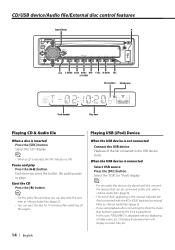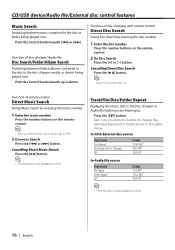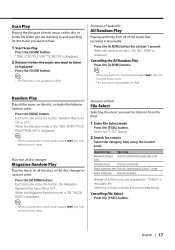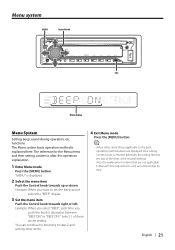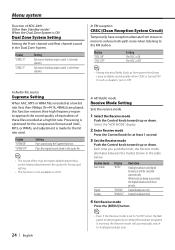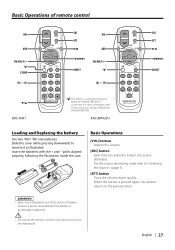Kenwood KDC-X491 Support Question
Find answers below for this question about Kenwood KDC-X491.Need a Kenwood KDC-X491 manual? We have 1 online manual for this item!
Question posted by chuckperrucci on December 11th, 2021
Clock Diaplay
Current Answers
Answer #1: Posted by SonuKumar on December 12th, 2021 8:09 AM
For how to use the [Control knob], refer to <3-3. How to select the item>. Use the [Control knob] to select a Clock setting item. Synchronizes this unit's clock with the radio data system station's time data.
https://www.youtube.com/watch?v=_8gEQsdY1tQ
http://manual.kenwood.com/ce/im369/NorthAmerica/English(en)/IM369_13-2DIN_K_r1-62.html
Please respond to my effort to provide you with the best possible solution by using the "Acceptable Solution" and/or the "Helpful" buttons when the answer has proven to be helpful.
Regards,
Sonu
Your search handyman for all e-support needs!!
Related Kenwood KDC-X491 Manual Pages
Similar Questions
how do I get clock to display after I have set correct timeon my kdc-bt555u
bought a truck with stereo in it have no paperwork is it possible or should i put another stereo in ...
I have a kenwood KDC-HD548U radio, and it will allow me to listen to music, but it will not display ...