Kenwood KDC-152 Support Question
Find answers below for this question about Kenwood KDC-152.Need a Kenwood KDC-152 manual? We have 2 online manuals for this item!
Question posted by lifmarst on December 31st, 2013
Kenwood Kdc 152 How To Show Clock Display
The person who posted this question about this Kenwood product did not include a detailed explanation. Please use the "Request More Information" button to the right if more details would help you to answer this question.
Current Answers
There are currently no answers that have been posted for this question.
Be the first to post an answer! Remember that you can earn up to 1,100 points for every answer you submit. The better the quality of your answer, the better chance it has to be accepted.
Be the first to post an answer! Remember that you can earn up to 1,100 points for every answer you submit. The better the quality of your answer, the better chance it has to be accepted.
Related Kenwood KDC-152 Manual Pages
Instruction Manual - Page 1


KDC-152
CD-RECEIVER
INSTRUCTION MANUAL
AMPLI-TUNER LECTEUR DE CD
MODE D'EMPLOI
REPRODUCTOR DE DISCOS COMPACTOS ... space provided below.
GET0740-001A (KW/K0) Refer to read through this instruction manual. Model KDC-152 Serial number
US Residents Only
Register Online
Register your Kenwood dealer for information or service on the warranty card, and in the spaces designated on the product...
Instruction Manual - Page 2


...
4
Getting started
6
Canceling the display demonstration Setting the demonstration mode Adjusting the clock Initial settings before operating the unit....and in an online manual on the following site: www.kenwood.com/cs/ce/audiofile/
2 Important to evaporate. Condensation...the car. Detailed information and notes about the playable audio files are used to explain more clearly how the...
Instruction Manual - Page 4
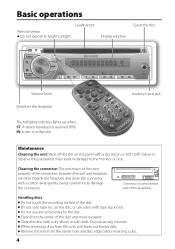
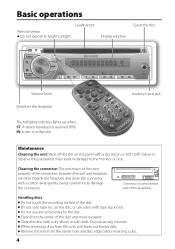
... properly if the connectors between the unit and faceplate are dirty. Basic operations
Loading slot
Remote sensor Do not expose to the monitor or unit. Display window
Ejects the disc
Volume knob
Detaches the faceplate
The following indicator lights up when... IN: A disc is received (FM). on the reverse side of...
Instruction Manual - Page 5


... using a commercial telephone accessory. (page 13)
When a call comes in clock display screen.
- Fast-forwards/reverses tracks if pressed and held .
Scrolls the display information if pressed and held . AUD Enters [AUDIO CTRL] settings directly.
- ATT
Attenuates the sound. • To return to the audio system during a call ends, "CALL" disappear. To continue listen to...
Instruction Manual - Page 6


... 1*: Automatically distinguishes between the hour and minute adjustment.
7 Hold to enter minute adjustment. Clock hour flashes on the display.
6 Turn the volume knob to adjust the minute, then press to select [NO] in ...component when "AUX" is selected as a music CD.
Press 4 / ¢ to move between audio file disc and music CD. ; 2: Forces to the line out terminals on the power (or ...
Instruction Manual - Page 8
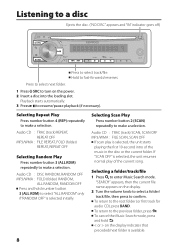
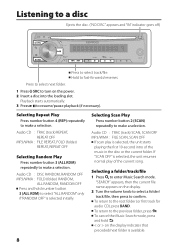
... OFF Press and hold . < or > on the power. 2 Insert a disc into the loading slot.
Audio CD : TRAC (track) SCAN, SCAN OFF MP3/WMA : FILE SCAN, SCAN OFF
If scan play of the...2 (SCAN) repeatedly to make a selection. "SEARCH" appears, then the current file name appears on the display. 2 Turn the volume knob to select a folder/ track/file, then press to fast-forwards/reverses.
Hold...
Instruction Manual - Page 10


...audio compression. ; R15 (Preset: 0): Adjusts the left and right speaker output balance. See table below for the connected component. (Selectable only if "AUX" is selected as the source.)
CLOCK
CLOCK ADJ: (For details, see page 6.)
DISPLAY DIMMER SET: ON: Dims the display... setting (Preset: *)
AUX NAME AUX*/ DVD/ PORTABLE/ GAME/ VIDEO/ TV: Selects the desired name for selection.
Instruction Manual - Page 11


... the disc. The unit is malfunctioning for recording). A copy-protected file is playing an unsupported audio file. "IN" flashes. "NO DISC" appears. "COPY PRO" appears. "READING" keeps flashing....
Pull the antenna out all . If the condition did not improve, turn on the display is determined when files are dirty. Tracks cannot play . Connect the antenna firmly. Change...
Instruction Manual - Page 12


... car's ignition does not have an ACC position, connect the ignition wires to the car's chassis again after the use your vehicle. Caution
If your Kenwood dealer.
12 Do not use of your own screws. Be sure to ground this product requires skills and experience.
Instruction Manual - Page 13
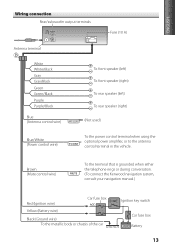
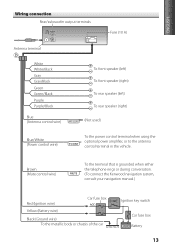
... terminal in the vehicle. Brown (Mute control wire)
To the terminal that is grounded when either the telephone rings or during conversation. (To connect the Kenwood navigation system, consult your navigation manual.)
Red (Ignition wire) Yellow (Battery wire)
Car fuse box
Black (Ground wire) To the metallic body or chassis of...
Owners Manual - Page 1


For your Kenwood dealer for information or service on the warranty card, and in the space provided below. Model KDC-152 Serial number KDC-152
CD-RECEIVER
INSTRUCTION MANUAL
AMPLI-TUNER LECTEUR DE CD
MODE D'EMPLOI
REPRODUCTOR DE DISCOS COMPACTOS RECEPTOR DE FM/AM
MANUAL DE INSTRUCCIONES
Take the time ...
Owners Manual - Page 2


...controller
(RC-405)
Basic operations
4
Getting started
6
Canceling the display demonstration Setting the demonstration mode Adjusting the clock Initial settings before operations
Listening to the radio
7
Adjust [SETTINGS... what appears on the following site: www.kenwood.com/cs/ce/audiofile/
2 Detailed information and notes about the playable audio files are used. This may differ from ...
Owners Manual - Page 4
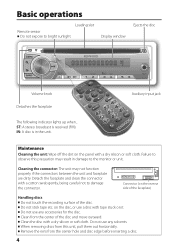
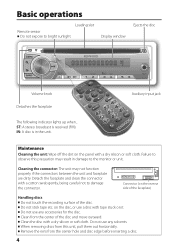
... function properly if the connectors between the unit and faceplate are dirty. Clean the disc with a cotton swab gently, being careful not to bright sunlight. Display window
Ejects the disc
Volume knob
Detaches the faceplate
The following indicator lights up when... When removing discs from the center of the disc. Remove...
Owners Manual - Page 5


.... (page 13)
When a call comes in clock display screen.
- Mutes the sound while listening to a radio or an external component connected to the previous item.
BAND
*AM- /
#FM+
Selects the FM bands (FM1/ FM2/ FM3) or AM. Fast-forwards/reverses tracks if pressed and held . The audio system pauses.
To continue listen to...
Owners Manual - Page 6
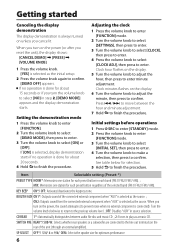
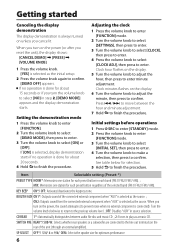
...procedure. Turn the volume knob clockwise to return to select [ON] or
[OFF].
Clock hour flashes on the display.
6 Turn the volume knob to adjust the minute, then press to confirm. SWITCH... to the previous volume level. ; If [ON] is selected, display demonstration starts if no operation is connected). Press 4 / ¢ to move between audio file disc and music CD. ; 2: Forces to play as a...
Owners Manual - Page 8


... next folder.
1 Press SRC to resume/pause playback (if necessary). Playback starts automatically. 3 Press to turn on the display indicates that preceded/next folder is selected, the unit resumes normal play is selected initially.
Audio CD : TRAC (track) REPEAT, REPEAT OFF
MP3/WMA : FILE REPEAT, FOLD (folder) REPEAT, REPEAT OFF
Selecting Random...
Owners Manual - Page 10


...selected as the source.)
CLOCK
CLOCK ADJ: (For details, see page 6.)
DISPLAY DIMMER SET: ON: Dims the display illumination. ; SUB-W SET...(Preset: *)
AUX NAME AUX*/ DVD/ PORTABLE/ GAME/ VIDEO/ TV: Selects the desired name for selection.
The volume...of the subwoofer output to any source except in MP3/WMA audio compression. ;
See table below for the connected component. (Selectable...
Owners Manual - Page 11


...Do not use too many hierarchies and folders. "PROTECT" appears and no operations can only display letters (upper case), numbers, and a limited number of the speaker leads are covered with ...volume to another disc instead. Change the disc. A copy-protected file is playing an unsupported audio file. Connect the antenna firmly. Pull the antenna out all . The unit is played. The...
Owners Manual - Page 12


... the battery's negative terminal and make sure the wires aren't touching to which they correspond. Be sure to ground this unit during installation, consult your Kenwood dealer.
12 Mount the unit so that can only be installed in the car. If the fuse blows, first make all electrical connections before installing...
Owners Manual - Page 15


... dB): 30 Hz - 15 kHz Signal-to-Noise ratio (MONO): 63 dB Stereo separation (1 kHz): 40 dB
Audio section
Maximum output power: 50 W × 4 Full bandwidth power (at less than 1 % THD):
22 W...(1 kHz): 105 dB Dynamic range: 90 dB MP3 decode: Compliant with MPEG-1/2 Audio
Layer-3 WMA decode: Compliant with Windows
Media Audio
General Operating voltage (11 V - 16 V allowable): 14.4 V Maximum current ...
Similar Questions
Why Won't The Clock Display On My Kenwood Kdc-252u?
(Posted by Aleeccol 10 years ago)
Kdc-bt555u Clock Display
how do I get clock to display after I have set correct timeon my kdc-bt555u
how do I get clock to display after I have set correct timeon my kdc-bt555u
(Posted by eli38935 10 years ago)
Kenwood Kdc 152
how do you stop your kenwood kdc 152 deck from saying call in the middle of a song?
how do you stop your kenwood kdc 152 deck from saying call in the middle of a song?
(Posted by Anonymous-90937 11 years ago)

