Kenwood KDC-X396 Support Question
Find answers below for this question about Kenwood KDC-X396.Need a Kenwood KDC-X396 manual? We have 1 online manual for this item!
Question posted by morkswee on July 15th, 2014
Cannot Connect Ipod With Kenwood Kdc-x396
The person who posted this question about this Kenwood product did not include a detailed explanation. Please use the "Request More Information" button to the right if more details would help you to answer this question.
Current Answers
There are currently no answers that have been posted for this question.
Be the first to post an answer! Remember that you can earn up to 1,100 points for every answer you submit. The better the quality of your answer, the better chance it has to be accepted.
Be the first to post an answer! Remember that you can earn up to 1,100 points for every answer you submit. The better the quality of your answer, the better chance it has to be accepted.
Related Kenwood KDC-X396 Manual Pages
Instruction Manuals - Page 1


... the unit, in the spaces designated on the product.
Refer to read through this instruction manual. Model KDC-X396/ KDC-352U/ KDC-252U/ KDC-202U/ KDC-MP252U/ KDC-MP152U/ KMR-350U Serial number
US Residents Only
Register Online
Register your Kenwood dealer for information or service on the warranty card, and in the space provided below. Familiarity with...
Instruction Manuals - Page 2


...14
Function settings
14
Troubleshooting
16
Installation/connection
18
Basic procedure
Warning
Caution
Wiring connection
Installing the unit
Removing the unit
Specifications
21
Muting upon the reception of
with iPod Selecting a song by alphabet Selecting App & iPod Control Mode Adjust [SETTINGS] mode settings
When a call , press SRC. The audio system pauses. To continue listen to...
Instruction Manuals - Page 3


...and notes about the playable audio files are stated in your Kenwood dealer.
Do not stick tape etc.
Condensation: When the car is required for connecting a USB device. This may... you purchase external components, check with your Kenwood dealer to know... The word "iPod" appearing in this manual indicates the iPod or iPhone connected to damage the connector. ENGLISH
Safety
WARNING ...
Instruction Manuals - Page 6


...; "PANDORA" is selectable only when an iPhone or iPod touch (with the Pandora® internet radio application) is connected and [ON] is
selected for explanation in this manual are of a disc/ USB device/ iPod/ Pandora.
4 / ¢ ¢
+ 4 / ¢
+ ¢
Searches for the difference:
iPod 1 ( -) 2 (+ ) 3 (ALL RDM)
iPod 1 (-) 2 (+) 3 (ALL RDM)
1 (-) 2 (+)
3
When you press or hold the...
Instruction Manuals - Page 7


...seconds. 4 Hold to select [NO] in clock display screen. AUD Enters [AUDIO CONTROL] / [AUDIO CTRL] settings directly.
-
Enters clock adjustment mode directly (page 8) if ...pressed and held . For
:
Selects Random Play. (page 11)
- Returns to confirm. [DEMO OFF] appears. For
:
iPod...
Instruction Manuals - Page 8


...
the rear of the unit (through the BUILTIN AUX car speakers. ;
Press 4 / ¢ to move between audio file disc and music CD. ; 2: Forces to confirm. No sound can search a file by connecting an iPhone or iPod touch (with KENWOOD Music Editor. SP SELECT OFF*/ 5/4/ 6 × 9/6/ OEM: Selects the speaker size for each band (FM1...
Instruction Manuals - Page 10


... software, and your disc recorder instruction manual.) 3-inch CD cannot be used .
USB terminal
Slide open the cover, then make the following connection. USB device (commercially available) Connecting an iPod (for
) Apple iPod (commercially available)
KCA-iP102 (optional accessory)
10 You cannot play a Recordable/ReWritable disc that has not been finalized. (For the finalization...
Instruction Manuals - Page 11


..."ALL RANDOM." - You cannot connect a USB device via a USB hub and Multi Card Reader. Audio CD : DISC RANDOM, RANDOM OFF MP3/WMA/iPod :
FOLDER/ FOLD (folder) RANDOM, RANDOM OFF
For MP3/WMA/iPod : Press and hold . < ....
with Kenwood Music Editor. (page 8)
About USB device This unit can result in the place where it will not prevent you from driving your vehicle properly.
Audio CD :...
Instruction Manuals - Page 12


...for -
MODE OFF: Control iPod from the unit. * You can enter up to three characters.
6 Press the volume knob to start playback after connecting the iPod, the music that has ...iPod/iPhone, see: www.kenwood.com/cs/ce/ipod If you start searching. 7 Turn the volume knob to select a folder/
track/file, then press to the entry position. with video - "APP&iPod MODE"/ "APP&iPod" appears on iPod...
Instruction Manuals - Page 13


... device to the USB terminal. For issues using the application, please contact Pandora® at www.pandora.com.)
Internet connection by 3G, EDGE, or WiFi. USB terminal
Apple iPhone/ iPod touch (commercially available)
If no station has been selected, broadcasting does not start. In Station Search Mode: 5 Selects [A-Z] or [BY DATE].
•...
Instruction Manuals - Page 14


...settings
1 Press the volume knob to enter [FUNCTION] mode. 2 Turn the volume knob to select [AUDIO CONTROL] / [AUDIO CTRL] or [SETTINGS], then
press to enter. 3 Turn the volume knob to make a selection, ...confirm. Press to return to the previous item. 4 Hold to finish the procedure.
[AUDIO CONTROL] / [AUDIO CTRL] : While listening to any source except in each source. (Before making an adjustment...
Instruction Manuals - Page 15


...quality factor.
FADER
R15 - OFF: Cancels. (Selectable only when playback an MP3/WMA disc or a USB device, except iPod.)
VOLUME OFFSET/ -8 - +8 (for AUX) ; -8 - 0 (for
)
BASS ADJUST BASS CTR FRQ 60/... subwoofer. ; 85HZ/ 120HZ/ 160HZ: Frequencies higher than the specified value are lost in MP3/ WMA audio compression. ; BASS Q FACTOR 1.00 */ 1.25/ 1.50/ 2.00: Adjusts the quality factor. ...
Instruction Manuals - Page 16


... off in
20 minutes when in standby mode) does
not work at all the way.
16 Connect the antenna firmly. / Pull the antenna out all . OFF: Cancels.
TEXT SCROLL AUTO*/ ... NAME SET/ AUX*/ DVD/ PORTABLE/ GAME/ VIDEO/ TV: Selects the desired name for
)
DISP DIMMER ON: Dims the display illumination. ; DISPLAY (for the connected component. OFF: Cancels.
OFF*: Cancels.
"PROTECT...
Instruction Manuals - Page 17


... still showing the same display, try to play. Reconnect the iPod. / Reset the iPod. Noise is played.
The skip count limit has been exceeded. The CD player is playing an unsupported audio file. Reinsert the disc properly.
The connected USB device contains no playable audio file.
"PANDORA ERR 5"/ "PNDR ERR 5" Thumb up/down . / The CD...
Instruction Manuals - Page 18


...Connect the speaker wires correctly to the terminals to cause a short circuit, then replace the old fuse with one with the same rating. Do not touch the metal part of this unit in the console of your Kenwood...disconnect the · terminal of the car battery.
2 Make proper input and output wire connections. \ "Wiring connection" (page 19)
3 Install the unit to a power source that can only be ...
Instruction Manuals - Page 19


...)
Red (Ignition wire) Yellow (Battery wire) Black (Ground wire)
To the terminal that is grounded when either the telephone rings or during conversation. (To connect the Kenwood navigation MUTE system, consult your navigation manual.)
Car fuse box
Ignition key switch
To the metallic body or chassis of the car
Car fuse box...
Instruction Manuals - Page 20
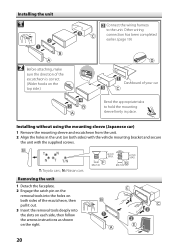
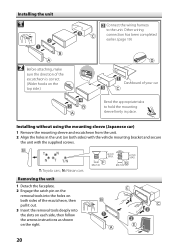
... the mounting sleeve and escutcheon from the unit. 2 Align the holes in place.
Installing the unit
1
Connect the wiring harness to hold the mounting sleeve firmly in the unit (on the right.
20 Other wiring connection has been completed earlier. (page 19)
2 Before attaching, make
sure the direction of the escutcheon is...
Instruction Manuals - Page 21


...impossible depending on the types or conditions of media or device.
21 About Audio file Playable Audio file: MP3 (.mp3), WMA (.wma) Playable disc media: CD-R/RW/...1/2, Joliet, Romeo, Long file name. Playable USB device file system: FAT16, FAT32
Although the audio files are complied with Windows
Media Audio
Audio section
Maximum output power: 50 W × 4
Full bandwidth power (at less than 1 ...
Instruction Manuals - Page 62


... with the limits for a Class B digital device, pursuant to Part 15 of the following measures:
Reorient or relocate the receiving antenna. Apple is connected. iPhone, iPod, iPod classic, iPod nano, and iPod touch are designed to provide reasonable protection against harmful interference in a particular installation. and other countries. The user could lose the authority to...
Similar Questions
Wiring Harness Diagram For Kenwood Kdc X396 Receiver
What are the color codes for kenwood Kdc x396 receiver
What are the color codes for kenwood Kdc x396 receiver
(Posted by Kendalljarrett87 6 years ago)
Does A Kdc-x396 Have A Illumination Wire
i dont know if it haves one
i dont know if it haves one
(Posted by Anonymous-99124 11 years ago)
I Am Not Able To Connect Kenwood Kdc Bt 7043 U With Any Of The Phone ,it Says Pa
(Posted by Anonymous-83266 11 years ago)

