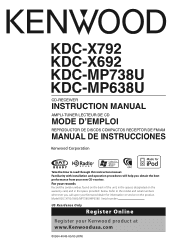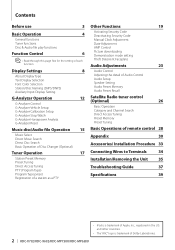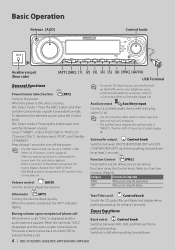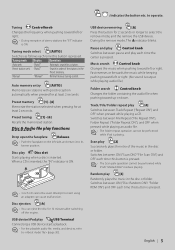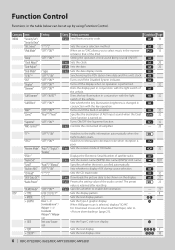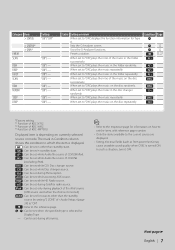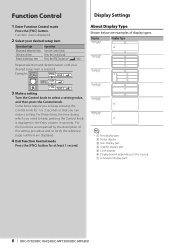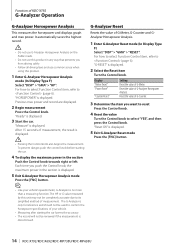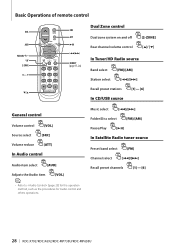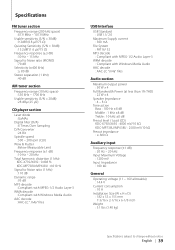Kenwood KDC MP638U Support Question
Find answers below for this question about Kenwood KDC MP638U - Radio / CD.Need a Kenwood KDC MP638U manual? We have 1 online manual for this item!
Question posted by rockon5438 on May 17th, 2013
How Much Is It Worth?
how much does this cost brand new?
Current Answers
Related Kenwood KDC MP638U Manual Pages
Similar Questions
Kenwood Kdc-mp638u
How to reset stereo when you forgot security code?
How to reset stereo when you forgot security code?
(Posted by prattnathaniel95 10 years ago)
Kkenwood Kdc-x993 Excelon Radio/cd Security Features.
iI pressed reset button & it has auto maticly activaited a security lock that aqquires a 4digit ...
iI pressed reset button & it has auto maticly activaited a security lock that aqquires a 4digit ...
(Posted by anghellic676 10 years ago)
Kenwood Kdc-mp638u Protection
My protection mode will not go off I have checked all wiring and reset several times but still prote...
My protection mode will not go off I have checked all wiring and reset several times but still prote...
(Posted by kocclark 10 years ago)
Pandora Radio On A Ken Wood Kdc-bt848u
Can you play pandora radio on a ken wood kdc-bt848u
Can you play pandora radio on a ken wood kdc-bt848u
(Posted by GuyVarney 12 years ago)
Kenwood Kdc-mp638u In A 1999 Dodge Dakota Ext Cab.
installed kenwood KDC-MP638U in a 1999 Dodge Dakota ext cab. Tuner works/ has sound. When cd is inse...
installed kenwood KDC-MP638U in a 1999 Dodge Dakota ext cab. Tuner works/ has sound. When cd is inse...
(Posted by snickers97 13 years ago)