Kenwood KDC MP438U Support Question
Find answers below for this question about Kenwood KDC MP438U - Radio / CD.Need a Kenwood KDC MP438U manual? We have 1 online manual for this item!
Question posted by asru on February 12th, 2014
How To Set Up Satellite Radio Kenwood Kdc-mp438u
The person who posted this question about this Kenwood product did not include a detailed explanation. Please use the "Request More Information" button to the right if more details would help you to answer this question.
Current Answers
There are currently no answers that have been posted for this question.
Be the first to post an answer! Remember that you can earn up to 1,100 points for every answer you submit. The better the quality of your answer, the better chance it has to be accepted.
Be the first to post an answer! Remember that you can earn up to 1,100 points for every answer you submit. The better the quality of your answer, the better chance it has to be accepted.
Related Kenwood KDC MP438U Manual Pages
Instruction Manual - Page 1
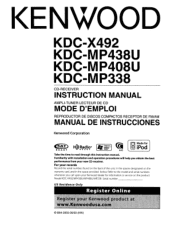
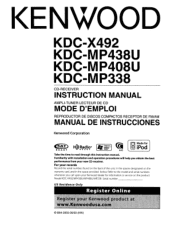
... on the
warranty card, and in the spaces designated on the product. KDC-X492 KDC-MP438U KDC-MP408U KDC-MP338
CD-RECEIVER
INSTRUCTION MANUAL
AMPLI-TUNER LECTEUR DE CD
MODE D'EMPLOI
REPRODUCTOR DE DISCOS COMPACTOS RECEPTOR DE FM/AM
MANUAL DE INSTRUCCIONES
Kenwood Corporation
'~ R~EIAOD'Y"
H3'Radio· '!IREADY
«i Me
D Madefor @J iPod
Take the time to the model...
Instruction Manual - Page 2
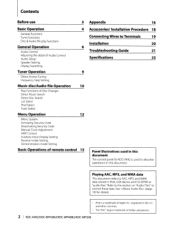
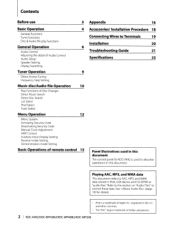
... the U.s. See (page 16) for KDC-X492 is trademark of Dolby Laboratories.
2 I KDC-X492/KDC-MP438U/KDC-MP408U/KDC-MP338
Contents
Before use
16
Basic Operation
4
General functions Tuner functions Disc & Audio file play functions
General Operation
6
Audio Control Adjusting the detail of Audio Control Audio Setup Speaker Setting Display Switching
Tuner Operation
9
Direct Access...
Instruction Manual - Page 3


... the disc and move
outward. • When removing CDs from what appears on the display in the CD player of this unit is initially set on the Demonstration mode. Before use the CD only after a while, consult your Kenwood dealer.
• CDs with coloring on the recording surface or CDs
1 i I _ that are A-Z 0-9 1
Before using this unit for...
Instruction Manual - Page 6
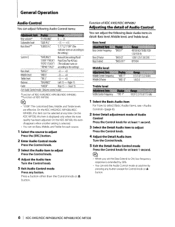
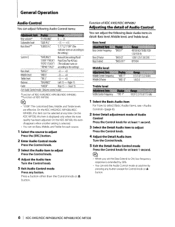
...
Turn the Control knob.
Front 15
Exit Audio Control mode (Volume control mode)
*Function of KDC-X492/KDC-MP438U/KDC-MP408U. **Function of Audio
Control Press the Control knob for at least 1 second.
~
• When you set Bass, Middle, and Treble for Control knob or ~ button. button. On the KDC-X492/KDC-MP438U/KDCMP408U, this item is selected. • You...
Instruction Manual - Page 7


...: Compensates for low and high tones during low volume. (Only the low tone is optimal
11."""""_-
Audio Setup
- - - - Adjust the volume of KDC-X492/KDC-MP438U/KDC-MP408U. *lKDC-X492 only. *2KDC-MP438U/KDC-MP408U only. *3KDC-MP338 only.
~
• Volume offset: Sets each source's volume as a source.) Dual lone System Main source and sub source (Auxiliary input...
Instruction Manual - Page 8


...KDC...clock display, the display setting of each source following;...In CD &Externaldiscsource
Disc title Track title ...Audio file source
'. _ J
.~.' '~"
11.
Auxiliary input source
I n _ 1 '. . . ._ _11I
Source name
"SOURCE NAME"
Clock
"CLOCK"
8 I ~ n~ .~~k~~~'''::
Station name
"STATION NAME"
Music title/ Artist name/ Album name/ Genre "TITLE"
Frequency
"FREQUENCY"
Clock
"CLOCK"
In Satellite radio...
Instruction Manual - Page 10
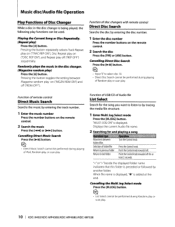
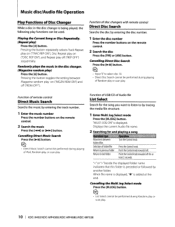
... toggles the setting between folders/...CD of Audio file
List Select
Search for and playing a song
Movement between Magazine random play on the remote control.
2 Search the music
Press the [~) or [~) button. Press the Control knob. Music discIAudio file Operation
Play Functions of Disc Changer
While a disc in the disc changer. (Magazine random play .
10 I KDC-X492/KDC-MP438U/KDC-MP408U/KDC...
Instruction Manual - Page 11


.... "MULTI JOG ON" is played. Function of KDC-X492/KDC-MP438U Function of iPod
iPod Select
Search for the song you... want to listen to by turning the control knob.
1 Enter Multi Jog Select mode
Press the [MJOG] button. "MULTI JOG ON" is available only during Random play or scan play . Press the Control knob. Function of Music CD...
Instruction Manual - Page 12
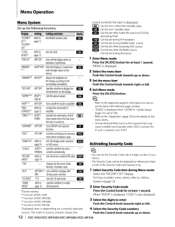
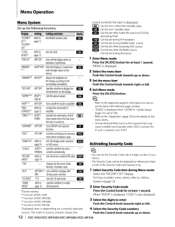
...CD/USB
(excluding iPod). "DIMMER"*4 ON/OFF*
"DOT LINE" OW/OFF
"SWPRE"*1.4 REAR*/ SUB-W
"AMP"*1,2 OW/OFF
Adjusts the brightness of
the display according to the
surrounding illumination,
m Specifies whether to (page 12).
2 Enter Security Code mode
*Factory setting *1 Function of KDC-X492.
*2 Function of KDC-MP438U. *3 Function of KDC-MP408U. *4 Function of satellite radio. -OF-F/O-N-1*-/ Sets...
Instruction Manual - Page 14


...2 Enter Receive mode
Press the Control knob for at least 1 second.
14 I KDC-X492/KDC-MP438U/KDC-MP408U/KDC-MP338 Receive mode Setting
Setting the receiver mode as follows; Digital broadcasts only. The presently selected Auxiliary input display is...• "DVD" • "PORTABLE" ·"GAME" • "VIDEO" ·"TV"
1 Select Auxiliary input display setting item
during Menu mode Select the "NAME...
Instruction Manual - Page 15
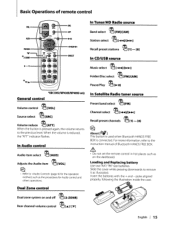
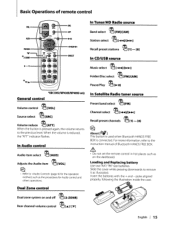
.../HD Radio source
~ Band select
[FM]/[AM]
Station select ~ [~]/[~]
~ Recall preset stations
[1] - [6]
In CD/USB source
Music select ~ [~]/[~J
~ Folder/Disc select
[FM]/[AM]
~ [~II] Pause/Play
*KDC-X4921MP438U/...not set the remote control in hot places such as the procedures for Audio control and
others operations. In Audio control
~ Audio item select
[AUD]
~ Adjusts the Audio item...
Instruction Manual - Page 16
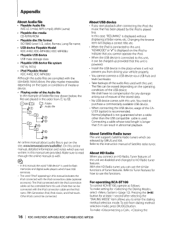
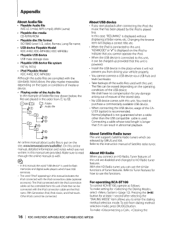
... that can use the functions. Appendix
About Audio file • Playable Audio file
AAC-LC (.m4a), MP3 (.mp3), WMA (.wma)
• Playable disc media CD-RiRW/ROM
• Playable disc file format ISO 9660 Levell /2, Joliet, Romeo, Long file name.
• USB device Playable Model KDC-X492, KDC-MP438U, KDC-MP408U
• Playable USB device
USB mass...
Instruction Manual - Page 18
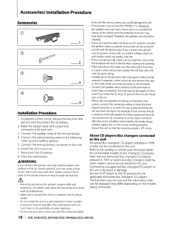
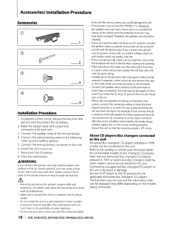
Make the proper input and output wire connections for each unit.
3. Connect the wiring harness wires in a spot exposed to direct sunlight or excessive heat or humidity. Reconnect the 8 battery.
8. For safety's sake, leave the mounting and wiring work if you could damage the unit. If the power is not turned ON ("PROTECT" is displayed), the speaker wire may have an ACC position, connect the ...
Instruction Manual - Page 19
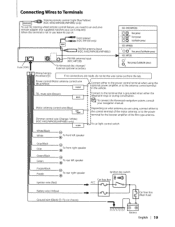
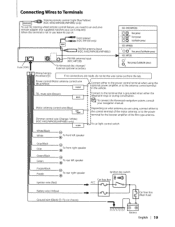
... (Main fuse)
Battery
I English 19 FM/AM antenna input - _ (KDC-X492/MP438U/MP408U)
,--~=LTr;:'J"~"";t;I
FM/AM antenna input (KDC-MP338)
Fuse (lOA)
To Kenwood disc changer/ External optional accessory
KDC-X492/MP438U
:0:0] Rear preout
L:O:O]R Front preout
[0:0] SubWoofer preout
KDC-MP408U
LR
0 0 Rear preout/SubWoofer preout
.~ KDC-MP338
OL
Rear preout/SubWoofer preout
OR
If no connections...
Instruction Manual - Page 20
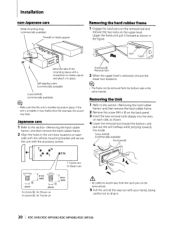
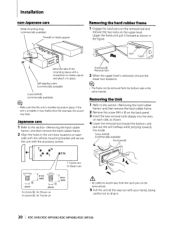
...
/1
TToyota cars N: Nissan cars
!?-=r ~~8mm smm MAX.
Upper the frame and pull it may skip). Removing the Unit
1 Refer to drop it in place. H@
I 20 KDC-X492/KDC-MP438U/KDC-MP408U/KDC-MP338
Instruction Manual - Page 21


...CD. ';;"fh'e'dlsc'i's"io'ade (page 3). IS' (page 7)
o Cannot set up the Fader. • No Audio control effect on this unit may just be disabled by some settings made on AUX. ~ • Preout is not set...possible problems.
Tuner source
D Radio reception Is poor.
English I -S'--P-u-ll-t-h-e-a-n-t-e-n-n-a-o-u--t -al-l -th-e--w-ay. t/ The car antenna is not set to be a malfunction in ...
Instruction Manual - Page 22


...Troubleshooting Guide
The messages shown below display your
nearest service center. The CD is connected. ¢ Remove the USB device without entering the ...can remove the USB device/iPod safely.
22 I KDC-X492/KDC-MP438U/KDC-MP408U/KDC-MP338 If the error message is broken. ¢... is repeated, use other
than USB.
NA FILE:
An Audio file is connected. ¢ Change the source to any ...
Instruction Manual - Page 23


... decode : AAC-LC ".m4a" files
Audio section
Maximum output power : SOW x 4
Full Bandwidth Power (at less than 1% THD) :22Wx4
Speaker Impedance
:4- 8 0
Tone action Bass: 100 Hz ±8 dB Middle: 1 kHz ±8 dB Treble: 10kHz ±8 dB
Preout level I 23 English I Load (CD) KDC-X492 :4000 mV/l0 kO
KDC-MP438U/MP408U/MP338 : 2500 mV/10...
Instruction Manual - Page 31


... have any defect in the U.S.A. EXPRESS WARRANTY STATEMENT FOR CAR STEREO AND PERSONAL AUDIO COMPONENTS
KENWOOD ElECTRONICS AUSTRALIA PTY. LTD. During the express warranty period, KENWOOD ELECTRONICS AUSTRALIA PTY. LTD. EXPRESS WARRANTY PERIOD
The KENWOOD brand car stereo and personal audio components are uncertain as it was originally purchased. Cabinets, grilles. other rights which...
Instruction Manual - Page 32
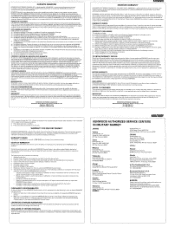
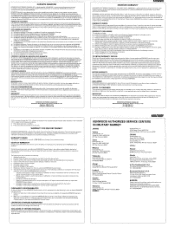
... enonces ci-dessous, que chaque nouveau produit Kenwood. GARANTIE KENWOOD
KENWOOD ELECTRONICS CANADA INC. dans des conditions d'emploi normales, est exempt de taus defauts. 5i I 'acheleur original de chaque nouveau produit Kenwood distribue au Canada par KENWOOD el achete a un
concessionnaire autorise par KENWOOD. Ici-apres appeh!e -KENWOOD-', donne par ecrit la garantie suivante
a I 'un...
Similar Questions
How To Get Satellite Radio Kdc-x493
(Posted by ziwicki 9 years ago)
How To Set Clock On Kenwood Kdc-mp438u
(Posted by limalcol 9 years ago)
Kenwood Kdc-mp438u
Trouble resetting the security code on my Kenwood KDC-MP438U after rep battery.
Trouble resetting the security code on my Kenwood KDC-MP438U after rep battery.
(Posted by waikoloa3 12 years ago)
Satellite Radio Ready?
i Have kenwood KDC-X696. Will this Deck run or operate Sirius Xm satellite radio? What components do...
i Have kenwood KDC-X696. Will this Deck run or operate Sirius Xm satellite radio? What components do...
(Posted by mrick26 12 years ago)

