Kenwood KDC-MP435U Support Question
Find answers below for this question about Kenwood KDC-MP435U.Need a Kenwood KDC-MP435U manual? We have 1 online manual for this item!
Question posted by tomhenley on May 19th, 2012
Digital Read Out Says Protected
Just bought this car and the radio says protected. How do I proceed from here?
Current Answers
There are currently no answers that have been posted for this question.
Be the first to post an answer! Remember that you can earn up to 1,100 points for every answer you submit. The better the quality of your answer, the better chance it has to be accepted.
Be the first to post an answer! Remember that you can earn up to 1,100 points for every answer you submit. The better the quality of your answer, the better chance it has to be accepted.
Related Kenwood KDC-MP435U Manual Pages
Instruction Manual - Page 1
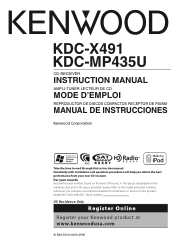
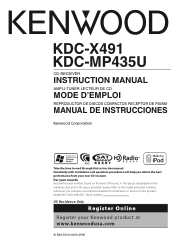
For your records Record the serial number, found on the back of the unit, in the space provided below. KDC-X491 KDC-MP435U
CD-RECEIVER
INSTRUCTION MANUAL
AMPLI-TUNER LECTEUR DE CD
MODE D'EMPLOI
REPRODUCTOR DE DISCOS COMPACTOS RECEPTOR DE FM/AM
MANUAL... help you call upon your Kenwood product at www.kenwoodusa.com
© B64-3543-00/00 (KW) Refer to read through this instruction manual.
Instruction Manual - Page 2
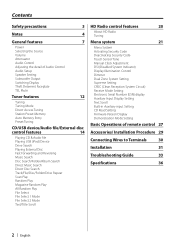
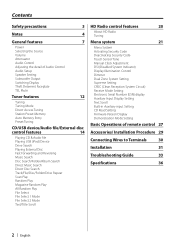
...Preset Tuning
CD/USB device/Audio file/External disc
control features
14
Playing CD & Audio file Playing USB (iPod)...File Select 2 Mode Text/Title Scroll
HD Radio control features
20
About HD Radio Tuning
Menu system
21
Menu System Activating ...Display Setting Text Scroll Built-in Auxiliary input Setting CD Read Setting Firmware Version Display Demonstration Mode Setting
Basic Operations of...
Instruction Manual - Page 5
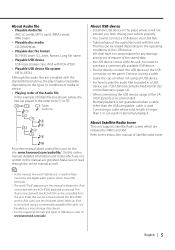
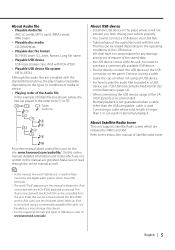
CD () v
About Audio file
• Playable Audio file
AAC-LC (.m4a), MP3 (.mp3), WMA (.wma), WAV (.wav)
• Playable disc media
CD...USB device
USB mass storage class, iPod with KCA-iP200
• Playable USB device file system
FAT16, FAT32
Although the audio files are complied with the standards listed above, the play maybe impossible depending on the types or conditions of media or ...
Instruction Manual - Page 6
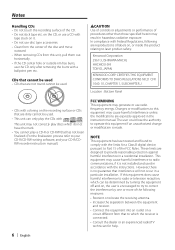
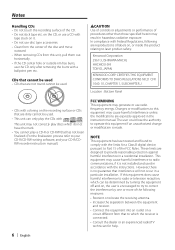
...limits for help.
6 | English Changes or modifications to provide reasonable protection against harmful interference in a residential installation.
This unit may not correctly.... However, there is connected.
• Consult the dealer or an experienced radio/TV technician for a Class B digital device, pursuant to laser product safety. Kenwood Corporation 2967-3, ISHIKAWA-MACHI, HACHIOJI...
Instruction Manual - Page 8
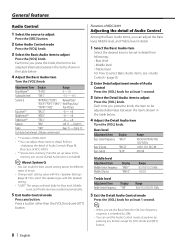
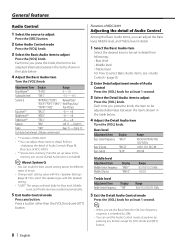
Right 15
Fader
"FAD"
Rear 15 - Front 15
Exit Audio Control mode (Volume control mode)
• *1 Function of KDC-X491 • *2 You can exit the Audio Control mode at least 1 second.
3 Select the Detail Audio item to select Basic Audio items, see (page 8).
2 Enter Detail adjustment mode of KDC-X491) • *2 Source tone memory: Puts the set...
Instruction Manual - Page 9
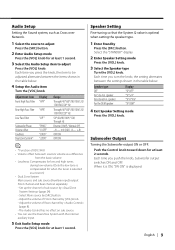
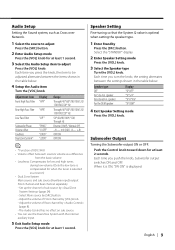
...8260;
• * Function of sub source by [SRC] button. - Set up the channel of KDC-X491 • Volume offset: Sets each source's volume as Cross over Network.
1 Select the source to adjust
Press the ... source by (page 24). -
Push the Control knob toward down for at least 1 second. Audio Setup
Setting the Sound system, such as a difference
from the basic volume. • Loudness: ...
Instruction Manual - Page 10


... & Track number Clock
Display "D-TITLE" "T-TITLE" "P-TIME" "CLOCK"
In Audio file source
Information Music title & Artist name Album name & Artist name Folder... NAME" "TITLE"
"FREQ" "CLOCK"
In Satellite radio source
Information Channel name Music title Artist name Composer name...8226; When the music number exceeds 1000, only the last 3 digits of its number are displayed.
• When you select the ...
Instruction Manual - Page 11


...the faceplate case) to deter theft.
Listening to (page 30). The "CALL" display disappears and the audio system comes back ON. The faceplate is locked in . English | 11
When the call Press the...or humidity. The faceplate unlocks, allowing you to detach it clicks. Projections
TEL Mute
The audio system automatically mutes when a call comes in "CALL" is a precision piece of equipment ...
Instruction Manual - Page 14
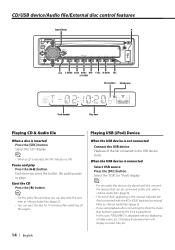
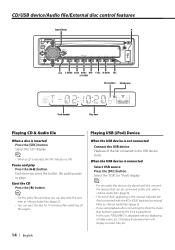
... source Press the [SRC] button.
Playing USB (iPod) Device
When the USB device is ON. Refer to (page 5).
• If you press the button, the audio pauses or plays.
Each time you start playback after switching off the engine.
Select the "USB" (or "iPod") display.
⁄
• For the...
Instruction Manual - Page 15


...with a maximum of 4 slots.
• If a device is inserted during fast forwarding or reversing of the Audio file.
Display examples:
Display "CD CH" "MD CH"
Disc player CD changer MD changer
Pause and play ... device, you can restart playing the file from the point where you press the button, the audio pauses or plays.
Pause and play Press the [38] button. Removing the USB device
1 ...
Instruction Manual - Page 16
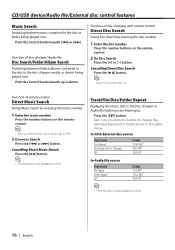
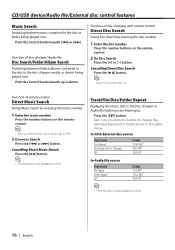
...
• You can select Direct music Search up or down. CD/USB device/Audio file/External disc control features
Music Search
Switching between folders/albums contained in the disc... remote control.
2 Do Disc Search Press the [+] or [-] button. Function of disc changer/ Audio file
Disc Search/Folder/Album Search
Switching between music contained in the tables below. Cancelling Direct Disc ...
Instruction Manual - Page 22
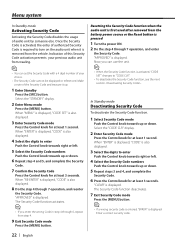
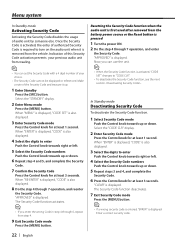
...the unit.
⁄
• When the Security Code function is also displayed.
4 Select the digits to turn on the audio unit when it up or down. When "ENTER" is displayed, "CODE" is pressed
1 Turn... Code function activates.
⁄
• If you can set the Security Code with a 4 digit number of audio unit by someone else.
"APPROVED" is displayed. When "ENTER" is displayed, "CODE" is ...
Instruction Manual - Page 24
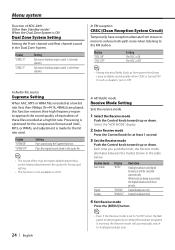
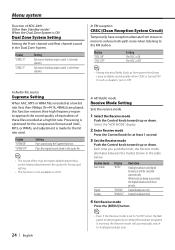
...digital broadcasts will be imperceptible depending on iPod.
24 | English
In HD Radio mode
Receive Mode Setting
Sets the receive mode.
1 Select the Receive mode
Push the Control knob towards up or down . When both are played, this function restores their high frequency region to approach the sound quality of equivalents of KDC...the original sound stored in the audio file.
⁄
• ...
Instruction Manual - Page 26
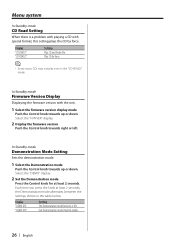
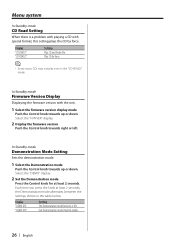
Display "CD READ1" "CD READ2"
Setting Play CD and Audio file.
In Standby mode
Firmware Version Display
Displaying the firmware version with special format, this... version display mode
Push the Control knob towards up or down . Menu system
In Standby mode
CD Read Setting
When there is ON. Select the "F/W VER" display.
2 Display the firmware version
Push the Control knob towards right or...
Instruction Manual - Page 28


...the music/ disc number. In Tuner Source
[FM]/ [AM] buttons Selects the band.
In HD Radio Source
[FM] button Selects the HD FM band.
Each time you press the [FM] button, ... method, such as the procedures for Audio control and others operations.
• The remote control can only select and adjust the Basic Audio item. Selecting and adjusting of KDC-X491
Dual Zone System
[2-ZONE] button...
Instruction Manual - Page 29
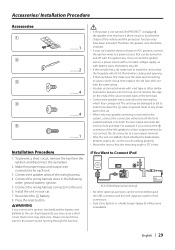
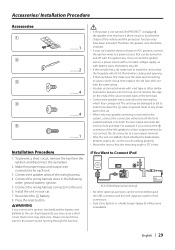
...the power is not turned ON ("PROTECT" is displayed), the speaker wire may have a short-circuit or touched the chassis of the vehicle and the protection function may have an ACC position...You Want to Connect iPod
iPod AUDIO OUT
KCA-iP200 (Optional accessory)
• No other similar material.
Therefore, the speaker wire should be checked.
• If your car. 7. connector to both the front...
Instruction Manual - Page 33


... 6).
✔ The audio file is broken or not supported. ☞ Damaged and unsupported files are skipped.
✔ The recording condition is enabled.
Radio reception is poor.
✔ The car antenna is not extended....some settings made on (page 30). Cannot switch to the section on this unit may just be the result of slight misoperation or miswiring. What might seem to "2".
! Before ...
Instruction Manual - Page 34


...protective circuit in the connected USB device is reading... the data on the air conditioner. Stereo is chosen when receiving condition is disconnected. ☞ Connect the connector of the slave unit being exchanged in the mode that was set to this unit. The USB device does not play its audio...".
✔ In digital AM broadcasting, receive ...✔ HD Radio tuner is malfunctioning...
Instruction Manual - Page 35
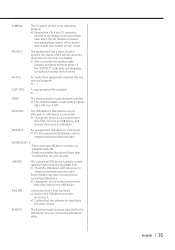
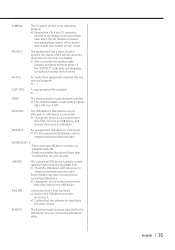
...selected for the iPod is played with reference to any source other
than USB.
NA FILE:
An Audio file is
the latest version.
NO DVICE:
The USB device is connected. ➪ For the ...reconnect it OFF. Remove the USB device. PROTECT:
The speaker wire has a short-circuit or touches the chassis of the vehicle, and then the protection function is not operating properly. ➪ ...
Instruction Manual - Page 36


Specifications
Specifications subject to Noise ratio (1 kHz) : 110 dB (KDC-X491) : 105 dB (KDC-MP435U)
Dynamic range : 93 dB
MP3 decode : Compliant with MPEG-1/2 Audio Layer-3
WMA decode : Compliant with Windows Media Audio
AAC decode : AAC-LC ".m4a" files
WAV signal : Linear-PCM
36 | English
Audio section
Maximum output power : 50 W x 4
Full Bandwidth Power (at less than...
Similar Questions
Reading I Phone
how to get this model radio to read an I phone with the USB port?
how to get this model radio to read an I phone with the USB port?
(Posted by webbroger 2 years ago)
Kenwood Car Radio. Kdc-mp442u
how do I program my Kenwood car radio KDC-MP442
how do I program my Kenwood car radio KDC-MP442
(Posted by RandiFaeth 3 years ago)
How Do I Unlock The Code On My Kenwood Kdc-mp 342u Car Radio.
How do I unlock the Protection code on my Kenwood KDC-MP 342U car radio???? I am not able to downloa...
How do I unlock the Protection code on my Kenwood KDC-MP 342U car radio???? I am not able to downloa...
(Posted by lindadees1 4 years ago)

