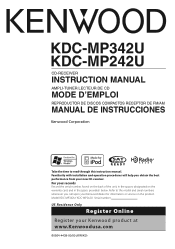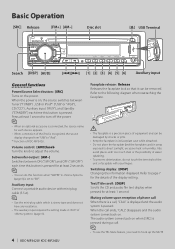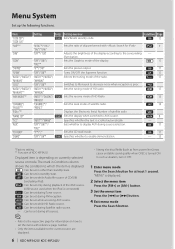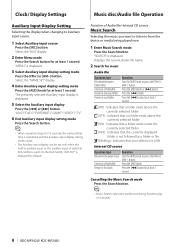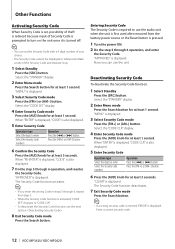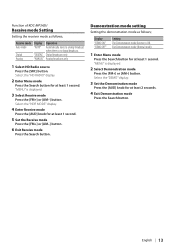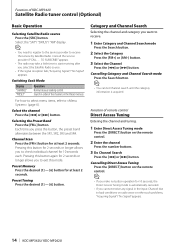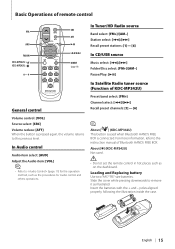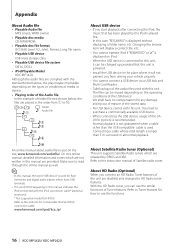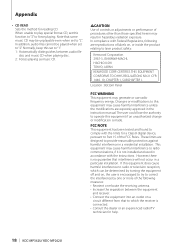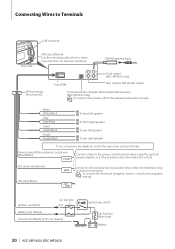Kenwood KDC-MP342U Support Question
Find answers below for this question about Kenwood KDC-MP342U - Radio / CD.Need a Kenwood KDC-MP342U manual? We have 1 online manual for this item!
Question posted by Jacjdu on October 15th, 2013
How To Unlock Kenwood Kdc-mp342u
The person who posted this question about this Kenwood product did not include a detailed explanation. Please use the "Request More Information" button to the right if more details would help you to answer this question.
Current Answers
Related Kenwood KDC-MP342U Manual Pages
Similar Questions
How Unlock Kenwood Dvd Radio Kvt514 Free
(Posted by svendio 9 years ago)
Kkenwood Kdc-x993 Excelon Radio/cd Security Features.
iI pressed reset button & it has auto maticly activaited a security lock that aqquires a 4digit ...
iI pressed reset button & it has auto maticly activaited a security lock that aqquires a 4digit ...
(Posted by anghellic676 10 years ago)
Kdc Mp342u Left Side Has Died
The left side of my KDC MP342U has stopped working for both the front and rear. I have checked conne...
The left side of my KDC MP342U has stopped working for both the front and rear. I have checked conne...
(Posted by timjmcbride 11 years ago)
Kdc-mp342u User Manual
why? i can't download manual for KDC-MP342U ?
why? i can't download manual for KDC-MP342U ?
(Posted by jodiaz65 12 years ago)